Audio tones, Identifying radio controls – Motorola DP 2600 User Manual
Page 30
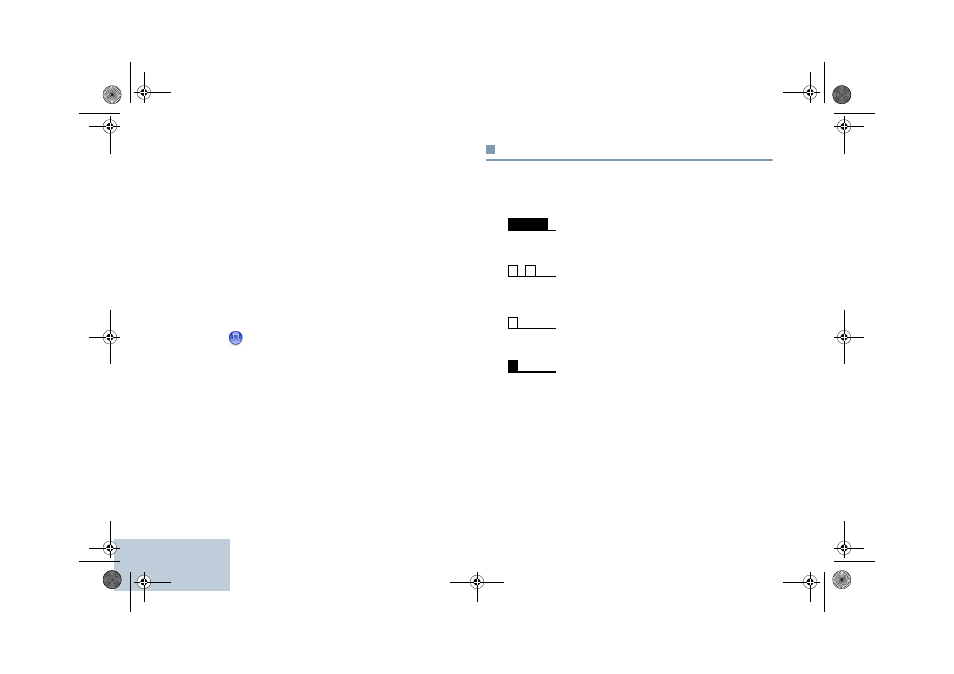
Identifying Radio Controls
English
20
Double blinking yellow
–
Radio is no longer connected to the
repeater while in Capacity Plus or Linked Capacity Plus, all
Capacity Plus channels or Linked Capacity Plus channels are
currently busy. Auto roaming is enabled, radio is actively
searching for a new site. Also indicates radio has yet to respond
to a group call alert, or radio is locked.
Solid green
–
Radio is powering up, or transmitting. Also
indicates full charge of the battery when programmable button
is pressed.
Blinking green
–
Radio is receiving a non-privacy-enabled call
or data, detecting activity or retrieving Over-the-Air
Programming transmissions over the air.
Double blinking green
–
Radio is receiving a privacy-enabled
call or data.
NOTE: While in conventional mode, when the LED blinks
green, it indicates the radio detects activity over the air.
Due to the nature of the digital protocol, this activity
may or may not affect the radio's programmed
channel.
NOTE: For Capacity Plus and Linked Capacity Plus, there is
no LED indication when the radio is detecting activity
over the air.
Audio Tones
Alert tones provide you with audible indications of the radio’s
status or the radio’s response to data received.
Continuous Tone A monotone sound. Sounds
continuously until termination.
Periodic Tone
Sounds periodically depending on the
duration set by the radio. Tone starts,
stops, and repeats itself.
Repetitive Tone A single tone that repeats itself until it is
terminated by the user.
Momentary Tone Sounds only once for a short period of
time defined by the radio.
LKP_EMEA.book Page 20 Wednesday, July 18, 2012 10:36 PM