Mobile data, Call, Mobile data call – LG Stylo 2 Plus LG-K550 User Manual
Page 73: Sending data via bluetooth, Receiving data via bluetooth
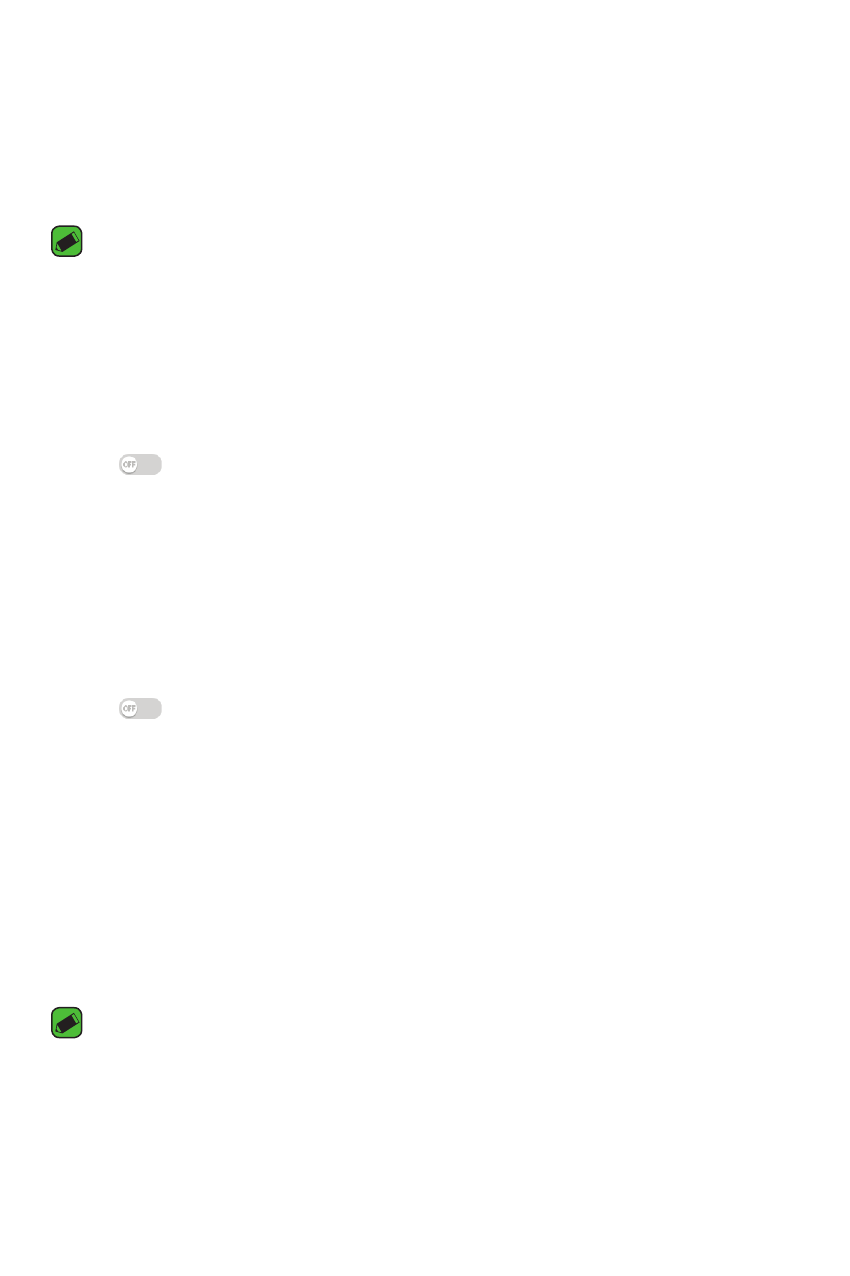
Settings
72
Sending data via Bluetooth
1
Select a file or item, such as a contact or media file.
2
Select the option for sending data via Bluetooth.
3
Search for and pair with a Bluetooth-enabled device.
NOTE
Ţ
Due to different specifications and features of other Bluetooth-compatible
devices, display and operations may be different, and functions such as transfer
or exchange may not be possible with all Bluetooth compatible devices.
Receiving data via Bluetooth
1
On the Settings screen, tap the Networks tab > Bluetooth.
2
Tap
to turn Bluetooth on.
3
You will receive a request to accept data from the sending device. Be
sure to select ACCEPT.
Mobile data
Displays the data usage and mobile data usage limit.
1
On the Settings screen, tap the Networks tab > Mobile data.
2
Tap
to toggle your mobile data connection On or Off. This allows
you to manage your mobile data usage. You can use a Wi-Fi network
connection for data instead.
Call
You can customize call settings, such as voice call and international call
options.
1
On the Settings screen, tap the Networks tab > Call.
2
Customize the settings.
NOTE
Ţ
Some features may not be supported, depending on the device
manufacturer or service provider.