List of menu items, Camera settings1), Red tab – Sony α6500 ILCE-6500 User Manual
Page 32
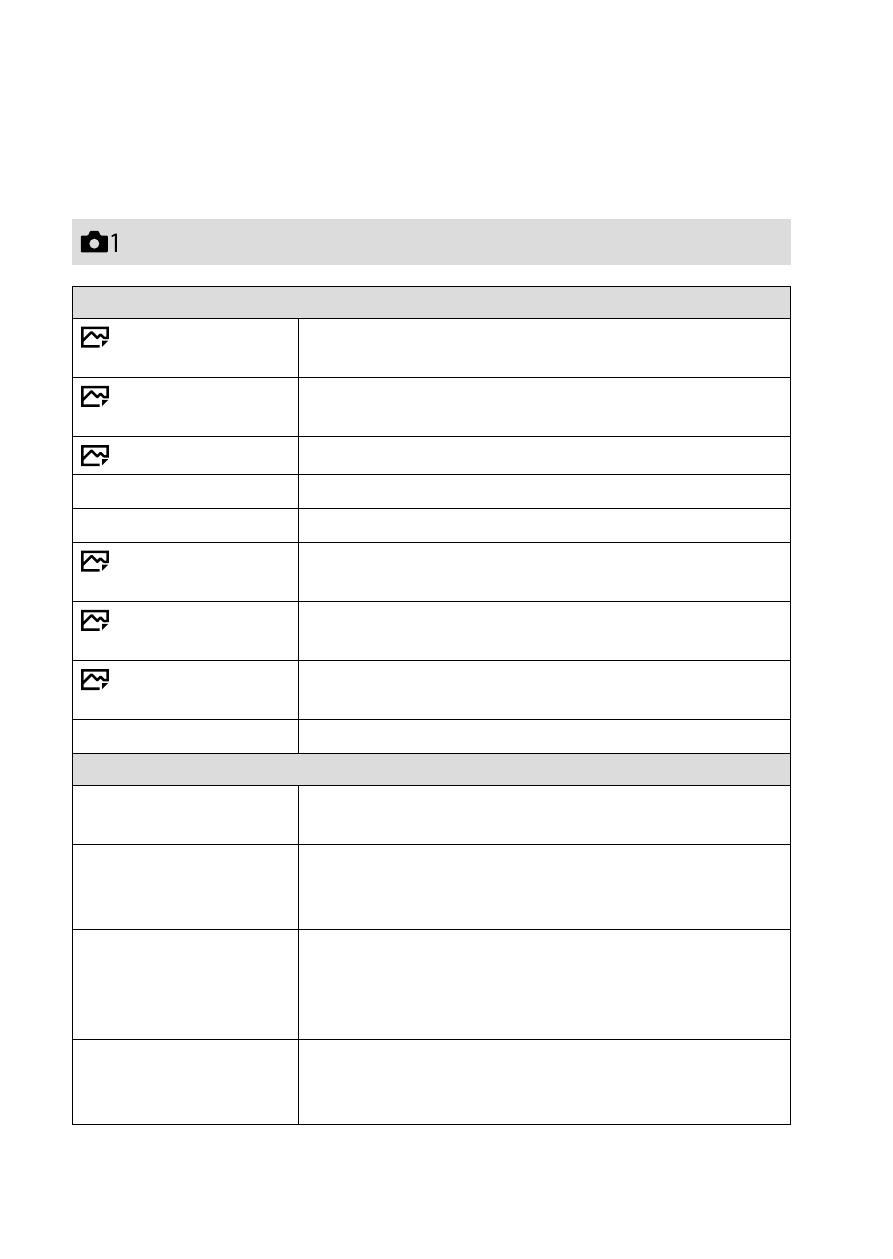
ILCE-6500
4-690-670-41(1)
C:\4690670411ILCE6500CEC\01GB-ILCE6500CEC\100MEN.indd
2016/09/30 16:25
GB
32
List of MENU items
For details on each MENU items, refer to the Help Guide.
(Camera Settings1)
Quality/Image Size
Quality
Sets the image quality for still images.
([RAW] / [Fine], etc.)
Image Size
Selects the size of still images.
(L / M / S)
Aspect Ratio
Selects the aspect ratio for still images.
Panorama: Size
Selects the size of panoramic images.
Panorama: Direction
Sets the shooting direction for panoramic images.
Long Exposure NR
Sets noise reduction processing for shots with a
shutter speed of 1 second or longer.
High ISO NR
Sets noise reduction processing for high-sensitivity
shooting.
Color Space
Changes the color space (range of reproducible
colors).
Lens Comp.
Selects the type of lens compensation.
Shoot Mode/Drive
Auto Mode
You can shoot selecting either Intelligent Auto or
Superior Auto.
Scene Selection
Selects pre-set settings to match various scene
conditions.
([Portrait] / [Sports Action], etc.)
S. Auto Img. Extract.
When the shooting mode is set to [Superior Auto]
and the camera recognizes the scene to be shot
with multiple images, this sets whether to extract an
image automatically and save it.
Drive Mode
Sets the drive mode, such as for continuous
shooting.
([Self-timer] / [Cont. Bracket], etc.)
Red tab