Sony α6500 ILCE-6500 User Manual
Page 37
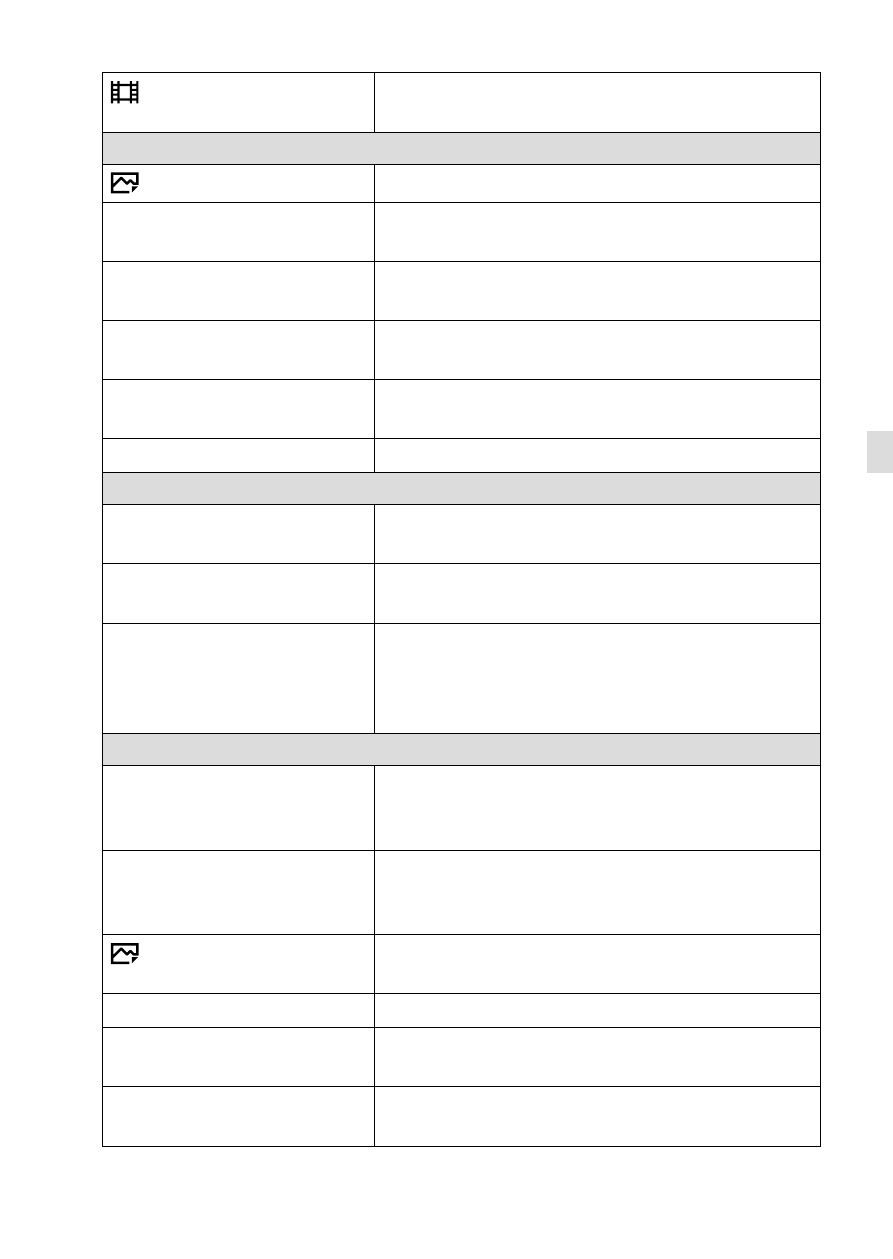
C:\4690670411ILCE6500CEC\01GB-ILCE6500CEC\100MEN.indd
2016/09/30 16:25
ILCE-6500
4-690-670-41(1)
GB
37
GB
Marker Settings
Sets which markers to displayed on the monitor
when recording movies.
Shutter/SteadyShot
Silent Shooting
Shoots images without a shutter sound.
e-Front Curtain Shut.
Sets whether to use the electronic front curtain
shutter function.
Release w/o Lens
Sets whether to release the shutter when the
lens is not attached.
Release w/o Card
Sets whether to release the shutter when a
memory card is not inserted.
SteadyShot
Sets whether to activate SteadyShot for
shooting.
SteadyShot Settings
Sets SteadyShot settings.
Zoom
Zoom
Sets the zoom scale for zoom functions other
than the optical zoom.
Zoom Setting
Sets whether to use the Clear Image Zoom and
Digital Zoom when zooming.
Zoom Ring Rotate
Assigns the zoom in/out to the rotational
direction of the zoom lens. This function is
only available with a power zoom lens that is
compatible with this function.
Display/Auto Review
DISP Button
Sets the type of information to be displayed on
the monitor or in the viewfinder when the DISP
button is pressed.
FINDER/MONITOR
Sets the method for switching the display
between the electronic viewfinder and the
monitor.
Finder Frame Rate
Sets the frame rate for the viewfinder when
shooting still images.
Zebra
Displays stripes to adjust brightness.
Grid Line
Displays grid lines for adjusting the image
composition.
Exposure Set. Guide
Sets the guide displayed when exposure
settings are changed in the shooting screen.