Kip printer status user guide – KIP Printer Status User Manual
Page 10
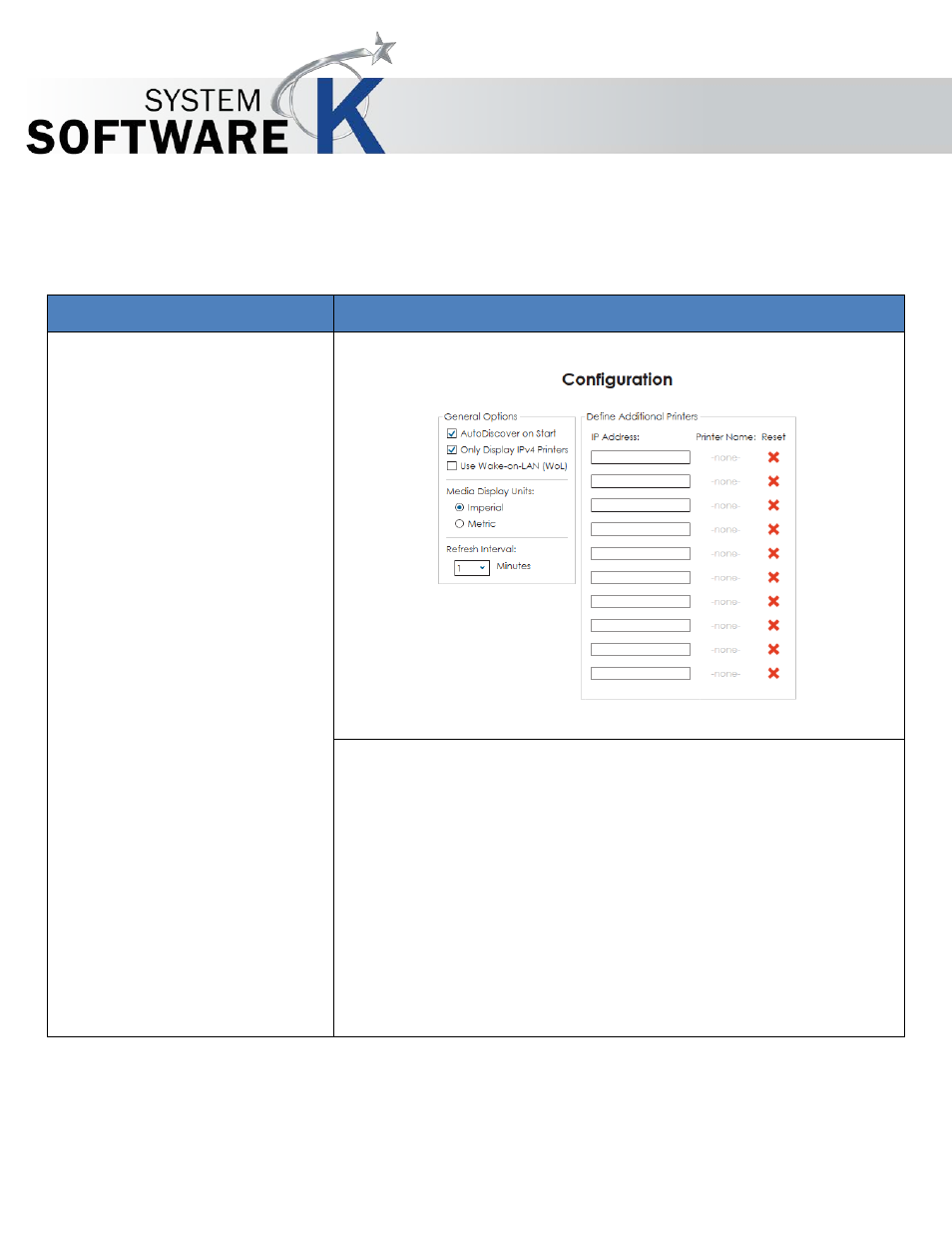
KIP Printer Status User Guide
No part of this publication may be copied, reproduced or distributed in any form without express written permission
from KIP. 2015 KIP. v1.
- 10 -
Component
Function
5. Settings – General Options
General options has the following setting in it:
•
Auto discover on Start – When the application is opened it will
automatically look at the network and find any available KIP
printers.
•
Only Display IPv4 Printers – If IPv6 IP Addresses are being used the
application can be made to not display them.
•
Use Wake-on-LAN (WoL) – If Selected this will send a wake up
command to the KIP Printers in case they are in a sleep mode.
•
Media Display Units – Sets the units to Imeprial or Metric.
•
Refresh Interval – Sets the amount of time between refresh
intervals.