Manual wwvb time signal search, Outdoor positioning and use, Low battery icon – La Crosse Technology 308-1414B User Manual
Page 11
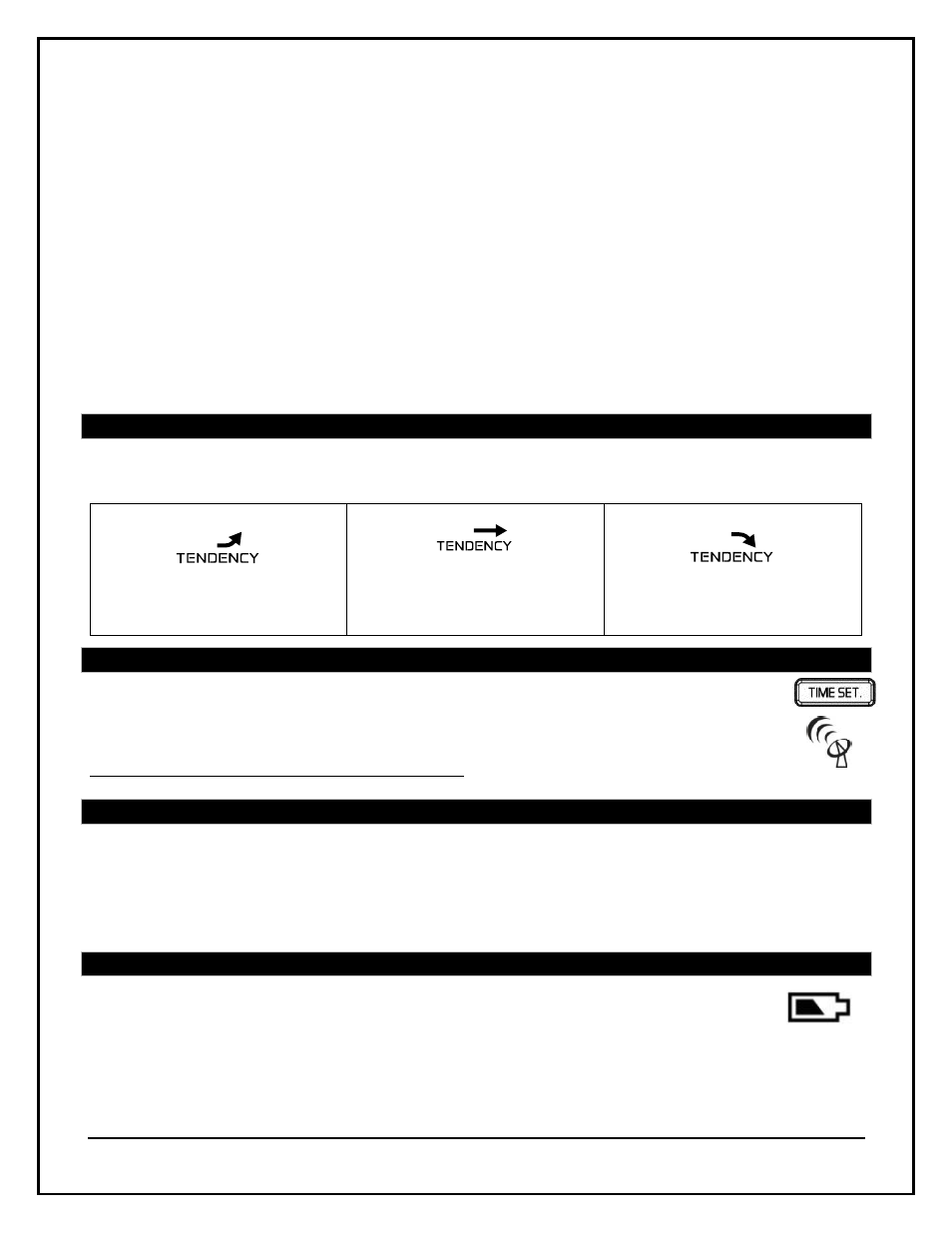
Model: 308-1414B/308-1414W Page | 11
The Weather station samples the barometric pressure every twelve minutes.
These samples are averaged hourly and daily then stored in nonvolatile memory.
The three hour pressure icon change is based off of the last four average hourly
readings.
IMPORTANT: As the Weather station builds memory, it will compare the current
average pressure to the past forty day average pressure for increased accuracy. The
longer the Weather station operates in one location, the more accurate the forecast icons
will be.
The icons forecast the weather in terms of getting better or worse and not necessarily
sunny or rainy as each icon indicates. For example, if the current weather is cloudy and
the rainy icon is displayed, it does not mean that the product is faulty because it is not
raining. It simply means that the air pressure has dropped and the weather is expected
to get worse, but not necessarily rainy.
Forecast Tendency Indicators (Up, Right, Down Arrows)
Working with the forecast icons, the tendency indicators let you know if the weather is
improving, steady or worsening.
Rising Pressure Weather
is Expected to Improve
Steady Pressure Weather
is Expected to Stay the
Same
Falling Pressure Weather
is Expected to Worsen
Manual WWVB Time Signal Search
Press the TIME SET button to start or stop a manual signal search. The
WWVB Icon flashes during signal search.
For information about WWVB visit:
Outdoor Positioning and Use
Mount the Outdoor Sensor on a north-facing wall or in any well shaded area. Under
an eave or deck rail is preferred.
The maximum wireless transmission range to the weather station is over 300 feet (91
meters) in open air, not including walls or floors.
Be sure the outdoor sensor is mounted vertically.
Low Battery icon
Low battery icon indicates low battery for station or sensor.
If the icon is displayed in the Outdoor Temperature section, replace
batteries in the Outdoor Sensor.
If the icon is displayed in the Indoor Temperature section, replace
batteries in the Weather Station.
WWVB
ATOMIC
ICON
Low Battery
Icon