La Crosse Technology 308-1412s User Manual
Page 3
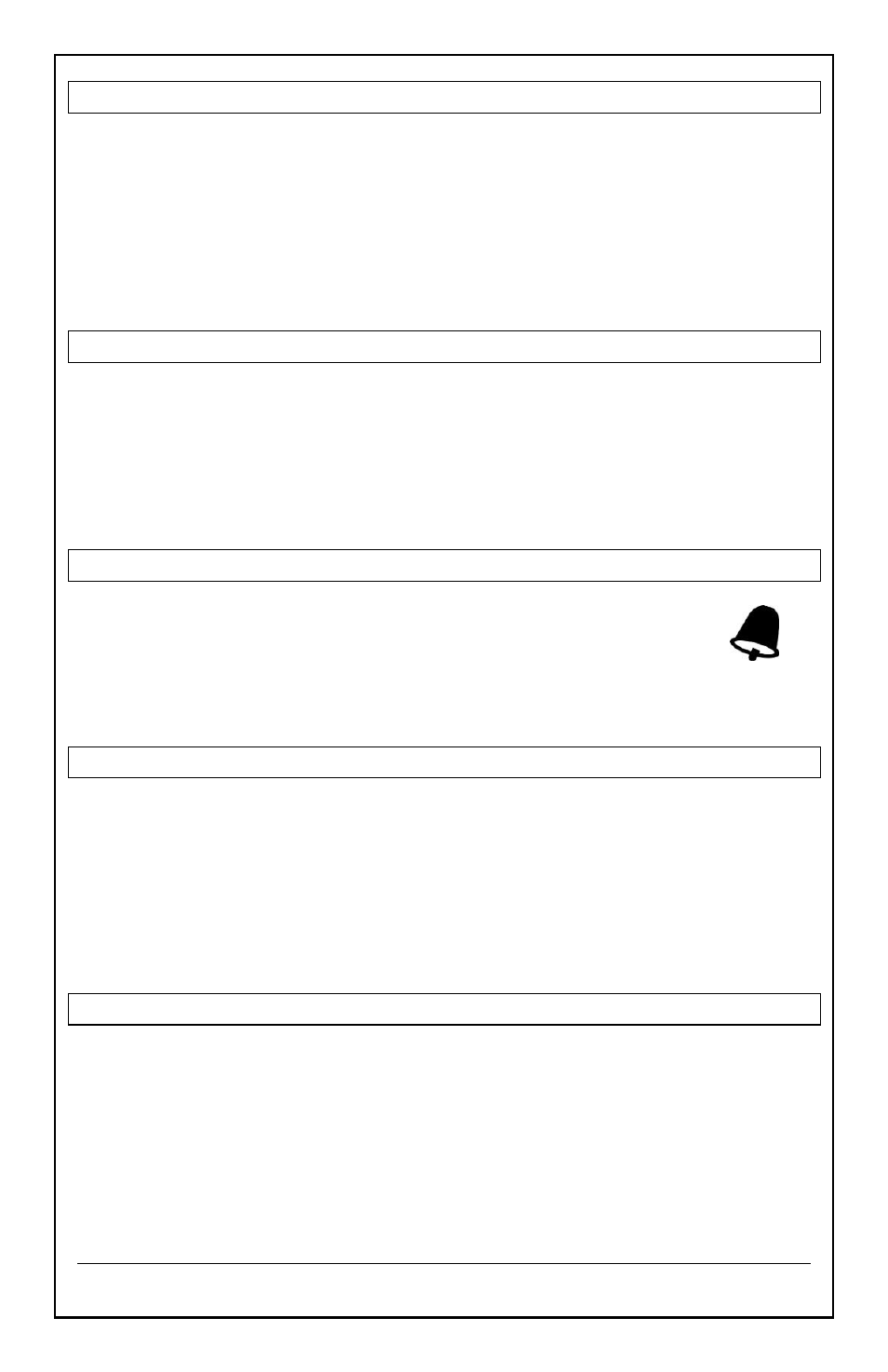
Model: 308-1412 www.lacrossetechnology.com/support Page | 3
Alarm
Bell Icon
ACTIVE TEMPERATURE ALERT
When temperature alert is ringing, corresponding alert icon will flash.
The alert will ring for five seconds every minute, until the temperature
is out of alert range.
Press any button to stop alert. The alert icon will still show.
Turn alert OFF: In normal mode, press the TEMP ALERT button to
select the alert to turn off. With HI or LO alert selected, press the
DOWN ARROW button to turn that alert OFF.
SET TIME ALARM
1.
Hold the TIME ALARM button to enter alarm time set mode.
2.
To adjust ALARM TIME press the UP or DOWN ARROW button.
3.
Press the TIME ALARM button to confirm adjustments and move to
the next item.
Alarm Time setting order: 1. Hours, 2. Minutes
ACTIVATE/DEACTIVATE TIME ALARM
Press the TIME ALARM button once to view alarm time.
Press the TIME ALARM button again to activate the alarm.
Once activated the bell icon appears.
Press the TIME ALARM button again to deactivate the
alarm. The bell icon will disappear.
SNOOZE (SILENCES ALARM TEMPORARILY)
When alarm sounds, press the LIGHT/SNOOZE button to silence the
alarm for 10 minutes.
The alarm icon will flash.
In snooze mode, press any button EXCEPT the TIME ALARM button
to stop alarm for one day.
Note: The alarm is crescendo sound. The alarm will sound for 2 minutes
and then shut off completely.
ADJUST BACKLIGHT
When using A/C power:
Press the HI/LOW/OFF button to adjust the backlight:
When using Battery power only:
Press the HI/LOW/OFF button for 10 second backlight.