Usb charge port, Temperature trend arrows, Humidity trend arrows – La Crosse Technology C85183 User Manual
Page 7: Moon phase
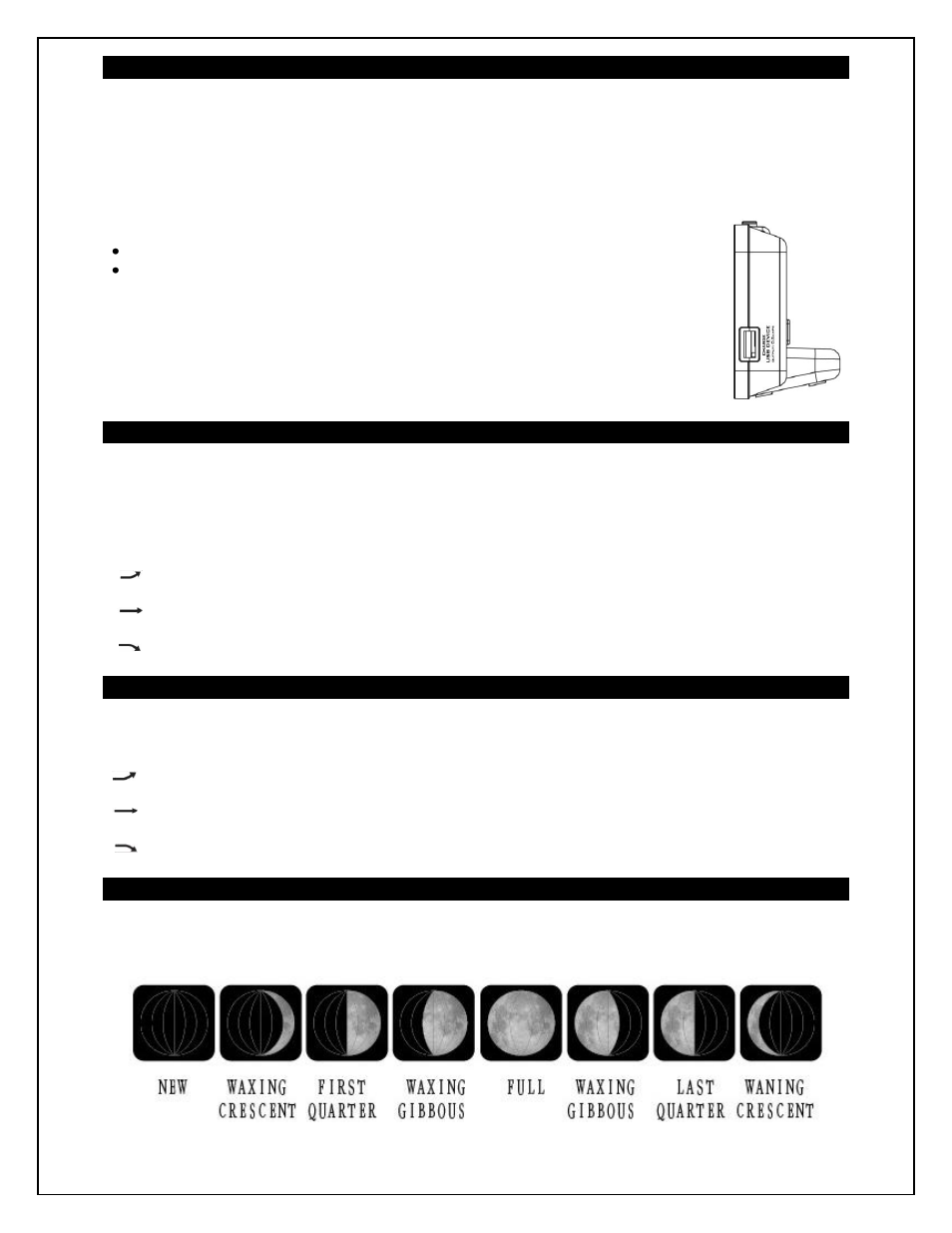
7
USB Charge Port
The integrated USB charging port (on side) will charge your smart phone, camera or other devices when
the atomic alarm clock is plugged into a power outlet with the included 5V A/C adapter.
Note: This is a power-output charging port. The charging port does not supply power to the atomic alarm
clock.
Begin charging your external device by connecting the device’s USB charging cable (not included) to the
USB charging port on the side of the atomic alarm clock. Charging times will vary.
Note: Some USB cables are for data transfer only and cannot be used for charging.
Make sure that the USB cable you use will charge your device.
Most USB cables included with mobile devices will work for charging.
USB Power Output: 0.5A maximum current.
DO NOT overload the USB port. Charge 0.5A devices or less only
IMPORTANT: When operating on A/C power, the backlight and USB charging port will
turn off while the atomic alarm clock searches for the WWVB to avoid interference. The
backlight will return after 4-8 minute search (which occurs during the late night or early
morning hours). The USB charging port will then resume working.
Temperature Trend Arrows
The indoor and outdoor temperature trend indicators will update every 30 minutes or less. These trends
represent temperature changes over the past three hours.
Example: At 1:00pm, the arrow indicates the change in temperature since 10:00am. At 1:30pm, the
arrow will indicate the temperature change since 10:30am.
Temperature rose more than 1°C/ 2°F in the past three hours
Temperature has not changed more than 1°C/ 2°F in the past three hours
Temperature fell more than 1°C/ 2°F in the past three hours
Humidity Trend Arrows
The indoor humidity trend indicators are updated every 30 minutes. These trends arrows represent
humidity changes over the past three hours.
Humidity rose more than 1% RH in the past three hours
Humidity has not changed more than 1% RH in the past three hours
Humidity fell more than 1% RH in the past three hours
Moon Phase
The moon phase is based on the Gregorian calendar and the year, month and date set (manually or by
the WWVB signal). Most Internet moon phase calculations are based on the lunar calendar.