Program menu, Time zone – La Crosse Technology K84285 User Manual
Page 6
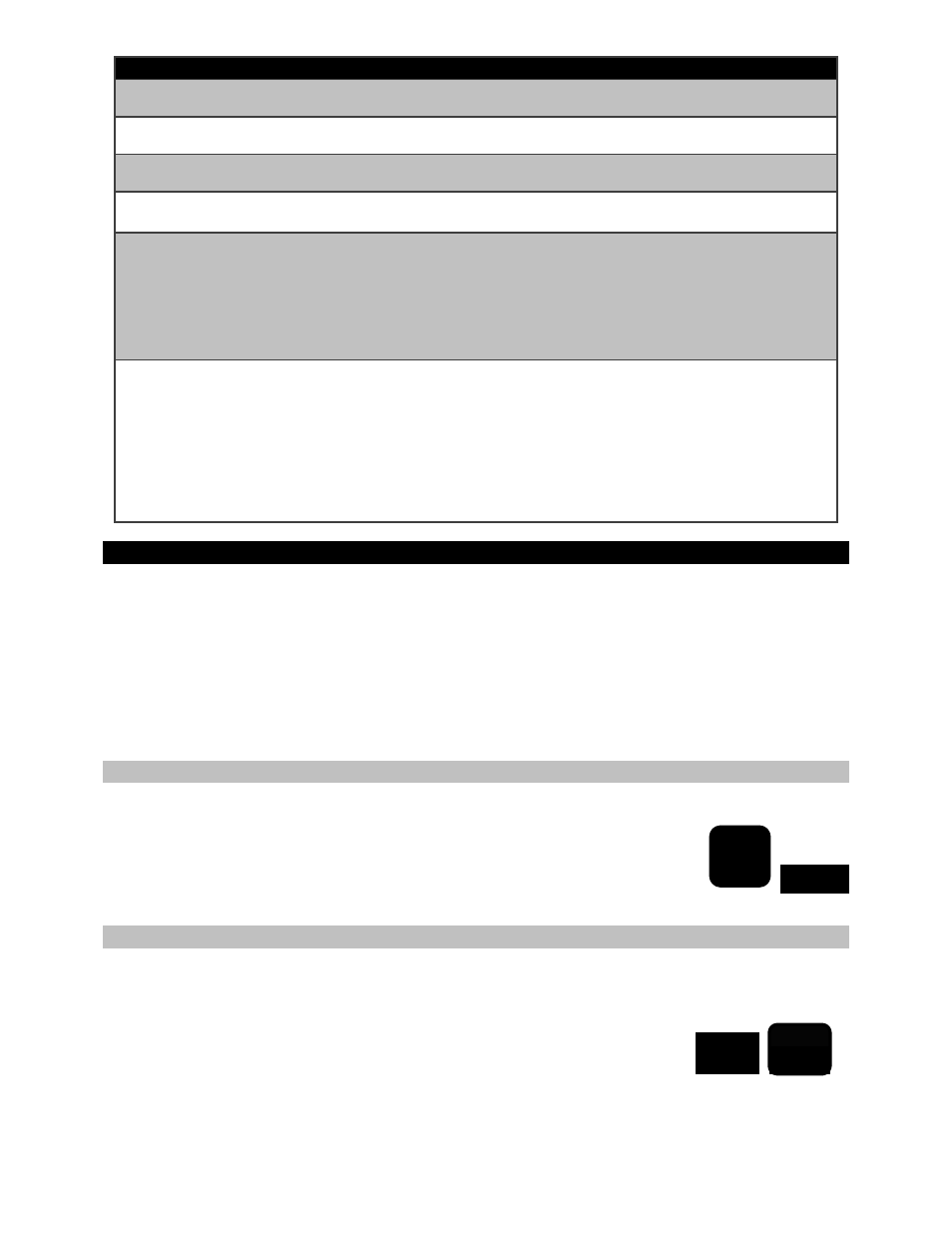
6
Button
Press and Release Functions
Hold 2 seconds
SET/°C/°F
Move through program menu (setup)
Select temperature in °C/°F
Enter program menu, set time,
date, etc. (setup)
ALARM
Once: View Alarm
Twice: Activate or Deactivate Alarm
Alarm set
+/TEMP
1 step forward (setup)
Search for Sensor
Fast advance (setup)
-/TIME
1 step backward (setup)
Fast backward ( setup) WWVB
Search
PROJECTION
Rotate Projection 90 degrees
Change what is projected:
Time/Outdoor Temp alternating
(default)
Once: Time only
Twice: Outdoor Temp only
Third time: Time/Outdoor
Temp alternating (default)
SNOOZE/LIGHT
HI/LOW/OFF
Once: Backlight and Projection low
intensity (A/C)
Twice: Backlight and Projection OFF
(A/C)
Third time: Backlight and projection ON
high intensity (default, A/C adapter)
Battery Power: Activate backlight for 10
seconds
Trigger snooze alarm (ringing)
Program Menu
The SET button will moves through the items in the program menu. The +/TEMP or -/TIME buttons will
change these values:
•
WWVB reception ON or OFF
•
Time Zone (Seven Time Zones)
•
Daylight Saving Indicator
•
12/24 hour time format
•
Manual time set (Hour, Minutes)
•
Calendar set (Year, Month, Date)
WWVB Time Reception
The WWVB time reception defaults to ON. To turn the WWVB reception OFF:
1. Hold the SET button for 5 seconds.
2. WWVB and ON will flash.
3. Press and release the +/TEMP or -/TIME buttons to turn this OFF.
4. Confirm with the SET button and move to the Time Zone.
Time Zone
This station offers seven time zones listed in letter format (default is EST):
• AST Atlantic Time
• EST Eastern Time
• CST Central Time
• MST Mountain Time
• PST Pacific Time
• AKT Alaskan Time
• HAT Hawaiian Time
1. EST will flash.
2. Press and release the +/TEMP or -/TIME buttons to select a different Time Zone.
WWVB
ON
TIME
ZONE
EST