La Crosse Technology WS-8147U-IT User Manual
Page 4
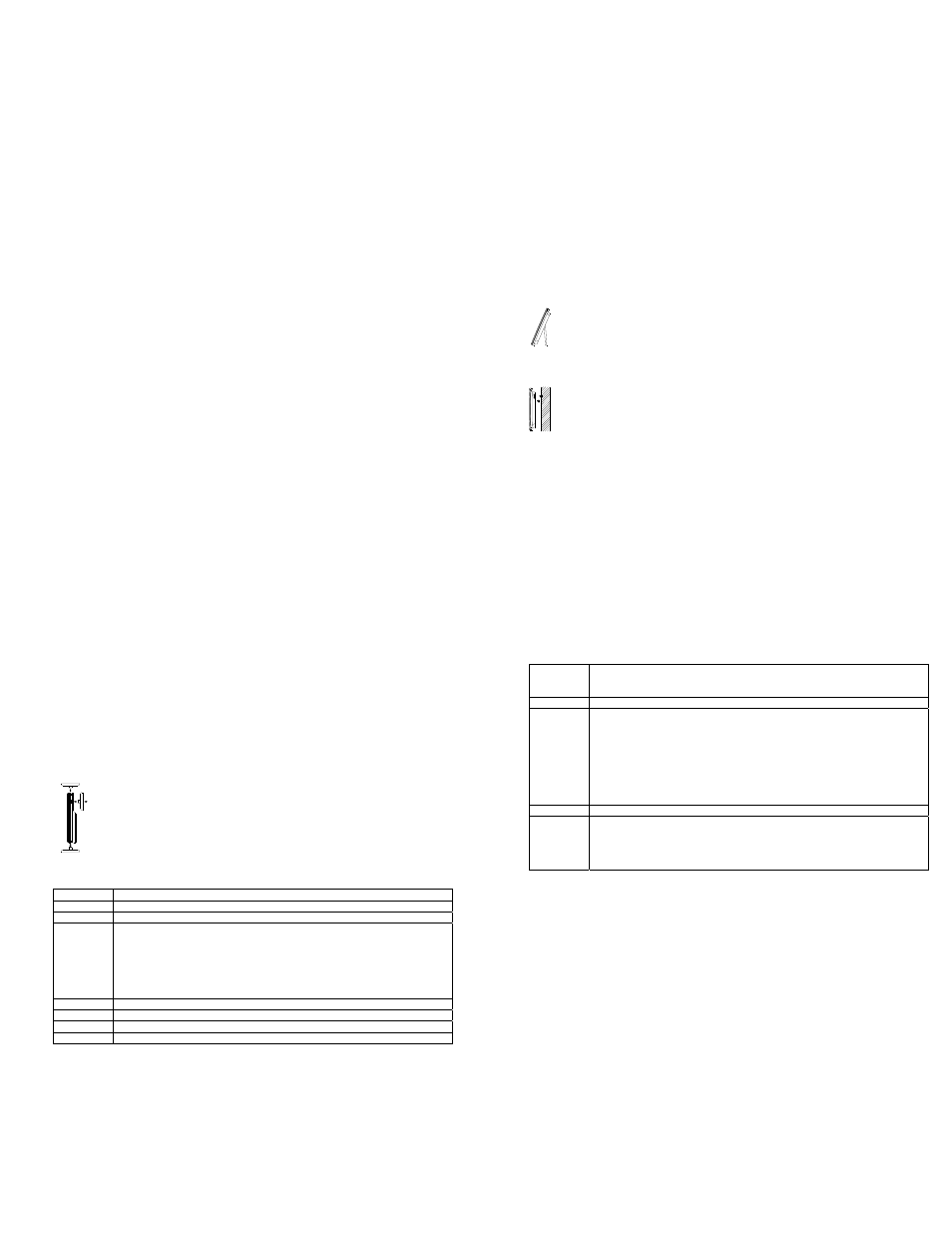
13
OUTDOOR TEMPERATURE TRANSMITTER:
The temperature is measured and transmitted to the radio-controlled clock every 4 seconds.
The radio-controlled clock will update the temperature display every 4 seconds.
The range of the outdoor temperature transmitter may be affected by the temperature. At cold
temperatures the transmitting distance may be decreased. Please bear this in mind when
positioning the transmitter. Also the batteries may be reduced in power during periods of
extreme cold temperatures.
915MHz RECEPTION CHECK FOR OUTDOOR TEMPERATURE TRANSMITTER
The radio-controlled clock will receive the temperature data within 4 seconds. If the temperature
data is not being received 2 minutes after setting up (or the display shows “- - -”), then please
check the following points:
1.
The distance of the radio-controlled clock or outdoor temperature transmitter should be at
least 6 feet (2 meters) away from any interfering sources such as computer monitors or
TV sets.
2.
Avoid placing the receiver onto or in the immediate proximity of metal window frames.
3.
Using other electrical products such as headphones or speakers operating on the same
signal frequency (915MHz) may prevent correct signal transmission and reception.
4.
Neighbors using electrical devices operating on the 915MHz signal frequency can also
cause interference.
Note: When the 915 MHz signal is received correctly, do not re-open the battery cover of either
the outdoor temperature transmitter or radio-controlled clock, as the batteries may spring free
from the contacts and force a false reset. Should this happen accidentally then reset all units
(see Setting-up above) otherwise transmission problems may occur.
The maximum transmission range is 330 feet (100 meters) from the outdoor temperature
transmitter to the radio-controlled clock (in open space). However, this depends on the
surrounding environment and interference levels. If no reception is possible despite the
observation of these factors, all system units have to be reset (see Setting-up).
Note: In case the radio-controlled clock is not able to detect the WWVB-signal (disturbances,
transmitting distance, etc.), the time can be manually set (please refer to notes on Manual time
setting)
.
14
POSITIONING
Before permanently mounting, ensure that the radio-controlled clock is able to receive WWVB
signals from the desired location. Also, extreme and sudden changes in temperature will
decrease the accuracy of the radio-controlled clock, and changes in elevation will result with
inaccurate temperatures readings for the next 12 to 24 hours. These changes will require a 12
to 24 hour wait before obtaining reliable data.
To achieve a true temperature reading, avoid mounting where direct sunlight can reach the
outdoor temperature transmitter. It is recommended to mount the outdoor temperature
transmitter on a North-facing wall or in any well shaded area. The maximum transmitting range
is 330 feet (100 meters) obstacles such as walls, concrete, and large metal objects can reduce
the range.
Place both units in their desired location, and wait approximately 10 minutes before
permanently mounting to ensure that there is proper reception. The outdoor temperature
transmitter is not waterproof and should not be placed anywhere it will become submerged in
water or be directly in the rain.
MOUNTING THE RADIO-CONTROLLED CLOCK:
There are two possible ways to mount the radio-controlled clock:
use of the foldout table stands
wall
mounting
FOLDOUT TABLE STAND
The foldout table stands legs are located on the backside. Unfold the stands out,
below the battery compartment. Once the foldout table stands are extended, place
the radio-controlled clock in an appropriate location.
WALL MOUNTING
1) Using a straightedge, horizontally space at 3.93“ (100 mm) three screw
positions on a wall.
15
2)
Install three mounting screws (not included) into a wall within transmission range—leaving
approximately 3/16 of an inch (5mm) extended from the wall.
3)
Place the radio-controlled clock onto the screws, using the hanging holes on the
backside. Gently pull the radio-controlled clock down to lock the screws into place.
Note: Always ensure that the radio-controlled clock locks onto the screws before releasing.
MOUNTING THE OUTDOOR TEMPERATURE TRANSMITTER
The outdoor temperature transmitter can be mounted with the use of screws:
MOUNTING WITH SCREWS
1)
Remove the mounting bracket from the outdoor temperature transmitter.
2)
Place the mounting bracket over the desired location. Through the two screw
holes of the bracket, mark the mounting surface with a pencil.
3)
Where marked, start the screw holes into mounting surface.
4)
Screw mounting bracket onto the mounting surface. Ensure that the screws
are flush with the bracket.
TROUBLESHOOTING:
Problem:
The LCD is faint.
Solution:
1) Replace the batteries.
Problem:
No reception of WWVB signal
Solution:
1) It may help reception to face the front of the radio-controlled clock in the
general direction of Ft. Collins, Colorado.
2) Wait overnight for signal.
3) Be sure the radio-controlled clock is at least 6 feet (2 meters) from any
electrical devices, i.e. TV sets, computers, or other radio controlled clocks.
4) Remove batteries for five minutes, reinsert and leave the unit alone
overnight without pressing any keys.
Problem:
Hour is incorrect (minute and date are correct).
Solution:
1) Be sure the correct time zone and daylight saving time is selected.
Problem:
"OF“ appears in the indoor temperature section of the LCD
Solution:
1) Move the radio-controlled clock to an area with warmer or cooler
16
surrounding temperature. Current surrounding temperatures are outside
measuring range.
2) Replace
Batteries.
Problem:
"--.-" appears in the outdoor temperature section of the LCD.
Solution:
1) Remove the batteries of both units for ten minutes, Press any button 20
times with battery(s) out then reinsert them again. Make sure the batteries
are new and fresh.
2) Move the radio-controlled clock closer to the transmitter or place the
transmitter closer to the radio-controlled clock. Make sure the clock is at a
receivable range from the transmitter.
3) Move the units to another location. Interferences from other electrical
devices operating on the same signal frequency (915MHz) may prevent
correct signal transmission and reception.
Problem:
"OF“ appears in the outdoor temperature section of the LCD.
Solution:
1) Wait until the current surrounding temperature cools down or increases.
Current temperature is outside of the measuring range of the transmitter.
The outdoor temperature will be displayed again once the current
surrounding temperature is within the range of the transmitter.
2) Replace
Batteries
CARE AND MAINTENANCE:
Avoid placing the units in areas prone to vibration and shock as these may cause
damage.
Avoid areas where the units can be exposed to sudden changes in temperature, i.e. direct
sunlight, extreme cold and wet/moist conditions as these will lead to rapid changes which
reduce the accuracy of readings.
When cleaning the LCD and casing, use a soft damp cloth only. Do not use solvents or
scouring agents.
Do not submerge the units into water.
Immediately remove all low powered batteries to avoid leakage and damage. Replace
only with new batteries of the recommended size.
Do not make any repairs to the units. Please return it to the original point of purchase.
Opening and tampering with the units may invalidate the warranty.