Operating instructions – LD Systems LDSAT42G2(W) User Manual
Page 7
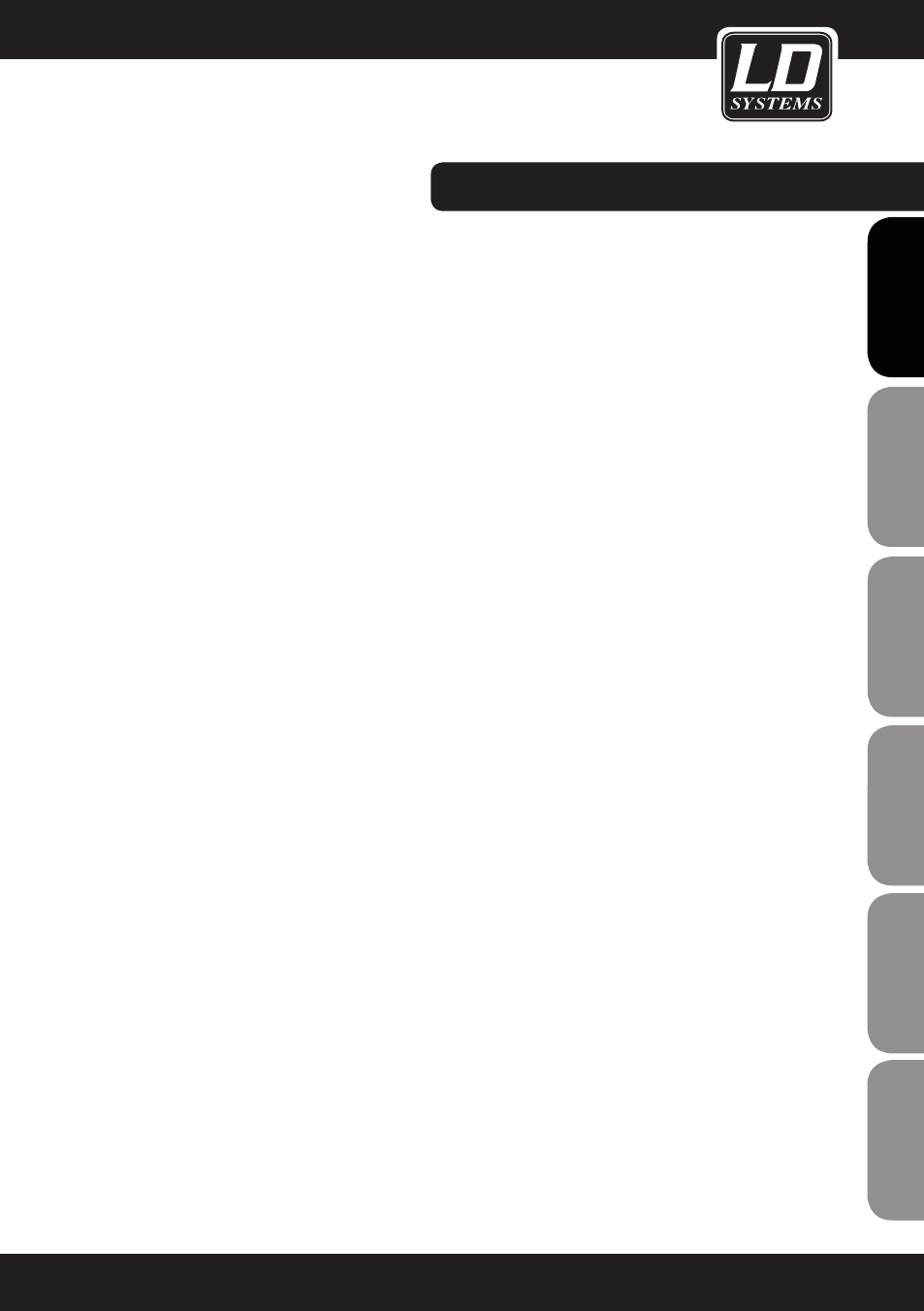
7
IT
ALIANO
POLSKI
ESP
AÑOL
FRANCAIS
FRANCAIS
FRANCAIS
FRANCAIS
FRANCAIS
DEUTSCH
ENGLISH
SUB 10A in conjunction with passive SAT Series speakers
Connect the passive SAT Series speakers to the speaker outputs (SPEAKER OUT LEFT / RIGHT) of the SUB10A.
Up to
four SAT42G2(W) or SAT62G2(W) speakers per speaker output can be operated in parallel.
The speaker signal is simply looped through to the next speaker via the connector panel on the rear of the
passive speaker.
Up to
two SAT242G2(W) or SAT862G2(W) speakers per speaker output can be operated in parallel.
The speaker signal is simply looped through to the next speaker via the connector panel on the rear of the
passive speaker.
We recommend using speaker cable with a conductor cross-section of at least 2 x 1.5 mm².
SUB10A in conjunction with SAT62AG2(W) active speakers
Connect the active speakers to the line outputs (LINE DIRECT OUTPUT) of the SUB10A.
LOOPING THROUGH THE SIGNAL
With the SAT62AG2(W) active speakers, the audio signal can be looped through to additional systems using a
three-pole XLR cable
. Accordingly, it is not necessary to connect each device to the audio source individually. Please
use high-quality XLR cables for this and ensure that they are connected carefully.
SUB88A
To connect the SUB88A active subwoofer to the SAT62AG2 active speakers, the subwoofer must be connected as
the last speaker in the chain, since it only has one line input.
OPERATING INSTRUCTIONS :