Communication installation – Legrand WC PK Preset Activation Kit User Manual
Page 2
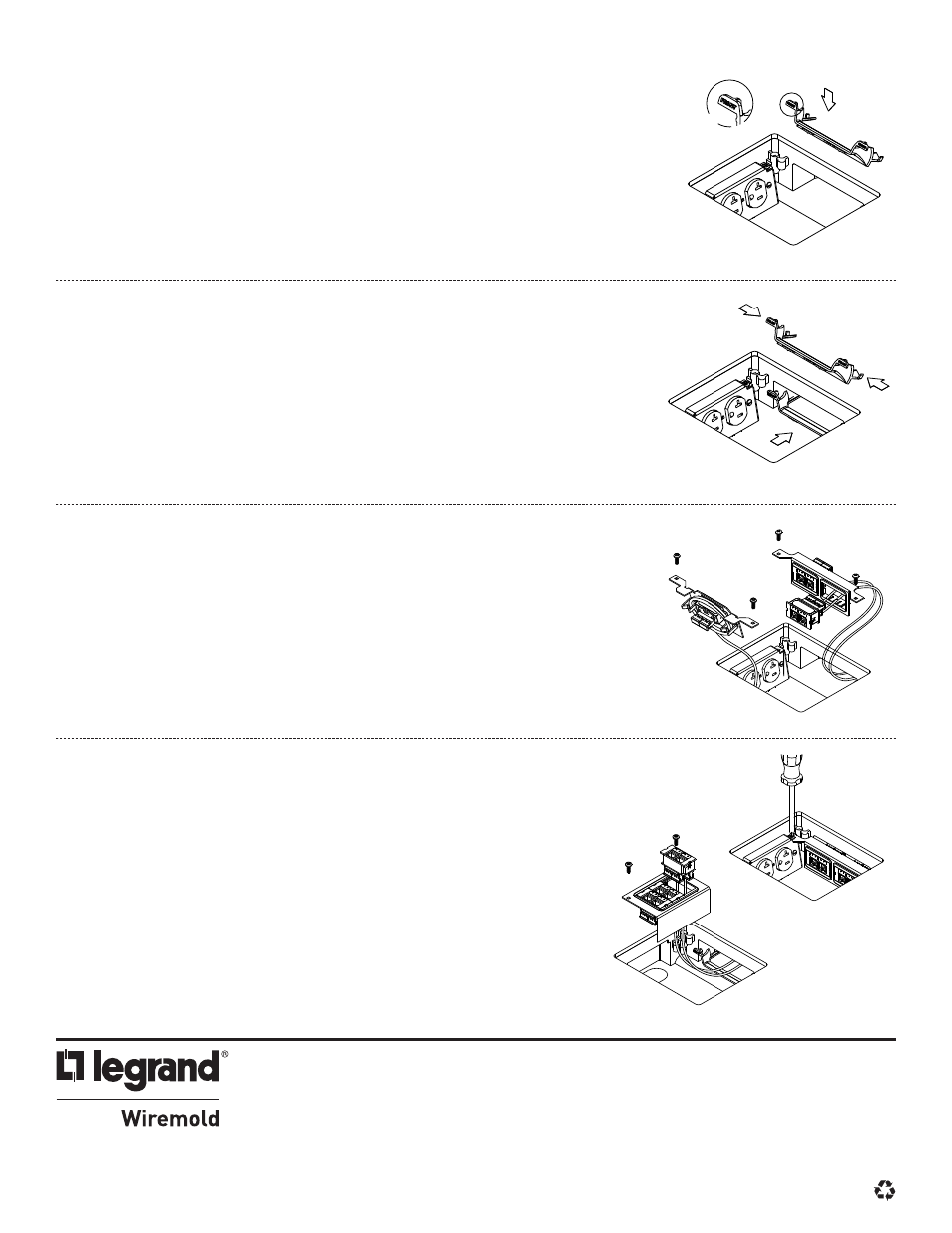
Communication Installation:
1.
Align communication grommet so the letters “FRONT” are facing toward you.
NOTE: Do not install grommets if using communication brackets Cat. Nos. DTB-2-2AB or DTB-2-2RT.
2. Squeeze the legs of the grommet together and place into the preset opening.
3. Insert the grommet and press downward until the legs snap into position.
4. Push forward until the bottom of the grommet snaps onto the edge
of the metal raceway.
5. Remove two mounting screws form the receptacle brackets inside the preset.
6. Pull communication cables and insert through bracket opening.
7. Wire communication devices and snap into bracket opening.
NOTE: Wire clips on the back of Cat. No. DTB-2-2A can be used for excess
cable storage. Be sure to maintain a generous radius when wrapping
cable, approximately 1" to 1 1/4" [25mm to 32mm].
8. Install communication bracket using two mounting screws
from the receptacle brackets.
9. For partition feed communications (Cat. No. DTB-FP),
install the bracket in place of the receptacle bracket.
NOTE: Do not remove the power compartment knockout for partition feed bracket.
Wiremold
U.S. and International:
60 Woodlawn Street • West Hartford, CT 06110
1-800-621-0049 • FAX 860-232-2062 • Outside U.S.: 860-233-6251
Canada:
570 Applewood Crescent • Vaughan, Ontario L4K 4B4
1-800-723-5175 • FAX 905-738-9721
1 002 300R1 0310
© Copyright 2010 Legrand/Wiremold All Rights Reserved