Wiring diagrams, Wiring directions – Legrand CSD1000 User Manual
Page 4
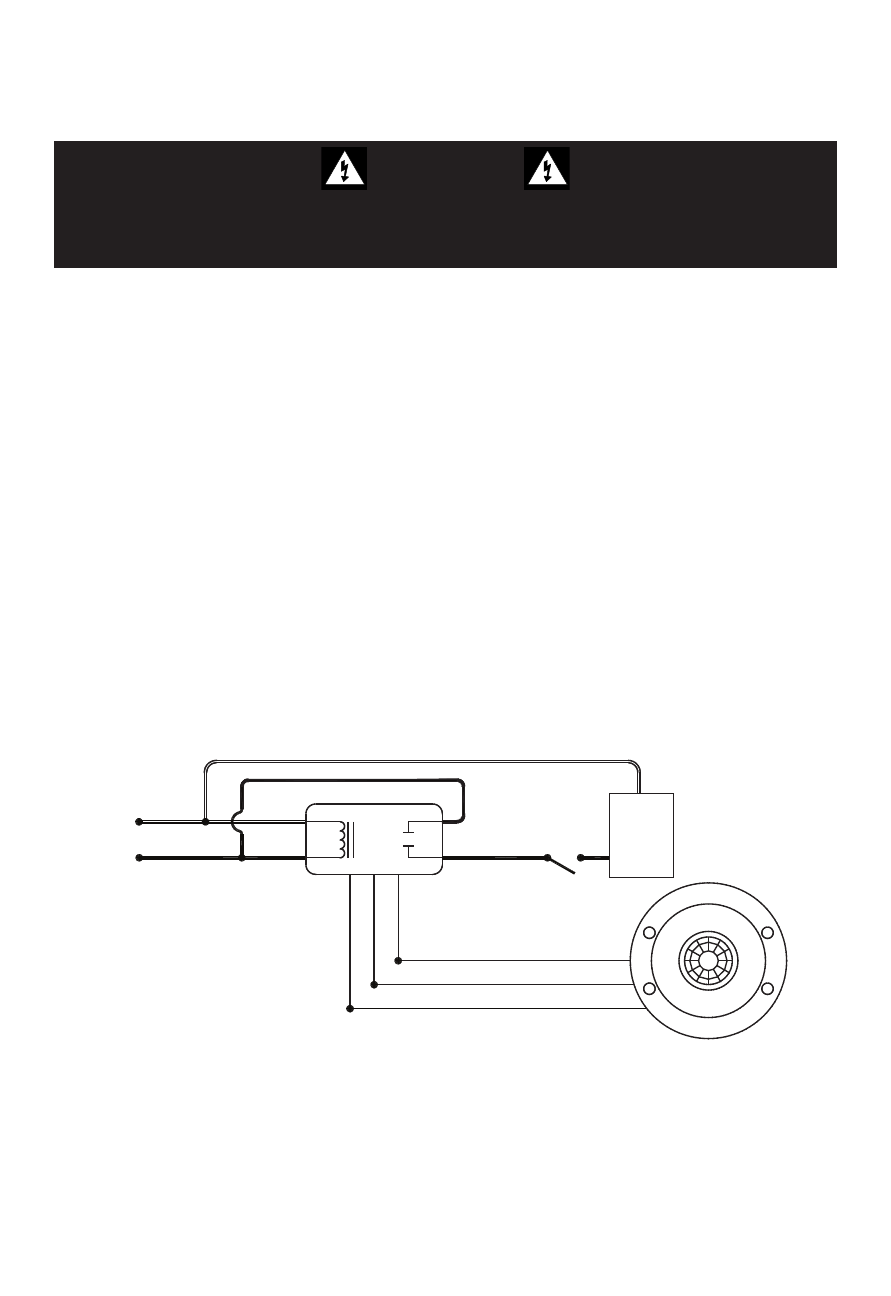
CAUTION
TURN POWER OFF AT THE CIRCUIT BREAKER BEFORE
INSTALLING POWER PACKS OR SENSORS.
www.passandseymour.com
WIRING DIAGRAMS
1 PACK/ 1 SENSOR
HOT
Neutral
Black
White
Power
Pack
White (Neutral)
RED (LOAD)
Switch
Lighting
Load
B
L
U
E
B
L
A
C
K
R
E
D
BLUE
BLACK
RED
Control (24VDC) Out
Common
+24V In
Wires
Red (Line)
WIRING DIRECTIONS
Each Pass & Seymour PWP series power pack can supply power for up to 3 CSD1000
sensors. When using more sensors than this, multiple power packs are required.
Refer to the wiring diagram(s) below for the following procedures:
Connect the low voltage:
• RED wire (+24VDC) from power pack to the +24V terminal on the sensor.
• BLACK wire (Return) from power pack to Common terminal on the sensor.
Wiring a SINGLE LIGHTING LOAD CONTROLLED BY OCCUPANCY – connect:
• BLUE wire from power pack to Control Out terminal on sensor.