Sensor adjustment – Legrand CSD1000 User Manual
Page 7
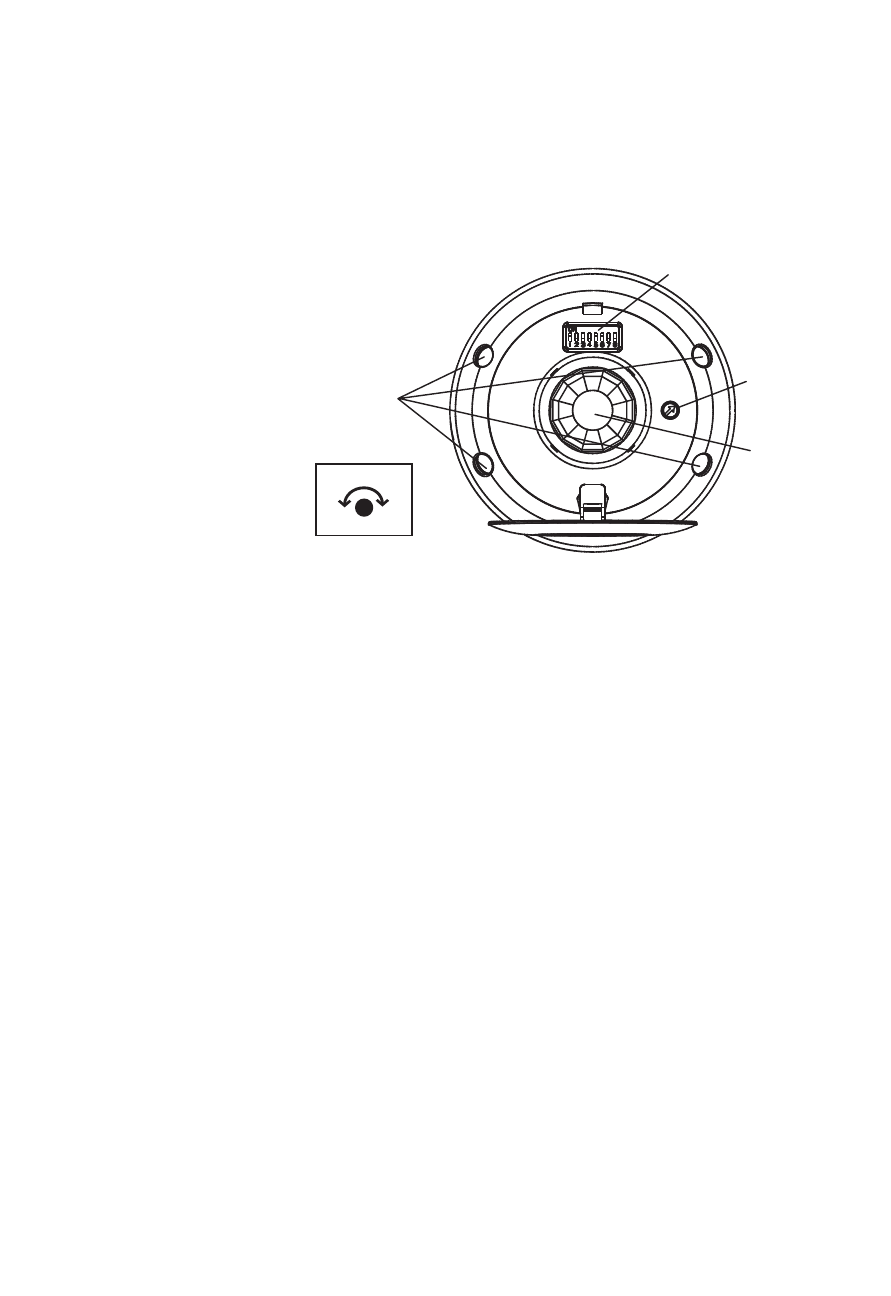
Call 800.223.4185 for Technical Support
SENSOR ADJUSTMENT
The sensors are factory preset to allow for quick installation in most applications.
Verification of proper wiring or coverage, or customizing the sensor’s settings can be
done using the following procedures. To make adjustments, open the cover with a
small screwdriver.
There is a 30 second
warmup period when
power is first applied.
Before making
adjustments, make
sure the office furniture
is installed, lighting
circuits are turned on,
and the HVAC systems
are in the overridden/on
position. VAV systems
should be set to their
highest airflow. Set the
Logic Configuration and
Time Delay to the
desired settings. See
“Occupancy Logic” Chart.
To Test Occupancy Sensors
1. Ensure the PIR Sensitivity is set to MAX (DIP switch #1 ON).
2. Ensure the Time Delay is set for Test Mode using the “15 seconds” setting. (DIP
switches 4, 5, 6 & 7 are ON).
3. Ensure that the Ultrasonic Sensitivity trimpot is set to about 90%, clockwise.
4. Remain still. The red and green LEDs should not flash. The lights should turn off
after 15 seconds. (If not, see “Troubleshooting.”)
5. Move about the coverage area. The lights should come on. Adjust the Ultrasonic
Sensitivity as necessary to provide the desired coverage (Green LED indicates
activation from the ultrasonic sensor).
When testing and adjustment is complete, reset DIP Switches to the desired settings,
and replace the cover on the sensor.
Ultrasonic
Transducer
Cones
PIR Lens
with
indicator
LED’s
Ultrasonic
Sensitivity
Trimpot
DIP switches
Sensitivity
Min
Max