Mounting the sensor, 1 pack/ multiple sensors (3 sensors maximum) – Legrand CSD1000 User Manual
Page 5
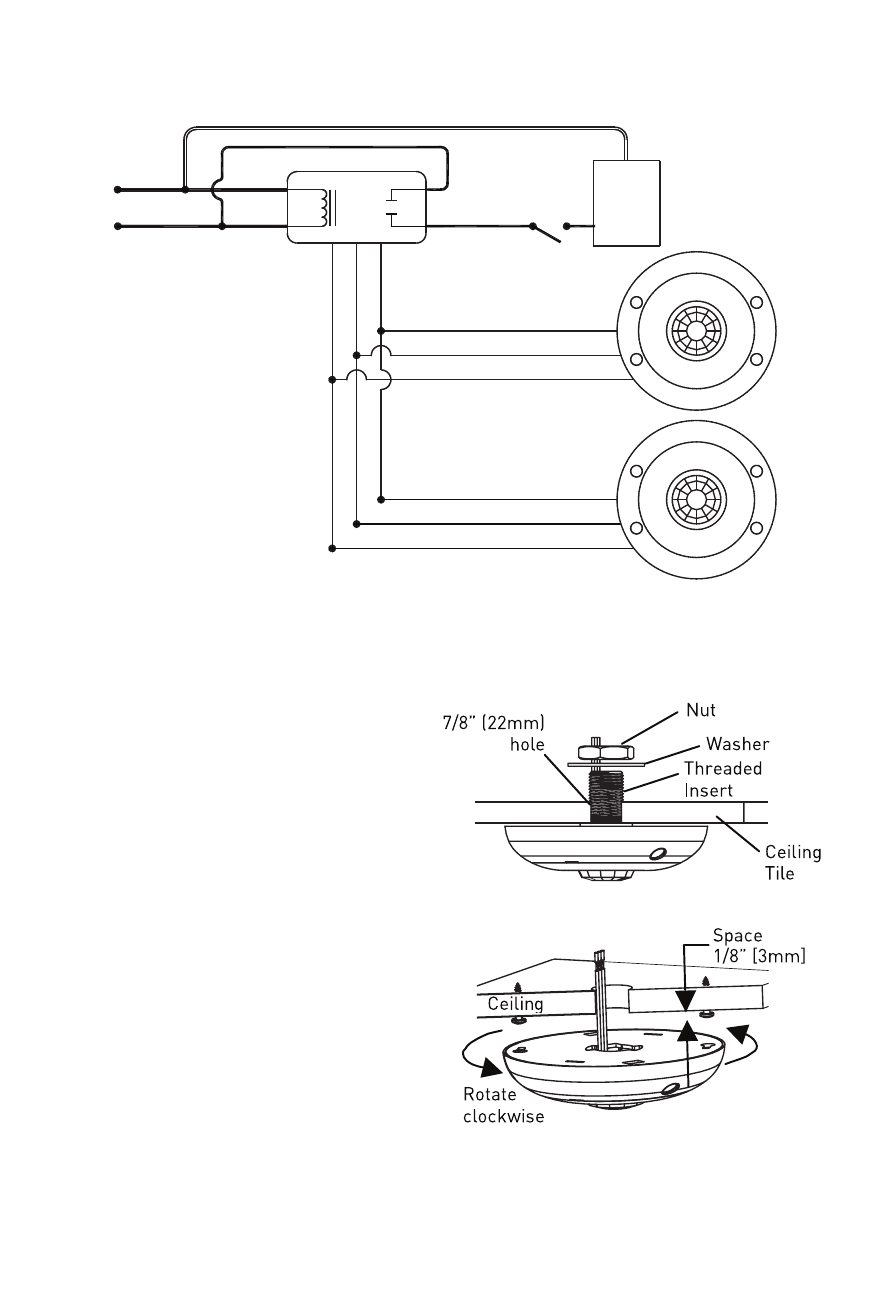
Call 800.223.4185 for Technical Support
1 PACK/ MULTIPLE SENSORS (3 SENSORS MAXIMUM)
HOT
Neutral
Black
White
Power
Pack
White (Neutral)
RED (LOAD)
Switch
Lighting
Load
B
L
U
E
B
L
A
C
K
R
E
D
BLUE
BLACK
RED
Control (24VDC) Out
Common
+24V In
Wires
BLUE
BLACK
RED
Control (24VDC) Out
Common
+24V In
Wires
Red (Line)
MOUNTING THE SENSOR
Note: Always try to attach the sensor
to a vibration free surface.
Acoustic Tile Mounting
Install the Threaded Insert, flange
side, into the hole on the back of the
sensor and turn clockwise until it
locks. Drill a 7/8" (22mm) hole in the
tile and sandwich the ceiling tile with
the sensor and the washer and nut.
Keyhole Mounting
1. Use the template on next page to
mark the location of mounting screws.
2. Install the provided screws / leaving
approximately 1/16" (1.5mm) space
from the bottom of the screw head to
the ceiling (see diagram).
3. Place the sensor’s mounting key-
holes over screw heads and rotate
sensor clockwise until secure.