Source settings – Legrand NV-MPS4V2 User Manual
Page 18
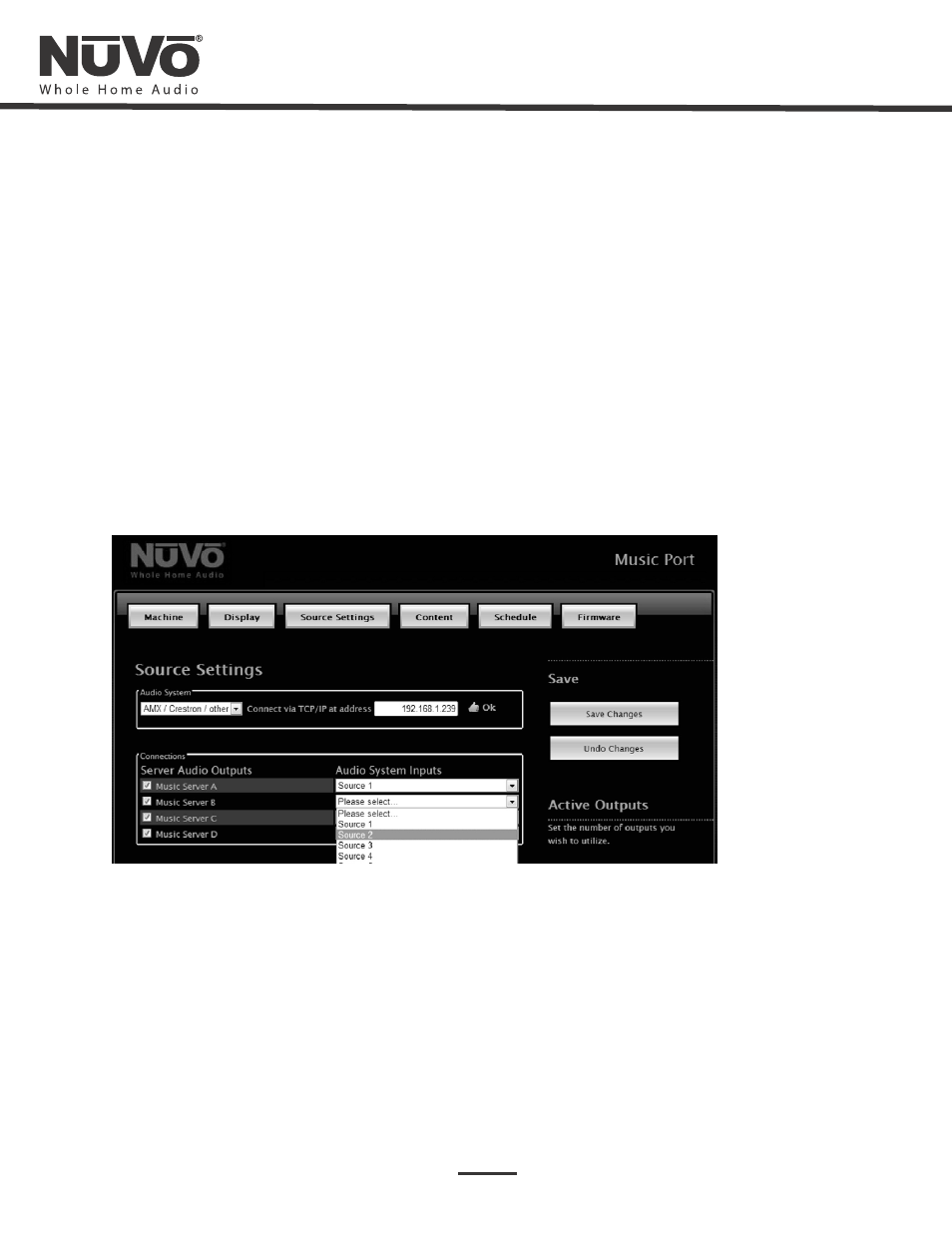
14
Fig. 19
Source Settings (MPS4-E): The Source Settings tab for the Elite model is slightly different. It has an “Audio System” drop-down menu that sets the
intended control for the Music Port Elite. Part of the Elite’s capability is third party IP based control. There are three potential control choices.
This choice is intended for a strictly “stand-alone” installation which will not use a NuVo Distributed Audio System and NuVo Control
None:
Pads. This control relies on the Apple iPhone, iTouch and iPad devices, or the Client control for network computers or portable flash
enabled Wi Fi devices. This choice does not allow zone selection and control beyond the four audio outputs and music content available
through the Music Port Elite.
This choice sets the MPS4-E for control from any of the NuVo Control Pads and also opens up additional control from third party IP
NuVo:
control. This selection requires a serial cable connection between the MPS4-E and the NuVo System.
This selection is important as full third party IP control is developed for the Music Port Elite. This should be used in
AMX/Crestron/other:
an installation where the MPS4-E is connected to a NuVo System, but zone and source control is strictly done through a third party
automation system. With this choice, it is necessary to associate the MPS4-E with an established IP address for the controlling automation
system, Fig. 19.
Content: Here is where you set the streaming capabilities of the Music Port. Supply the user account information in each of the provider sections
that apply to the intended use of the Music Port. Once this information is entered, click “Save Changes”.
An important feature of the Music Port Elite is the ability to synchronize content with a cloud locker. Any
MP3tunes (Elite only):
computer or wi fi device can automatically upload content to a “cloud” account. There are two choices for MP3tunes content, Fig. 20.
Access content from my cloud account: This choice will allow the MPS4-E to access content that has been added to the MP3tunes
online locker account. The MPS4-E will copy the content to its internal hard drive.
Add content from this server: This choice will force the MPS4-E to add all of the music from its internal hard drive to the MP3tunes
online locker.