Installation – LEI Electronics TXDOCK User Manual
Page 10
Advertising
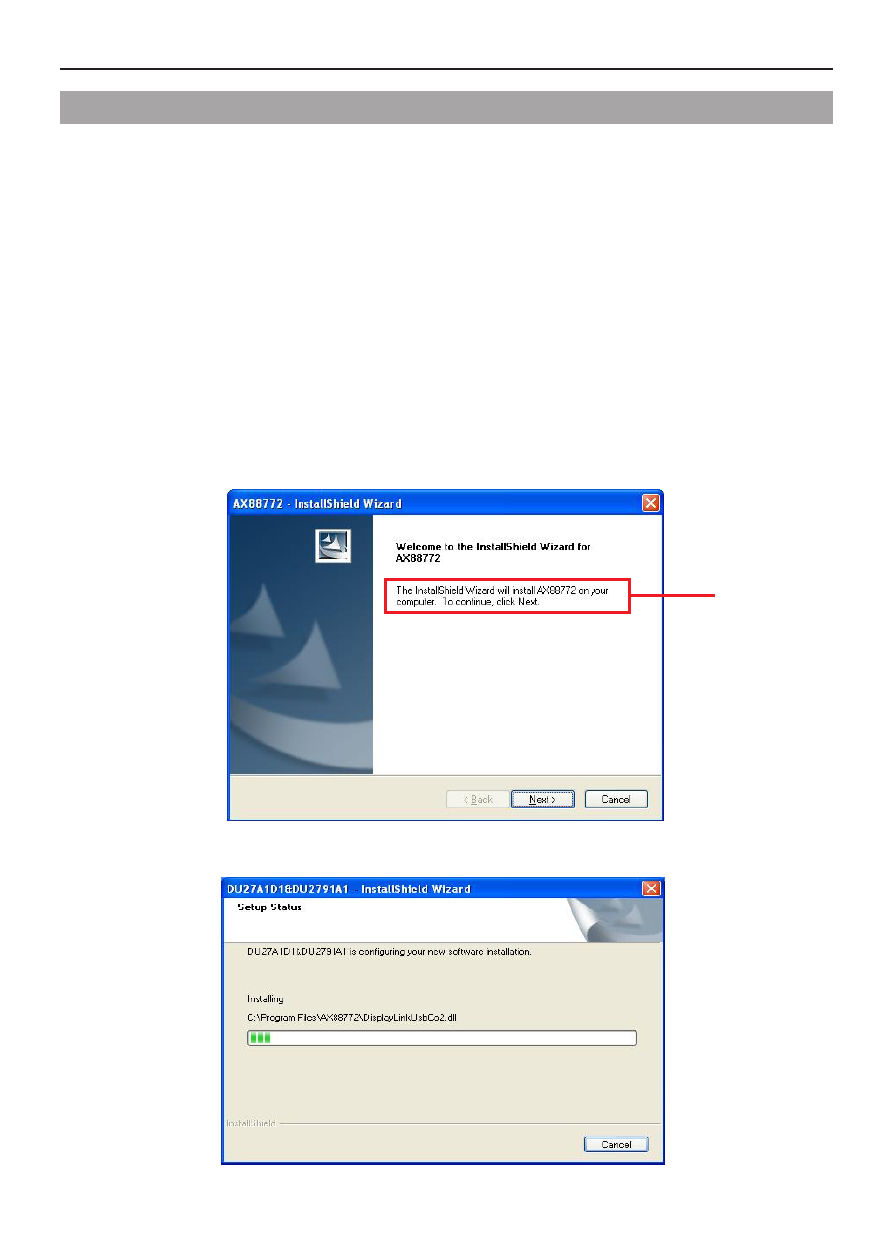
10
Docking Station with Video
User’s Manual
2. Installation
Some of the docking station functions require driver installation.
Please follow the steps described below to install the drivers
before connecting the docking station.
A. Installing on Windows 2000 / XP / Vista
To install the Driver: (Netbook Users see below)
1. Insert the provided CD into your disc drive, locate and
double-click the Setup.exe file under x:\Driver\Ethernet
where x is your disc drive letter. Click Next to the next step
for installation.
2. Driver installation may take several minutes.
Note: Actual
text might vary
depending on
your operation
system.
Advertising