LEI Electronics PT3802 User Manual
Page 11
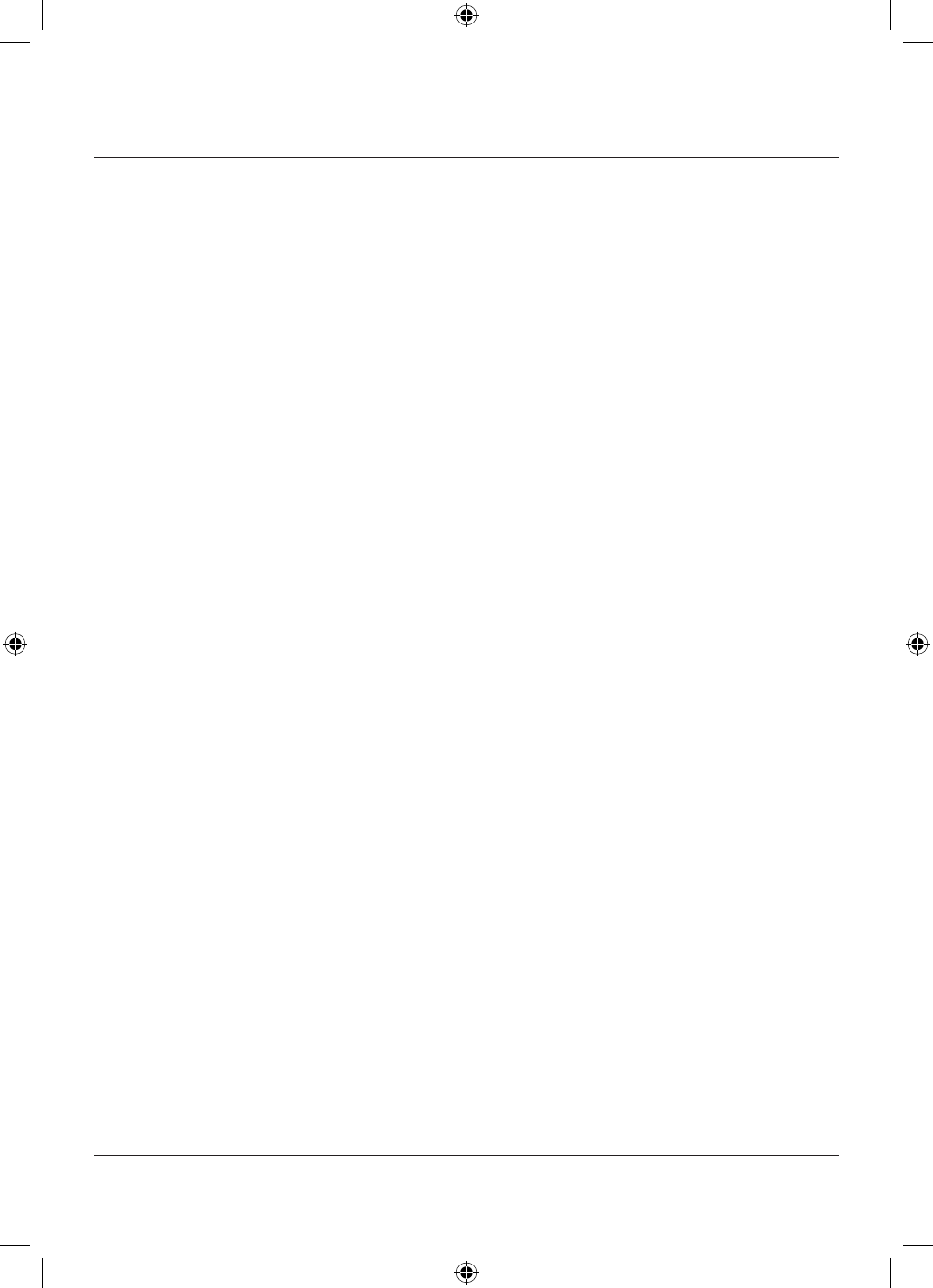
11
long distance numbers. Press
CALL BACK/OK. Then enter the name
and press
CALL BACK/OK. Press UP or DOWN to select EMERGENCY
ON/OFF, press CALL BACK/OK again to save if select OFF. If you
select
EMERGENCY ON, press UP or DOWN to select a location, then
press
CALL BACK/OK.
4. The number and
NAME RECORDING appears, hold down CALL BACK/
OK and speak to the phone.
5. Repeat steps 3 ~ 4 to save the other numbers.
Note: To edit a name which has been saved, hold down MENU until
EDIT? appears, then press CALL BACK/OK to confirm and re-enter the
phone number.
Deleting Numbers in the PhoneBook
• To delete a single number, press
DELETE, DELETE? appears, then hold
down
DELETE until the number disappears.
• To delete all numbers, hold down
DELETE until DELETE ALL? appears.
Then, hold down
DELETE until EMPTY appears.
Recording Name
You can make recording for your phonebook. During an incoming call,
your phone will announce the caller’s name instead of the phone number.
1. Repeatedly press
MENU until NAME RECORDING appears.
2. Press
CALL BACK/OK, then press UP or DOWN to find the desired
number.
3. Hold down
CALL BACK/OK until you hear a beep and VOICE flashes
and then speak into the microphone simultaneously. The maximum
recording time is 3 seconds.
4. To delete the recording, press
DELETE during playback.
Dialing a Memory Number
To dial a number stored in the direct memory location.
• Pick up the handset and press
M1 or M2.
• Press
M1 or M2 and then pick up the handset, or press SPKPHONE or
CALL BACK/OK.
PT3802-OM-EN.indd 11
04/08/2008 11:53:17 AM