LEI Electronics PT3802 User Manual
Page 6
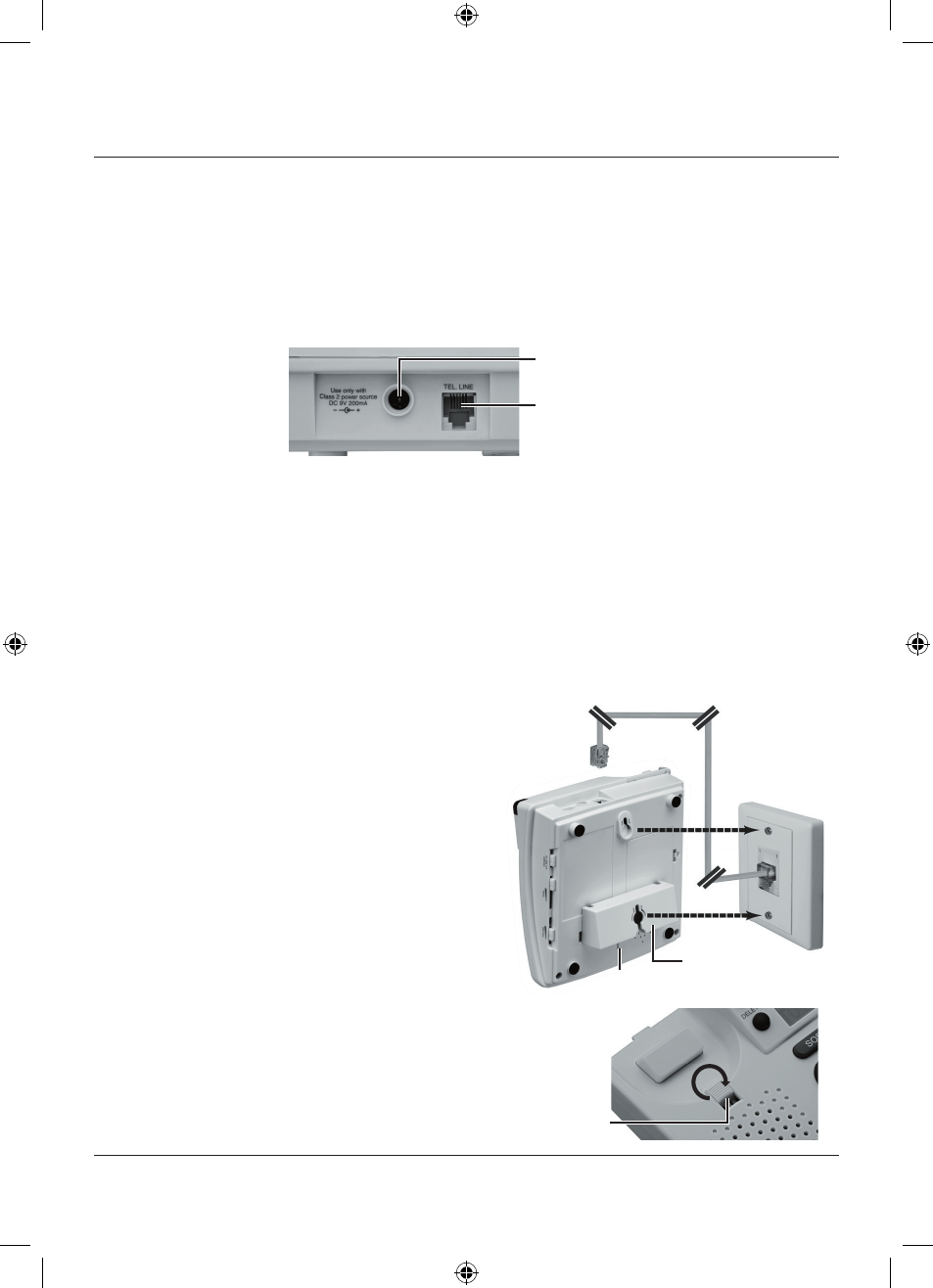
6
Preparing Your Phone
1. Peel the plastic label from your phone’s display before using your
phone.
2. Connect the supplied AC adapter to the
DC 9 V 200 mA jack and a
standard AC outlet.
3. Plug one end of the supplied modular cord into the
TEL. LlNE jack
(RJ11) on the back of the phone. Plug the other end into a modular
phone line jack.
4. Plug one end of the supplied coiled cord into the jack on the left side
of the phone. Plug the other end into the modular jack on the handset.
Mounting the Phone
You can place your phone on a flat surface or mount it on a telephone
wall plate (not included). To mount it on the wall:
1. Connect one end of the short phone
cord to the telephone wall plate and
the other the telephone.
2. Insert the supplied mounting bracket
into the slots on the back of the
phone and push the bracket up until
it clicks. To detach the bracket, press
the tab and slide down the bracket.
3. Insert the two keyhole slots on the
phone with the wall plate and slide
the phone down, being careful not
to pinch the telephone line.
4. Slide out the tab in the phone’s cradle and
rotate the tab 180 degrees. Then insert it
back to hold the phone in the cradle.
DC 9 V jack
TEL LINE jack
Mounting
bracket
Wall plate
Tab
Tab
PT3802-OM-EN.indd 6
04/08/2008 11:53:16 AM