LEI Electronics PT3802 User Manual
Page 12
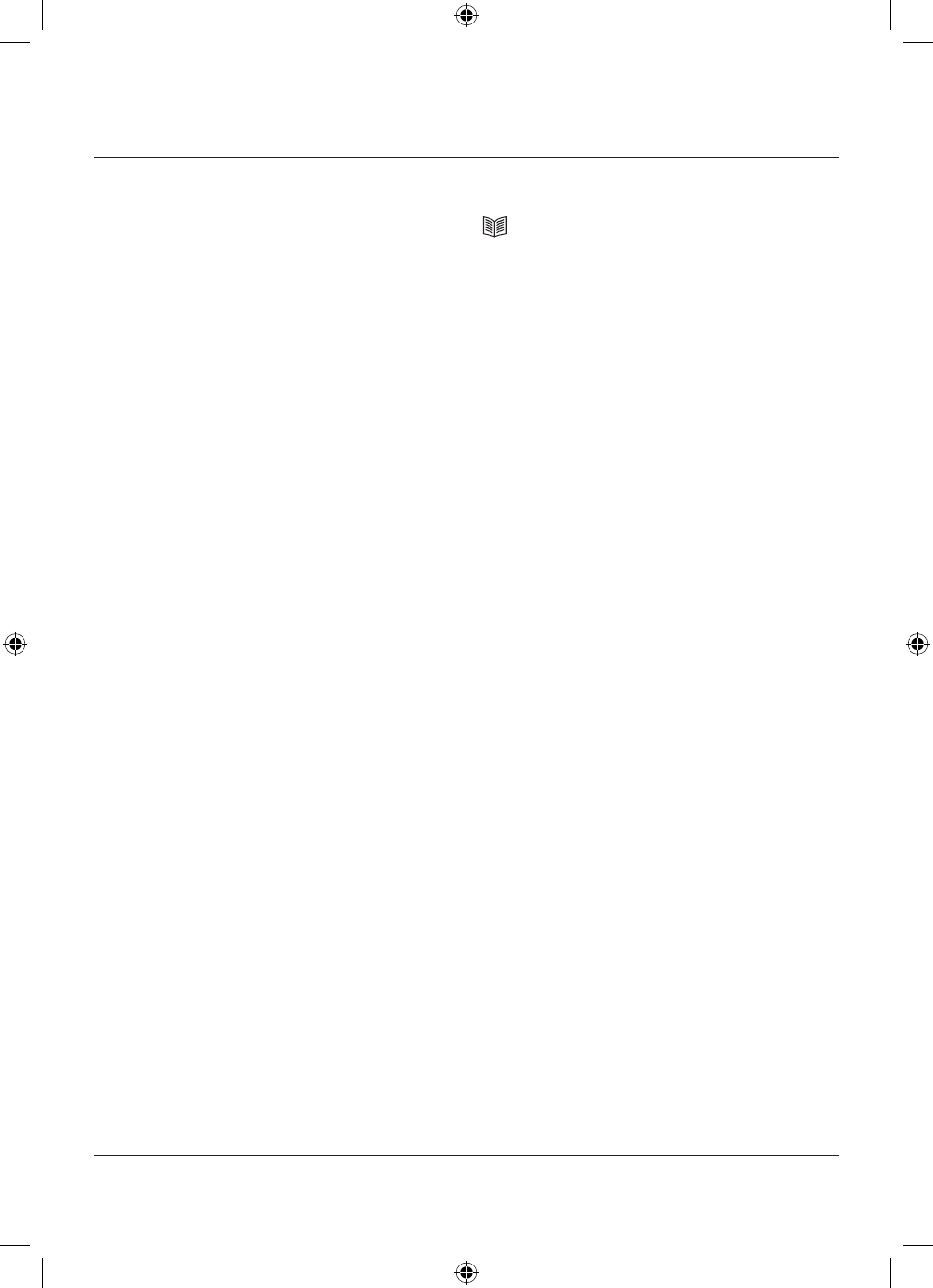
12
To dial a number stored in the phonebook:
• Repeatedly press
PHONE/CID until
appears, then press
UP or
DOWN to find the number, press CALL BACK/OK.
• Pick up the phone, find the desired number and then press
CALL
BACK/OK to call the number.
Note: For quick search, enter the first letter of the name, then press UP
or
DOWN to find the desired number.
Recording a Message for Emergency Calls
1. Repeatedly press
MENU until RECORD MESSAGE appears.
2. Hold down
CALL BACK/OK until you hear a beep and VOICE flashes
and then speak into the microphone simultaneously. The maximum
recording time is 20 seconds.
3. Release
CALL BACK/OK when finished recording. The phone then
playbacks the message automatically.
Notes:
• When recording a message, remind your caller to press
0 to talk
(maximum 3 minutes), and then also to press
1 and 2 if they want to
cancel the SOS function.
• If the callers do not press
0, they will only be able to listen to the
message.
Checking Your Emergency Message
1. Repeatedly press
MENU until CHECK MESSAGE appears.
2. Press
CALL BACK/OK to hear the message.
3. To delete the recording, press
DELETE during playback.
Using the Emergency Call
When programming emergency numbers and (or) making test calls:
• Remain on the line and briefly explain to the dispatcher the reason for
the call.
• Perform such activities in the off-peak hours, such as early morning or
late evenings.
PT3802-OM-EN.indd 12
04/08/2008 11:53:18 AM