Lencore Spectra i.Net: Sound Manager 2.0 User Manual
Page 44
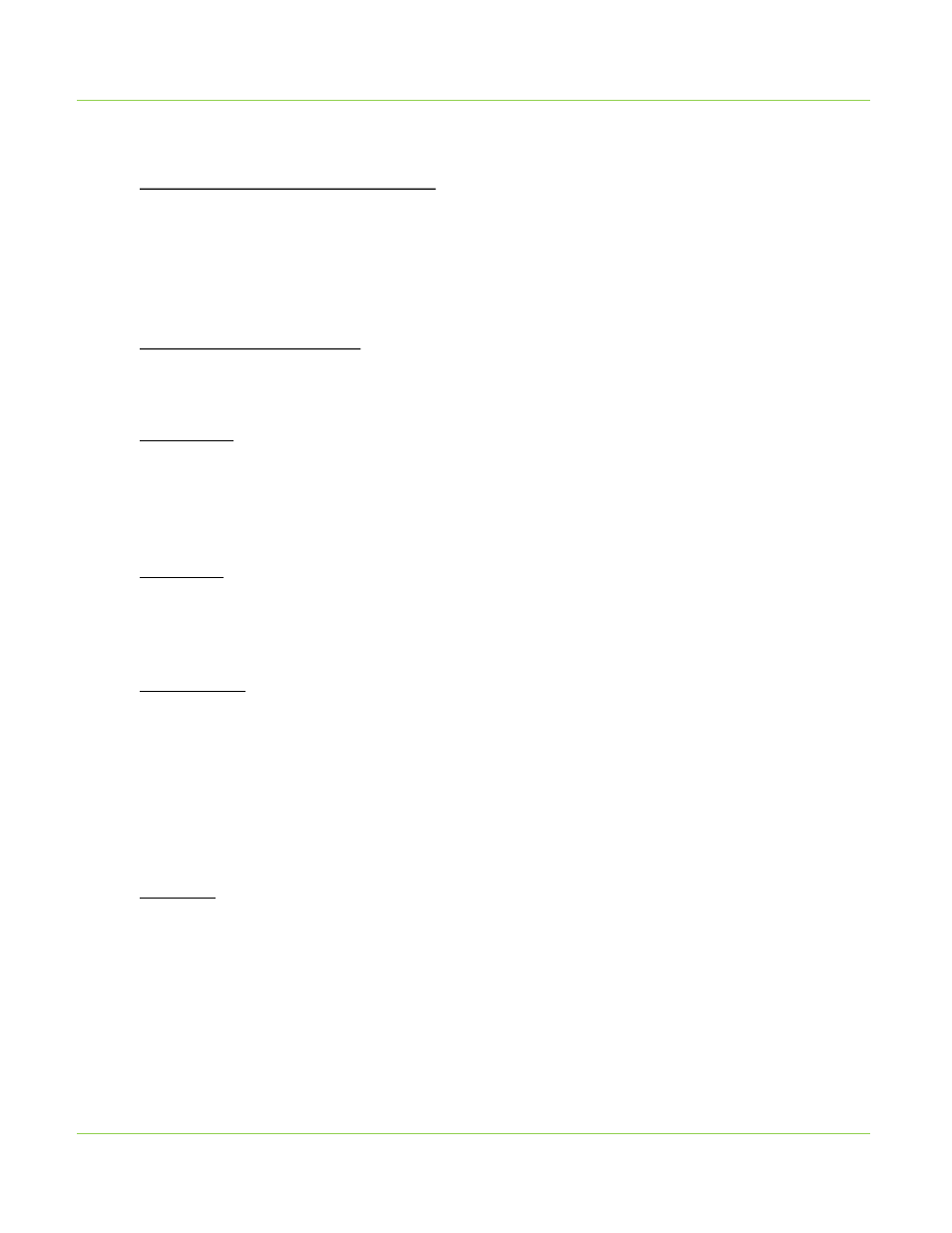
Keyboard Shortcuts
Main OP, Zone, EQ, Source and System tabs
Use the Up/Down or Left/Right arrow keys to move between the main OP, Zone, EQ and
System tabs. The currently selected tab will be outlined in blue. Note, a tab must be
selected manually with the mouse before these keyboard shortcuts will work. Pressing
the “Escape” button will unselect the current tab and prevent the keyboard shortcuts
from working until a tab is again selected manually with the mouse.
Masking, Paging and Audio tabs
Use the “M”, “P” and “A” buttons to quickly move between Masking, Paging and Audio
tabs wherever they appear throughout the system.
Channel tabs
Use number buttons to quickly move between channels wherever they appear
throughout the system. Number buttons 1 – 4 will switch between channels A – D where
they appear and number buttons 1 – 8 will switch between channels 1 – 8 where they
appear.
Source tabs
Use number buttons to quickly move between sources wherever they appear
throughout the system. Number buttons 1 – 6 will switch between sources 1 – 6 were
they appear.
Audio controls
Once a channel has been selected, press the “Tab” button to bring the audio control
slider into focus (it will be outlined in blue). Once in focus, use the up and down arrow
keys to adjust the slider up or down.
Alternatively, clicking on the orange value above the slider will allow you to manually
enter in a value level. Once a value has been input, press “Enter” to save the value. To
exit the text entry mode, press “Escape”.
Equalizers
Press the “Tab” button to bring the next equalizer into focus. Once an equalizer has
been selected, the control slider for that equalizer band will be brought into focus.
Once in focus, use the up and down arrow keys to adjust the slider up or down.
Alternatively, clicking on the orange value above the slider will allow you to manually
enter in a value level. Once a value has been input, press “Enter” to save the value. To
exit the text entry mode, press “Escape”.
42