Leprecon LP-X48 Quick Start User Manual
Page 4
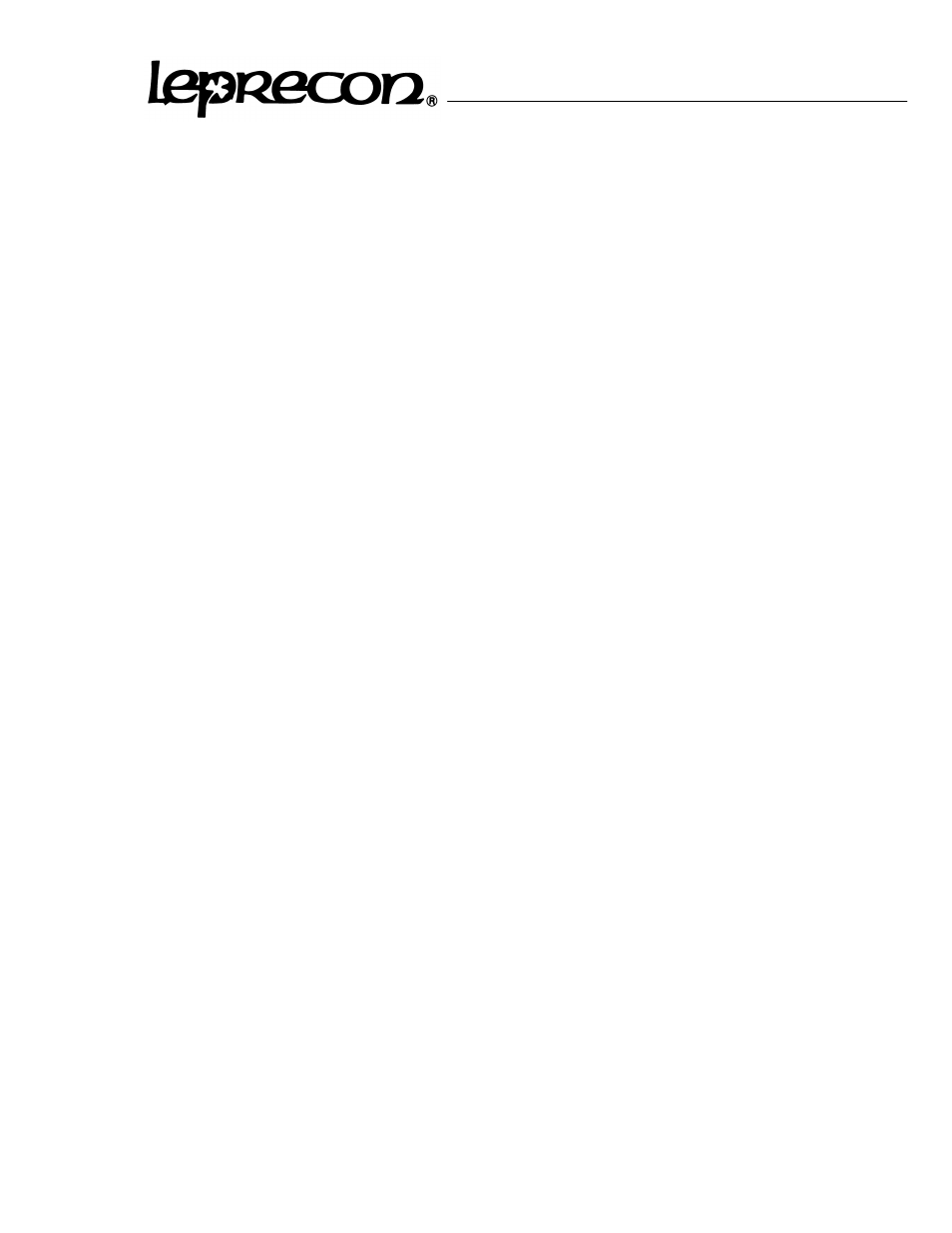
Pro Lighting Equipment
Conventional Instruments- There are a total of 192 Control channels for conventional instruments, with
channels 1-48 accessible via the manual faders or numerical keypad and channels 49 through 192
accessible via the keypad.
To begin…….
Set the ‘Display’ button to ‘Dim’ to view information for conventional instrument settings.
With Faders-
Ensure that the ‘Manual Master’ is up. Start with Bank 1-24. Set the faders to the desired
level. Switch to Bank 25-48. Set the fader to the desired value. You can also assign a
fade time for the step in this screen.
With Numerical Keypad-
Select-‘Channel’ Button
Select-‘Thru’, ‘And’, or ‘Except’ buttons to add or exclude channels.
Select-‘Level’ button, then numerical value to assign an output value.
To run the show from the Playback/Submaster Section
1) Place the console in ‘Run’ mode and bring the Programmer fader down.
2) Select the ‘Page’.
3) Raise the desired Playback to activate the first step. Press the Select button above
the active Playback to advance each step. The Playbacks operate on a LTP basis,
the last fader activated will take precedence.
4) Lowering the Playback will reset the cue list to step one.
5) Up to 12 Playbacks can be run simultaneously
6) You can access steps within each Playback by either pressing the ‘+’ Key on the
alpha numeric keypad or by pressing the ‘Jump to Step’ option on the screen. Either
selection will trigger the data window.
To run the show from the Cue Stack section
1) Turn the Cue Stack ‘On’
2) You may press the ‘Go’ button to trigger Cue 1 or you may call any step up by
selecting the ‘Cue’ button > selecting the Cue # > ‘Enter’ to confirm > then ‘Go’
3) You may also reverse the direction for the Cue List with the ‘Back’ button
4) The ‘Hold’ button will interrupt the step until the ‘Hold’ button releases it or you can
simply press ‘Go’ again.