Installation and operating instructions – Louroe Electronics IF-PX User Manual
Page 2
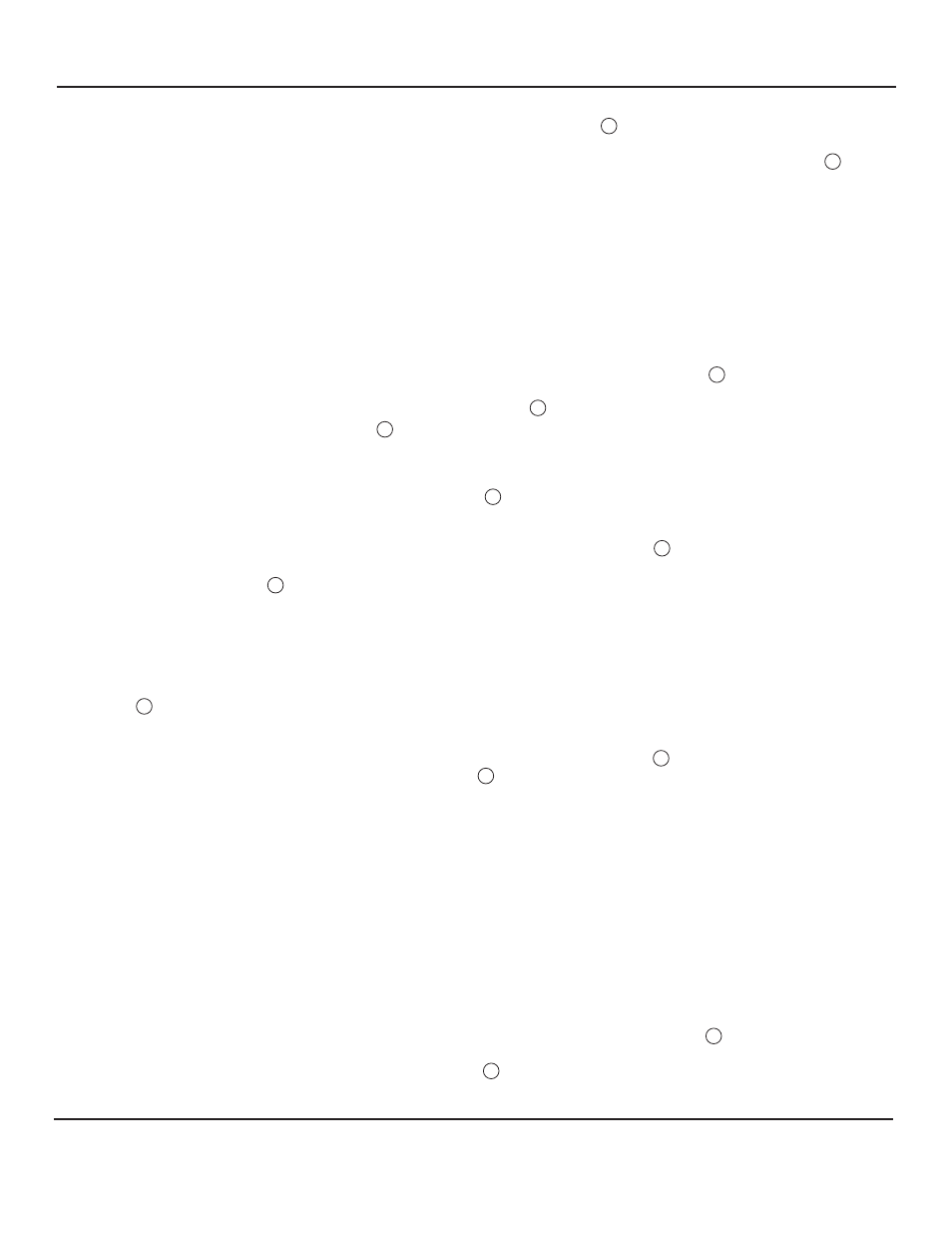
10
CONNECTING PoE SWITCH TO PoE IP CAMERA OR ENCODER (See Fig. 3 and 4)
1. Connect Ethernet cable from PSE (Power Source Equipment) to the Power+Data Input Jack of the IF-PX.
2. Connect Ethernet cable from camera to Power+Data Output Jack of the IF-PX. Camera should now have power
and data running through it. Power Indicator lights up.
3. Microphone Connection
:
a) Connect a 2 cond. shielded cable to the terminal block of Louroe’s Verifact microphone. Connect the other end to
the pluggable header (Mic/Speaker Audio Terminal Block ) of the IF-PX. Connect terminal A of microphone to
terminal A of IF-PX; terminal B of microphone to terminal B of IF-PX; terminal C of microphone to terminal C of IF-
PX. Terminal SP of IF-PX is not used when connecting microphone only (one-way listen).
b) Using the patch cable (stereo plug to stereo plug), connect the Audio Output Jack of the IF-PX to the audio input
of the camera.
c) Adjust the Mic Out Adjust potentiometer (as needed) by rotating it clockwise to increase the microphone output to
the camera, or counterclockwise to decrease. This potentiometer is factory set for a gain of 0dB output.
4. AOP-SP Connection (two-way audio): Before connecting the AOP-SP series, make sure that the Ethernet
cables between the PSE, IF-PX and Camera are all connected.
a) Connect
(one-way listen)
See
interconnection diagram(Fig 3) on page 4.
a 3 cond shielded cable between the AOP-SP and the pluggable header (Mic/Speaker Audio Terminal
Block) of the IF-PX. Connect terminal A of the AOP-SP to terminal A of IF-PX; connect terminal B of AOP-SP to
terminal B of IF-PX; terminal C of AOP-SP to terminal C of IF-PX and terminal SP of AOP-SP to terminal SP of IF-
PX.
b) Using the patch cable (stereo plug to stereo plug), connect the Audio Output Jack of the IF-PX to the audio input
of the camera or encoder. Connect the Audio Input Jack of IF-PX to audio output of the camera or encoder. See
interconnection diagram on page 5.
c) See installation instructions of AOP-SP for setting up and operation of the unit.
5. Setup camera for video and audio monitoring. Use an amplified speaker and a microphone to test the audio. A push
to talk microphone is recommended to minimize the echo when doing two-way audio. See camera user manual for
setting up the camera to the network.
1. Do not connect non-PoE complaint devices to Power+Data Output Jack . Failure to do so may damage the
powered equipment.
Plan ahead where to install before making any connections.The IF-PX is supplied with 6’ audio cables for connections
between the IF-PX and camera. The maximum distance between the IP camera and PSE is 100m or 328’.
2. Do not connect wiring from external microphone or AOP-SP to the Mic/Speaker Audio Terminal Block until
all the ethernet cables (RJ45) are connected and power is present to the camera. Failure to do so in sequence,
the camera may not receive power.
INSTALLATION AND OPERATING INSTRUCTIONS
Page 2 of 8
if-px inst 12/12
LOUROE ELECTRONICS® 6 9 5 5 VA L J E A N AVENUE, VAN NUYS, CA 91406
TEL (818) 994-6498
FAX
994-6458
website: www.louroe.com e-mail: [email protected]
(818)
CAUTION
NOTES
CONNECTIONS AND OPERATIONS
5
The IF-PX can power most IP cameras and Encoders, check that the power requirements of the equipment does
not go beyond the IF-PX power output. See IF-PX power output below.
Power output of IF-PX:
12Vdc, 650mA with AOP-SP connected
12Vdc, 850mA with a Louroe microphone only connected
CONNECTING PoE SWITCH TO NON-PoE IP CAMERA OR ENCODER (See Fig 5)
1. Connect Ethernet cable from PSE (Power Source Equipment) to the Power+Data Input Jack of the IF-PX.
2. Connect Ethernet cable from camera to Data Out Only Jack of the IF-PX.
8
1
1
5
9
2
5
9
8
7
6