Installation and operating instructions – Louroe Electronics IF-PX User Manual
Page 3
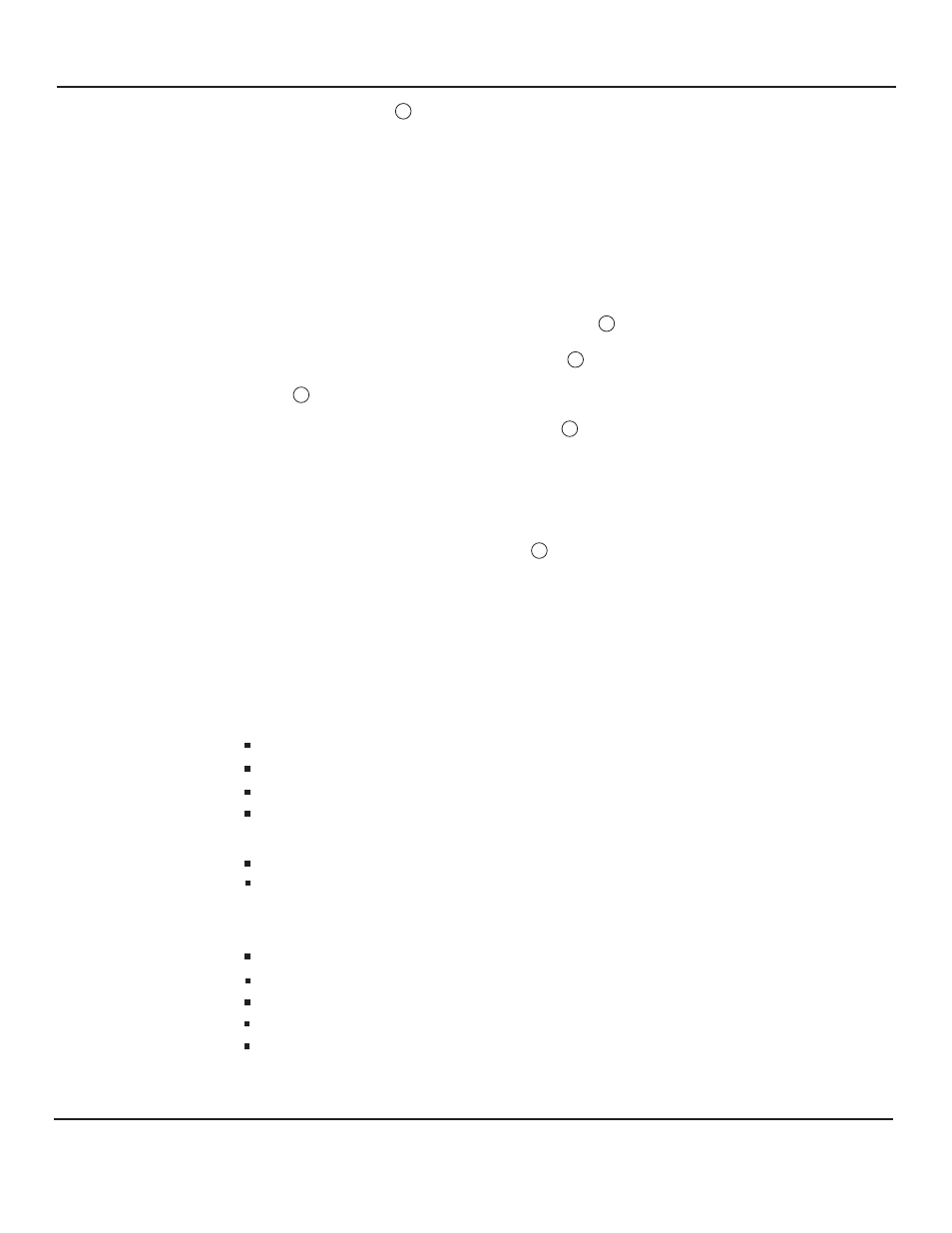
Page 3 of 8
LOUROE ELECTRONICS® 6 9 5 5 VA L J E A N AVENUE, VAN NUYS, CA 91406
TEL (818) 994-6498
FAX
994-6458
website: www.louroe.com e-mail: [email protected]
(818)
INSTALLATION AND OPERATING INSTRUCTIONS
if-px inst 12/12
SPECIFICATIONS
Ethernet Connectors
Voltage Input
DC Output
Operating Temperature
RJ45 CAT 5 Input and Output Jacks
12Vdc, 800mA
-20°C to +65°C
Optional Power Supply
12Vdc, 2A, Ext. Power Supply
(Not Supplied)
Connectors
Audio Output/Input
Audio Output Gain
Material
up to +15dB
Black Anodized Al 14 Ga
Line level
RJ-45, DC Jack,
Terminal Block for Microphone/Speaker
3.5mm Stereo Jacks for Audio IN/OUT
Dimensions
Weight
13oz.
6”L x 3 1/2”W x 2 1/8”H
36V - 57V
CONNECTING NON-PoE SWITCH TO NON-PoE CAMERA OR ENCODER (See Fig. 6 - Encoder shown)
1. Connect Ethernet cable from Non-PoE Switch to the Power+Data Input Jack of the IF-PX.
2. Connect Ethernet cable from Encoder or Camera to Data Out Only Jack of the IF-PX.
3. Connect DC Out Terminal Block to the power input jack of the encoder or camera. This Terminal block supplies
12Vdc power to the camera or encoder. It can also provide power to other external equipment such relays, etc. that
require a 12Vdc power. Connect 2 wires to the DC Out Terminal Block . At least 20 AWG wires can be use between
the IF-PX and the encoder or camera. Positive 12Vdc connects to terminal marked “+12Vdc” of IF-PX. Negative 12Vdc
or ground connects to terminal marked “GND”of IF-PX. Connect the other end of the 2 wires to the power jack or
terminal block of the encoder or camera. If the encoder or camera has a 2.1mm power jack, an adapter (2-pin terminal
block to 2.1mm male plug) can be used. Connect the wires to the 2-pin terminal block (observe polarity) of the
adapter. Plug the adapter to the 2.1mm power jack of the encoder or camera.
4. Connect an external power supply (not included) to the DC In Jack to power the IF-PX and the encoder or camera.
We recommend using a 12Vdc, 2A power supply.
5. Repeat same procedure when connecting Louroe Verifact microphone or AOP-SP (steps 3 thru 5 from the previous
page - Connections and Operations).
8
7
3
3
4
3. Connect 2 wires to the DC Out Terminal Block . At least 20 AWG wires should be used between the IF-PX and the
encoder or camera. Positive 12Vdc connects to terminal marked “+12Vdc” of IF-PX. Negative 12Vdc or ground
connects to terminal marked “GND” of IF-PX. Connect the other end of the 2 wires to the power jack or terminal block
of the encoder or camera. If the encoder or camera has a 2.1mm power jack, an adapter (2-pin terminal block to
2.1mm male plug) can be used. Connect the wires to the 2-pin terminal block (observe polarity) of the adapter. Plug
the adapter to the 2.1mm power jack of the encoder or camera.
4. Repeat same procedure when connecting Louroe Verifact microphone or AOP-SP (steps 3 thru 5 from the previous
page - Connections and Operations).
3