2 mask mode setting menu, 3 spotlight mode setting menu – Lumens Technology PC190 User Manual
Page 22
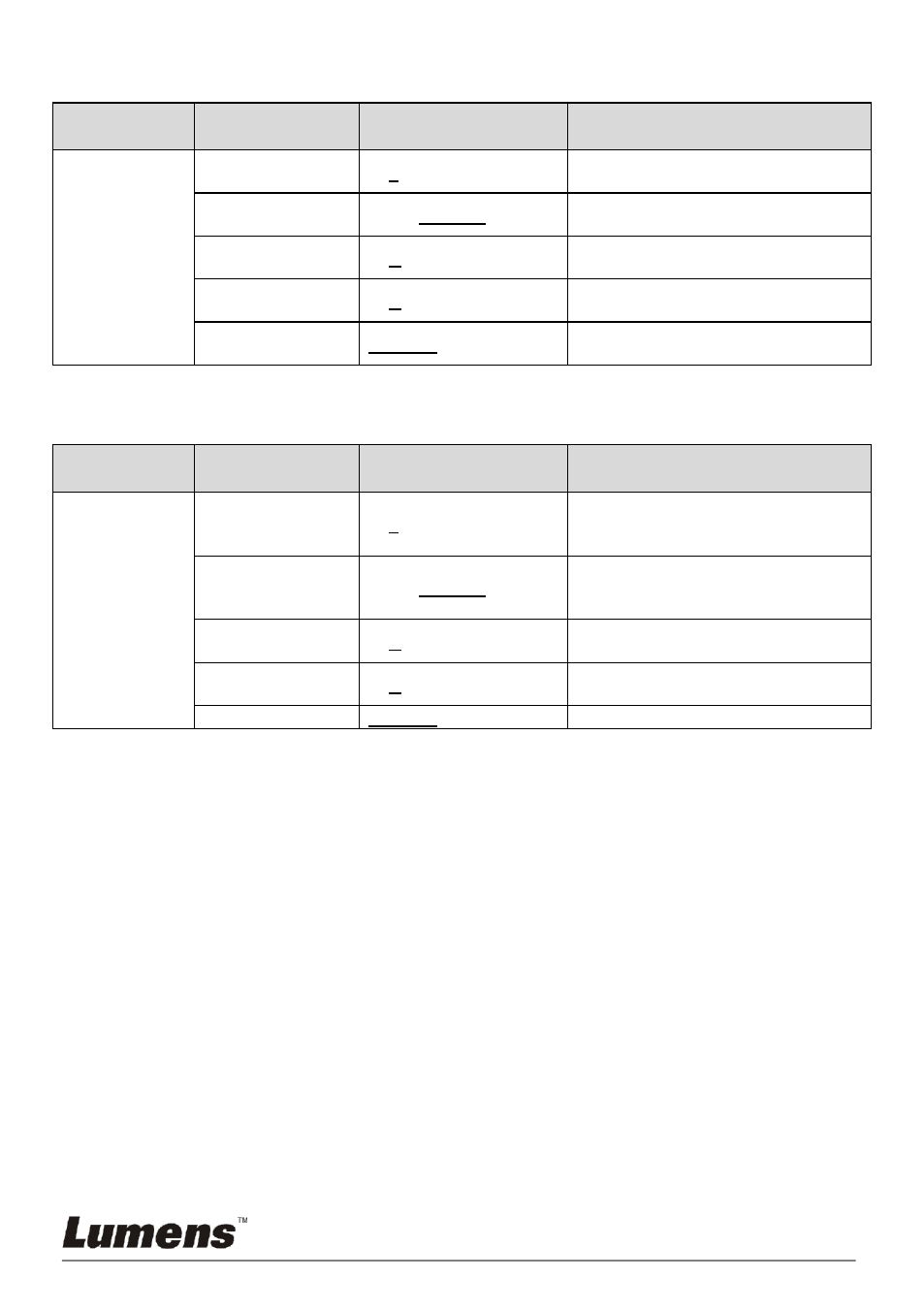
English - 21
6.2.2 MASK Mode Setting Menu
2nd Level
Major Items
3rd Level Minor
Items
4th Level Adjustment
Values
Function Descriptions
MASK Mode
Transparency
0~4~6
Adjust the transparency of the mask
using left and right arrow keys.
Step
Large/Medium/Small
Select the step distance of the mask
using left and right arrow keys.
V Size
0~A~Max
Adjust the vertical height of the mask
using left and right arrow keys.
H Size
0~A~Max
Adjust the horizontal length of the
mask using left and right arrow keys.
Spotlight
Activate
Press [ENTER] to enter the Spotlight
mode.
6.2.3 Spotlight Mode Setting Menu
2nd Level
Major Items
3rd Level Minor
Items
4th Level Adjustment
Values
Function Descriptions
Spotlight
Mode
Transparency
0~4~6
Adjust the transparency of the
border in the Spotlight mode using
left and right arrow keys.
Step
Large/Medium/Small
Select the step distance of the
spotlight zone using left and right
arrow keys.
V Size
0~A~Max
Adjust the height of the spotlight
zone using left and right arrow keys.
H Size
0~A~Max
Adjust the width of the spotlight zone
using left and right arrow keys.
Live
Activate
Press [ENTER] to return to live image.