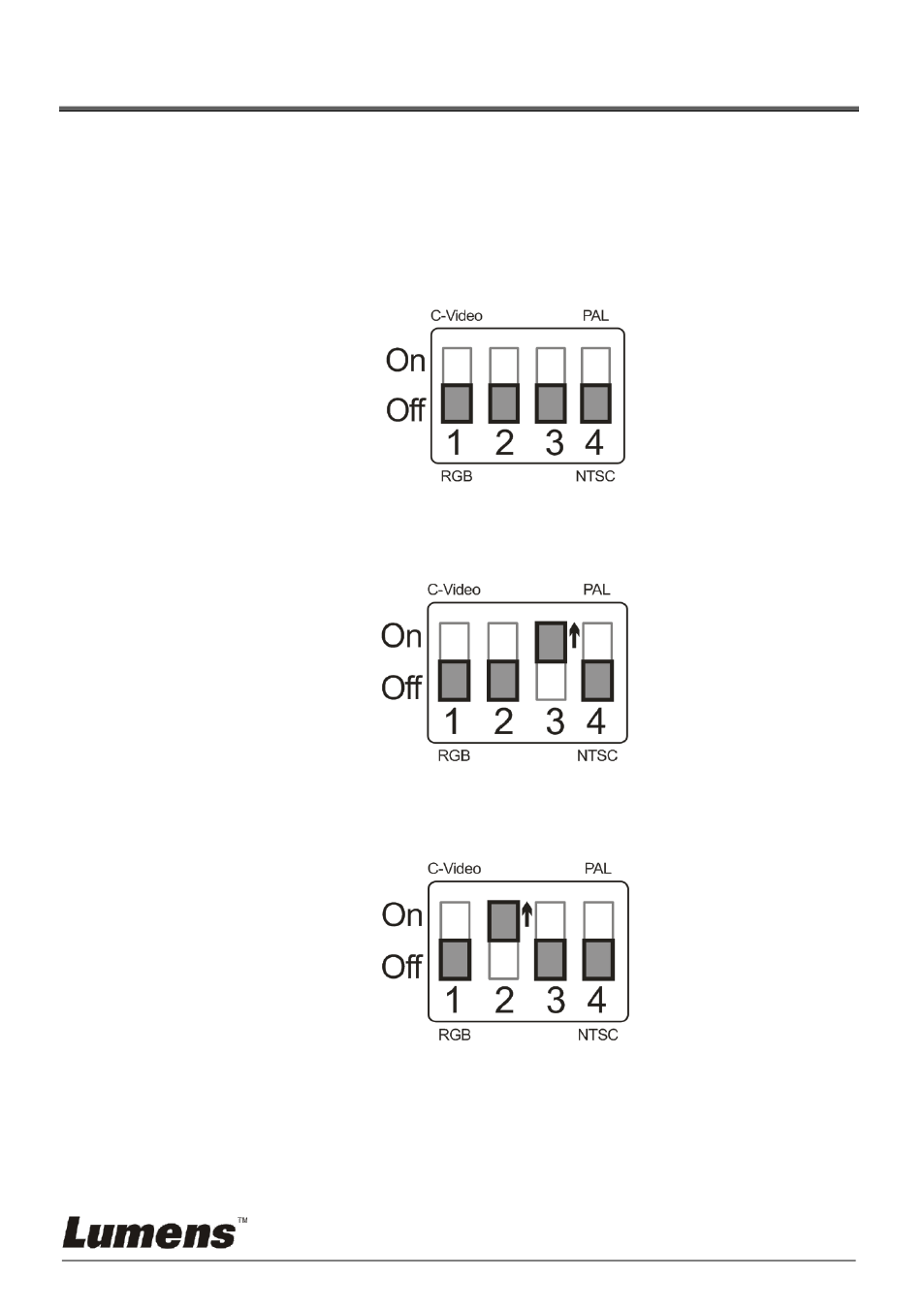Chapter 9 dip switch, Connecting to a projector or monitor, 1 connecting to a projector or monitor – Lumens Technology PC190 User Manual
Page 38
Advertising
This manual is related to the following products: