Restart unit when firmware upgrade finished, Check firmware version – Lumens Technology DC158 Firmware Upgrade Instruction User Manual
Page 2
Advertising
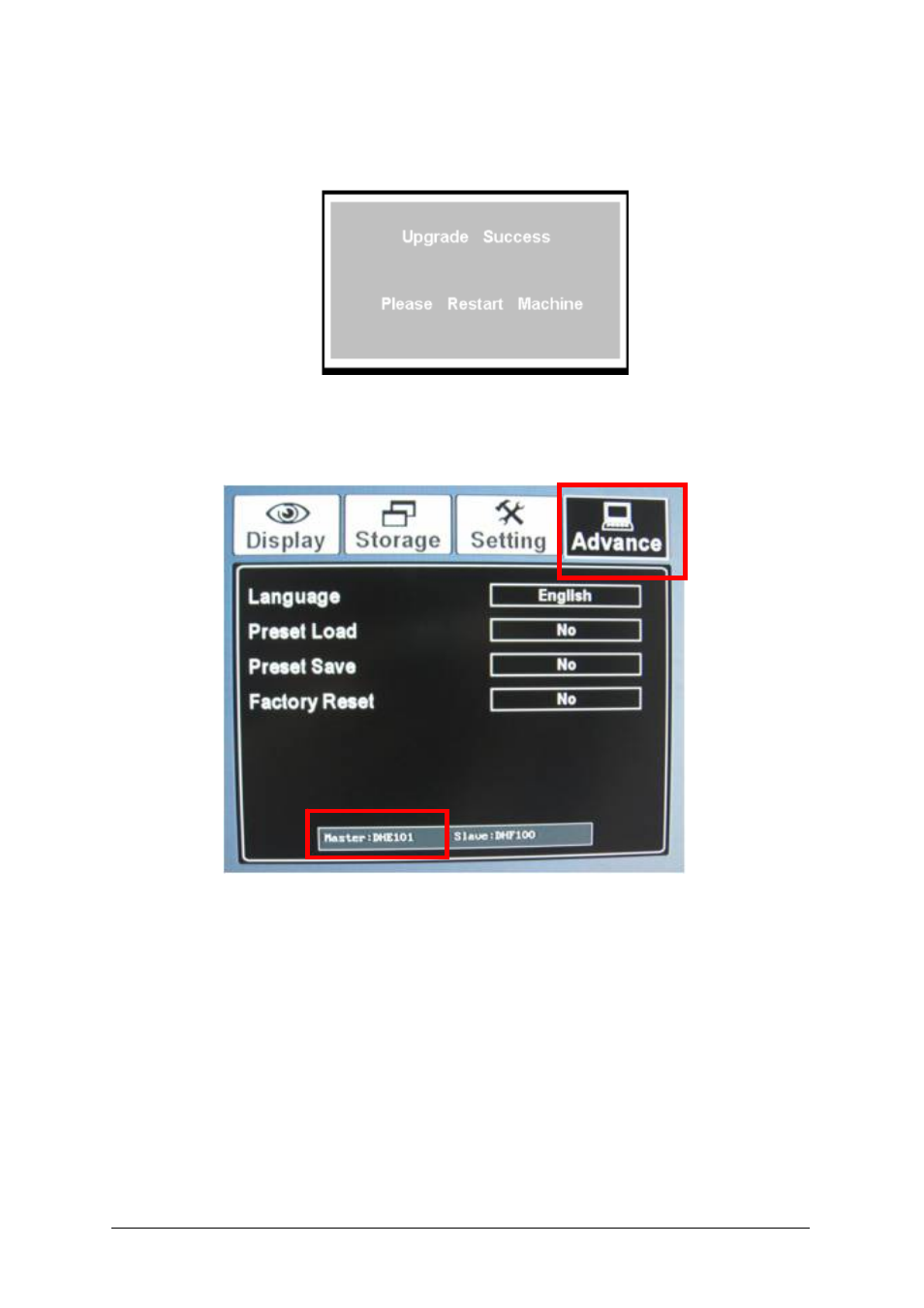
Lumens Digital Optics Inc.
4. Restart unit when firmware upgrade finished
After firmware upgrade is success, your will see below window and please restart your unit. (Pic 4)
5. Check firmware version
Go to OSD menu to check the firmware version. (Pic 5)
Pic 5
Ver 1.0 Date:2009. Jul. 21 Confidential 2
Advertising
This manual is related to the following products: