Chapter 4 how to use it, 1 getting start, Optimum – Lumens Technology DC162 User Manual
Page 12
Advertising
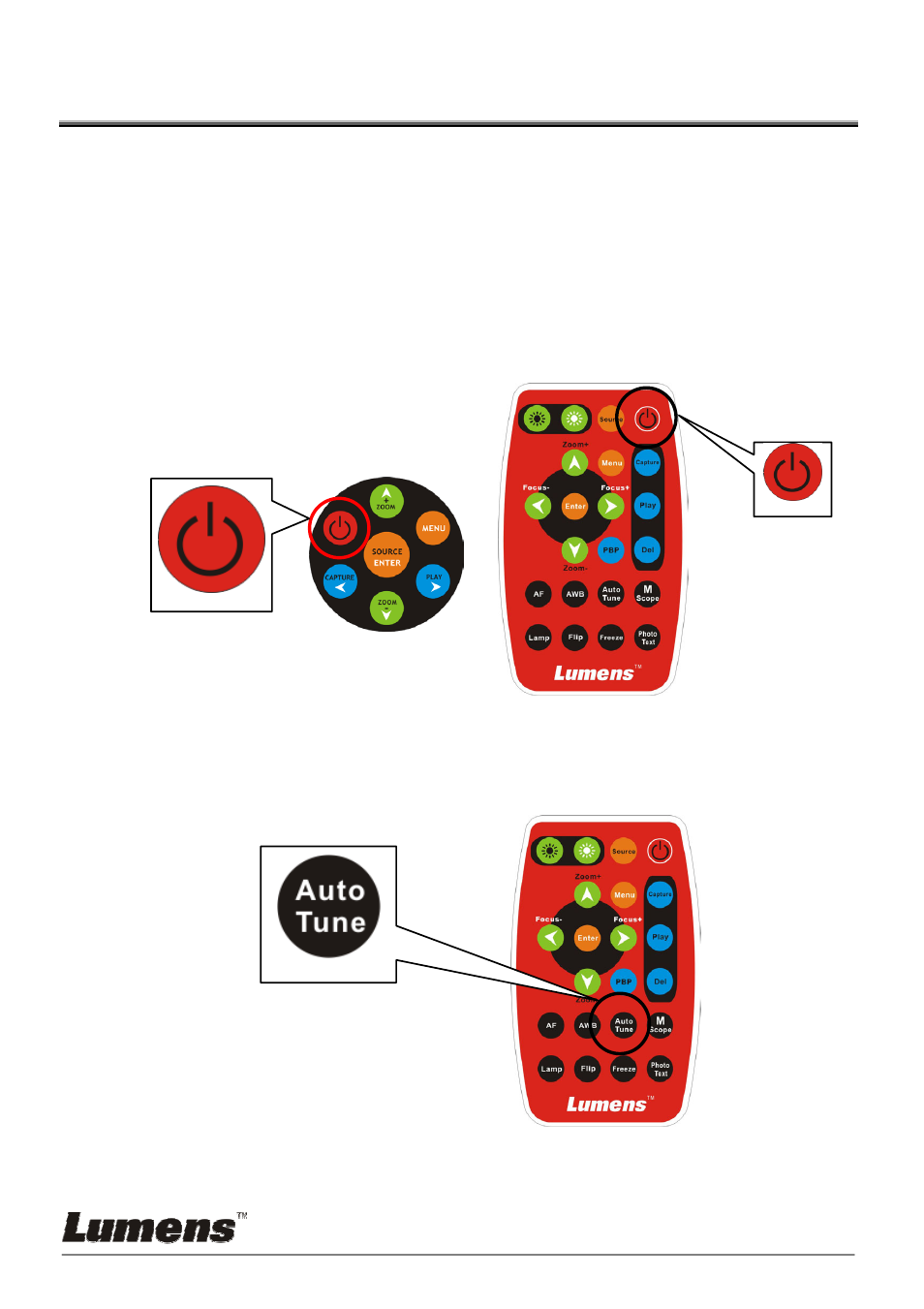
English - 12
Chapter 4 How to Use It
4.1 Getting Start
4.1.1 Turn on the Digital Visualizer
When plug on the power cord, the LED indicator will be "Red".
When turn on DC162, the LED indicator will be "Blue".
4.1.2
Optimum
Auto-adjust the optimum image that will take some times to process.
Remote
Remote
Keypad
Advertising
This manual is related to the following products: