Lumens Technology PS400 Quick Start User Manual
Page 4
Advertising
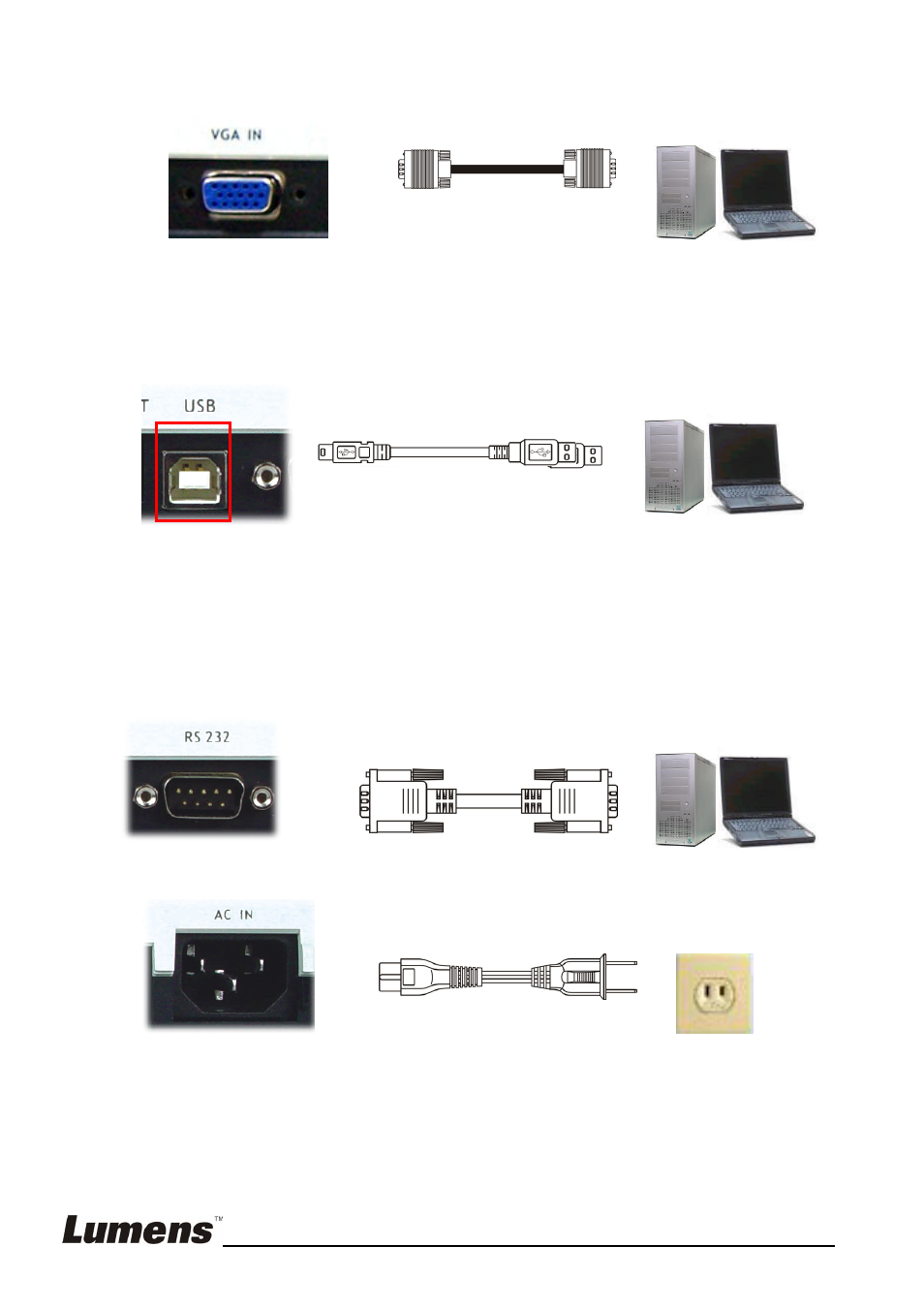
English -
4
3.1.4 Connecting VGA in to Computer
3.1.5 Connecting USB to Computer
Connect to USB port then install the supplied queue program. Please refer to
queue installation Instruction for more information.
【
Notice】Don’t connect the Digital Visualizer to PC Until USB Driver has been
installed properly.
3.1.6 RS232 to Computer
Connect to RS232 port then execute RS232 command.
3.1.7 Plug in the power outlet
PC Notebook
PC Notebook
PC Notebook
AC Outlet
Advertising
See also other documents in the category Lumens Technology Accessories for video:
- DC125 (50 pages)
- DC125 Quick Start (2 pages)
- DC125 Firmware Upgrade Instruction (3 pages)
- PC192 Firmware Upgrade Instruction (9 pages)
- PC170 (42 pages)
- PC168 Firmware Upgrade Instruction (5 pages)
- 3D101 Firmware Upgrade Instruction (3 pages)
- 3D101 (16 pages)
- DC145 (35 pages)
- DC145 Firmware Upgrade Instruction (5 pages)
- PC190 Firmware Upgrade Instruction (4 pages)
- PC192 (42 pages)
- PC120 Firmware Upgrade Instruction (2 pages)
- DC120 Firmware Update Instruction (2 pages)
- DC133 (20 pages)
- DC133 Quick Start (7 pages)
- DC153 (20 pages)
- DC153 Quick Start (8 pages)
- DC155 (20 pages)
- DC155 Quick Start (7 pages)
- DC158 (31 pages)
- DC260 Firmware Upgrade Instruction (2 pages)
- DC162 Quick Start (21 pages)
- DC190 (42 pages)
- DC190 Firmware Upgrade Instruction (3 pages)
- DC210 (40 pages)
- DC210 Quick Start (7 pages)
- DC211 Firmware Update Instruction (2 pages)
- DC235 (24 pages)
- DC235 Quick Start (4 pages)
- DC260 Quick Start (11 pages)
- DC265 (44 pages)
- PS751 Firmware Upgrade Instruction (8 pages)
- PS760 Firmware Upgrade Instruction (3 pages)
- PS400 (23 pages)
- PS600 Quick Start (8 pages)
- PS650 (39 pages)
- PS660 Firmware Upgrade Instruction (2 pages)
- PS750 Firmware Upgrade Instruction (3 pages)
- CL510 (42 pages)
- CL510 Installation (17 pages)
- CL510 Firmware Upgrade Instruction (2 pages)
- VS-LC101 Installation (11 pages)
- VS-LC101 live streaming (8 pages)