Chapter 5 start using, Chapter 6 indicator description – Lumens Technology CT-S50 User Manual
Page 12
Advertising
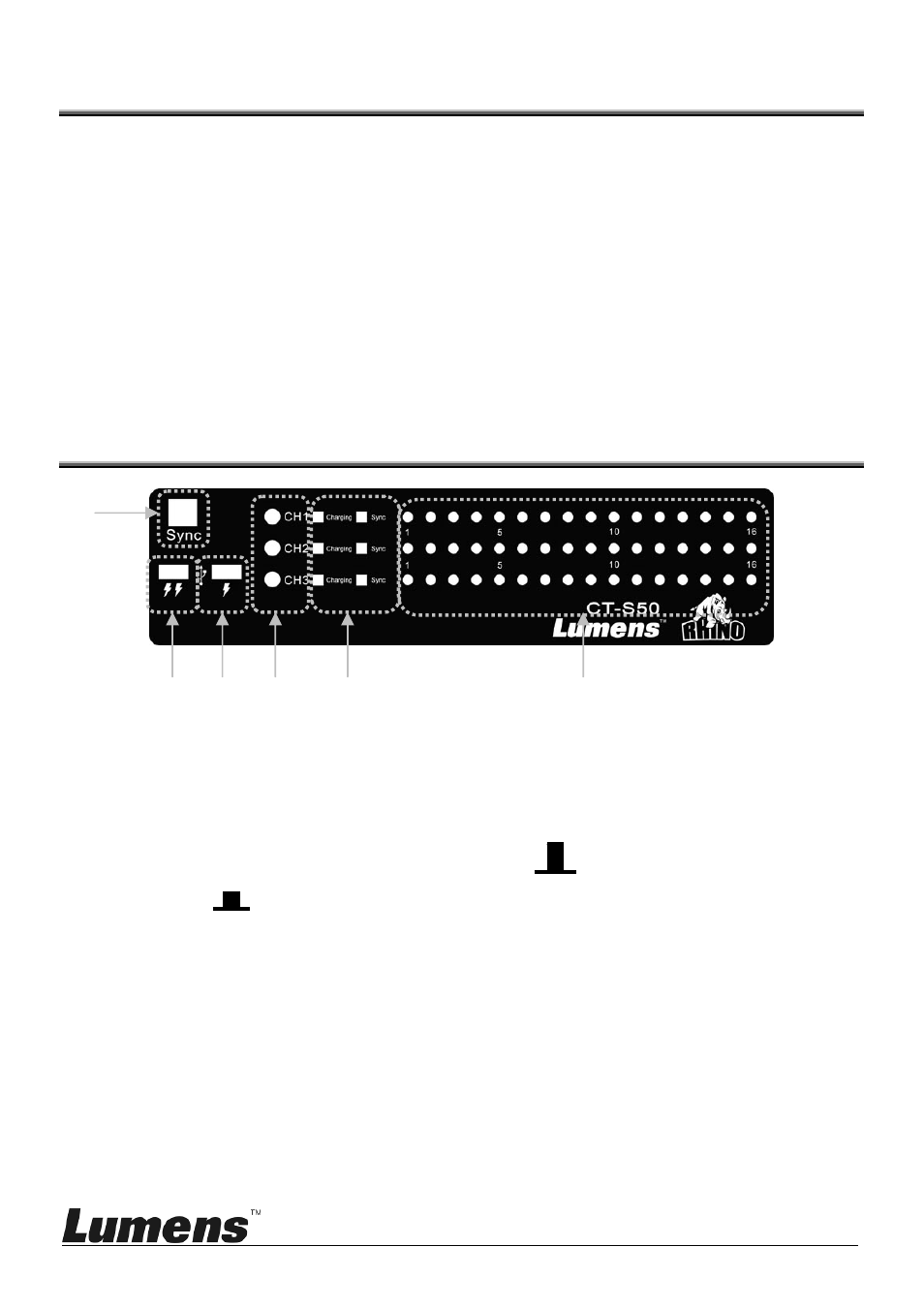
10
Chapter 5 Start Using
Place the tablet PC into the storage compartment and connect with USB
cable.
Turn on the main power to start charging.
[Note] Confirm the indicator is under charging mode (Charging indicator is on)
Chapter 6 Indicator Description
1. SYNC: USB port connected with computer for data synchronization
2. USB Port 1: Support 5 V, 2.4 A
3. USB Port 2: Support 5 V, 1.5 A
4. CH1/CH2/CH3: Switch charging modes or synchronization
modes
5. Charging/Sync: Charging mode or synchronization mode indicator
6. 1 ~ 16: Charging indicator
No light: Devices not connected
Green light: Charging completed
Red light: Charging is ongoing
Red and green indicators alternately flicker: Under synchronization
Advertising
This manual is related to the following products: