2 synchronize the ipad – Lumens Technology CT-S50 User Manual
Page 16
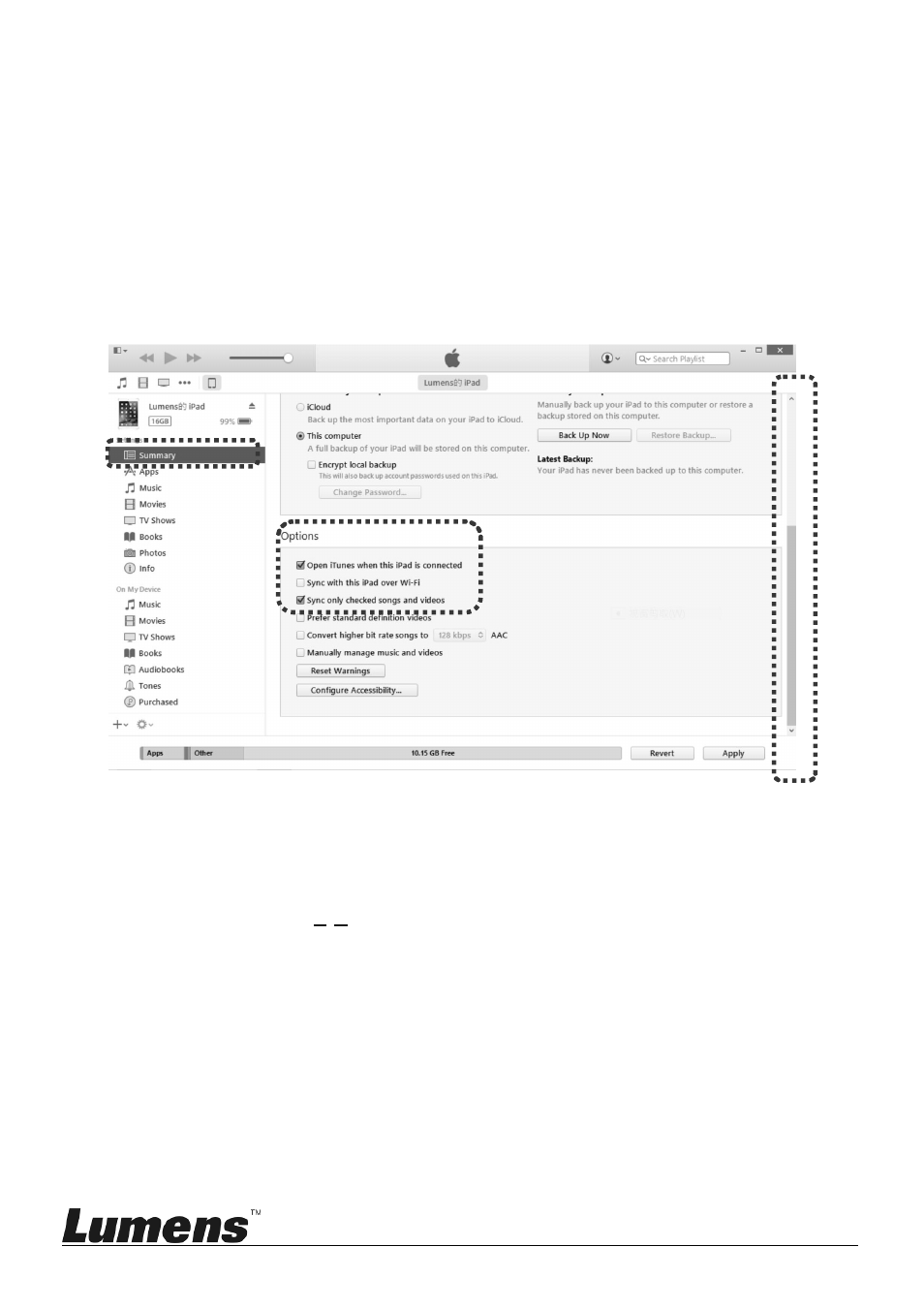
14
c. The iPad registration page will pop up. Set up Apple ID following the
instructions on the screen and name the iPad.
[Remark] If iPad registration has been completed, step c can be skipped.
d. Click [Summary], scroll down to [Option] item, check [Open iTunes
when this iPad is connected] and [Sync only checked songs and
videos].
e. Cancel the [Manually manage music and videos].
f. Click each page (Apps, Music, Movies, TV shows, Books, Photos) on
the top side of the iTunes, and then select the files to be synchronized,
and next click [Apply].
g. Please repeat
b-f
steps on each iPad to complete the registration and
setup of iPad.
7.2 Synchronize the iPad
7.2.1 Connecting devices:
Connect the iPad to charging cart.
Use the USB cable attached to the charging cart to connect the laptop
and charging cart.