11 i would like to use the spotlight mode, 12 i would like to manage saved image files – Lumens Technology Ladibug PC 2.0 User Manual
Page 19
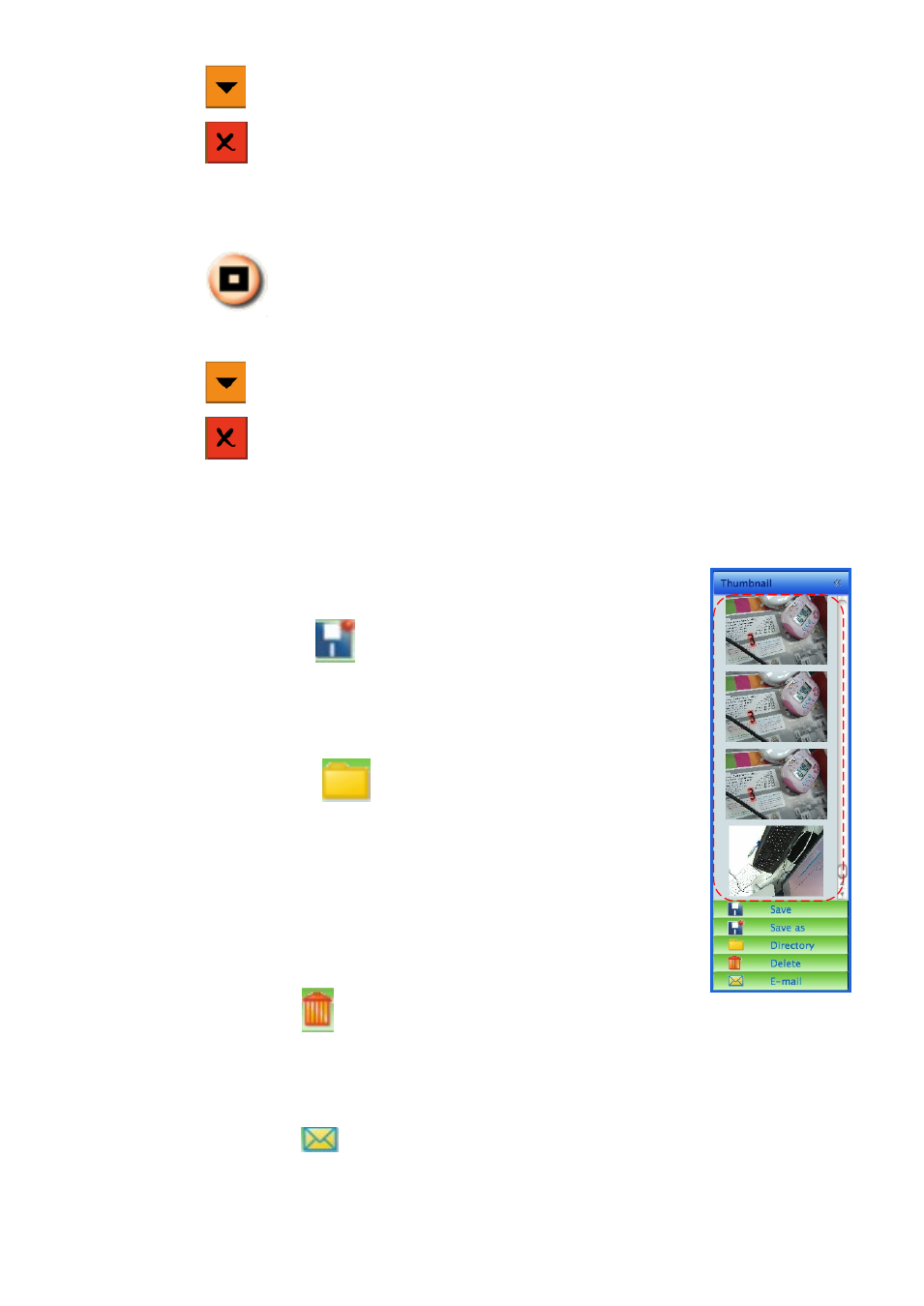
18
Click
to modify the transparency of the block.
Click
to close the mask mode.
7.11 I would like to use the spotlight mode
Click
to open spotlight mode.
You can use the mouse to directly modify the length and the width of the block.
Click
to modify the transparency of the block.
Click
to close the spotlight mode.
7.12 I would like to manage saved image files
7.12.1 Save as a new file
First, double-click the picture in the “Thumbnail” window on
the left side of the screen.
Click [Save as]
to display the “Save image” window.
Enter the “file name” and click [Save] to finish saving.
7.12.2 Change the location of file access
Click [Directory]
to display the “Browse Folder”
window.
After selecting the location of the folder, click [Confirm] to
change the folder where the pictures will be saved next time.
7.12.3 Delete a file
First, click the picture in the “Thumbnail” window on the left
side of the screen.
Click [Delete]
to delete the file.
7.12.4 Send out the files by E-mail
First, click the picture in the “Thumbnail” window on the left side of the screen.
Click [E-mail]
to open a new E-mail.