Connection to the hardware, Start to use podium view – Lumens Technology Podium View PC2.0 User Manual
Page 6
Advertising
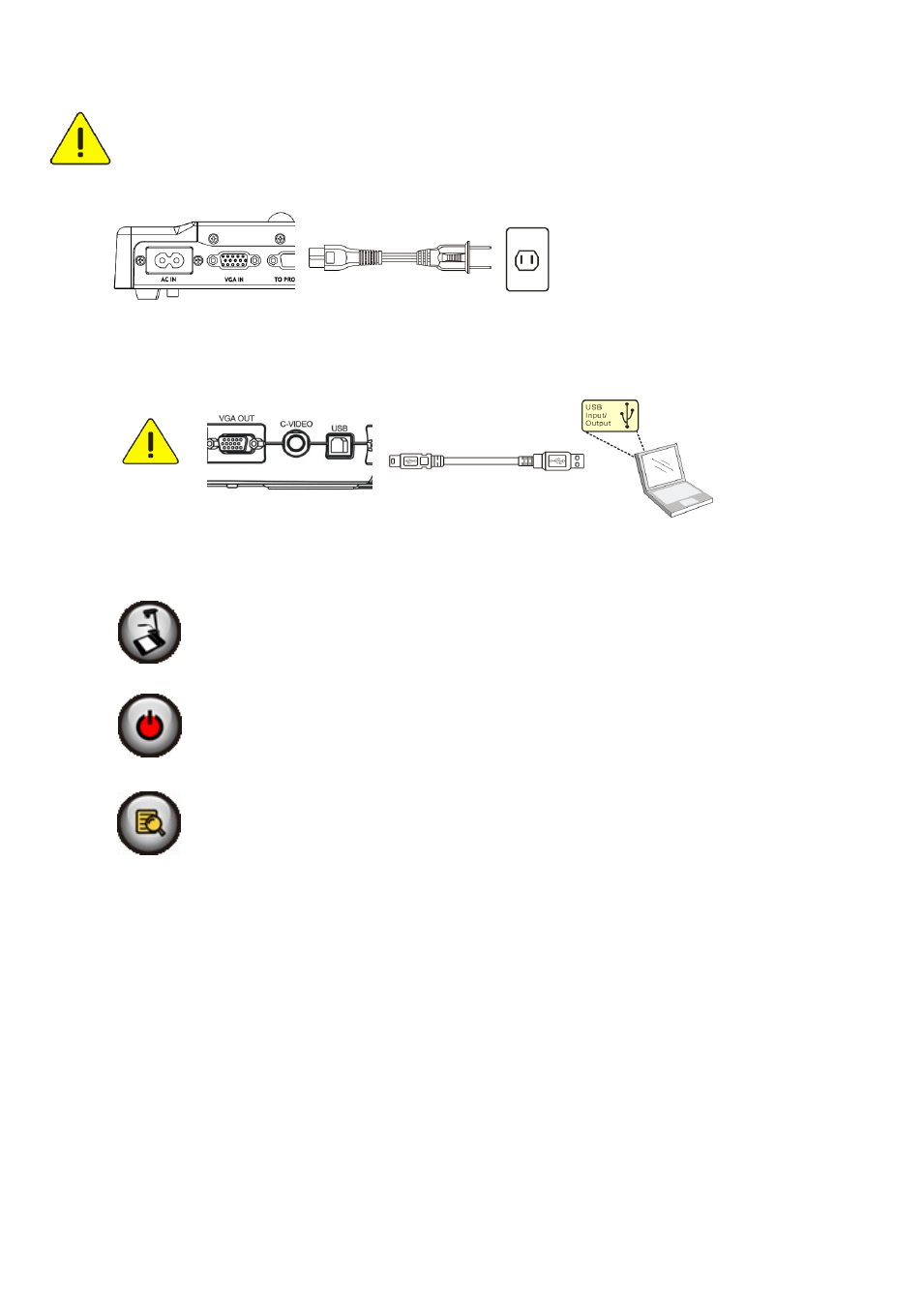
5
4. Connection to the Hardware
4.1. Connect the power cord of the Visual Presenter.
<Note> Appearance may vary depending on country/region.
4.2. Connect USB cable to the Visual Presenter and your computer.
5. Start to Use Podium View™
5.1.
Double-click the [Podium View] icon on the desktop to activate Podium View™.
5.2. Click [POWER] icon to power on.
5.3. Click [PREVIEW] icon to start to use.
AC Outlet
<Very Important> To ensure successful installation, please follow each of the
following steps.
Advertising