Lynx Studio Aurora 16 User Manual
Page 21
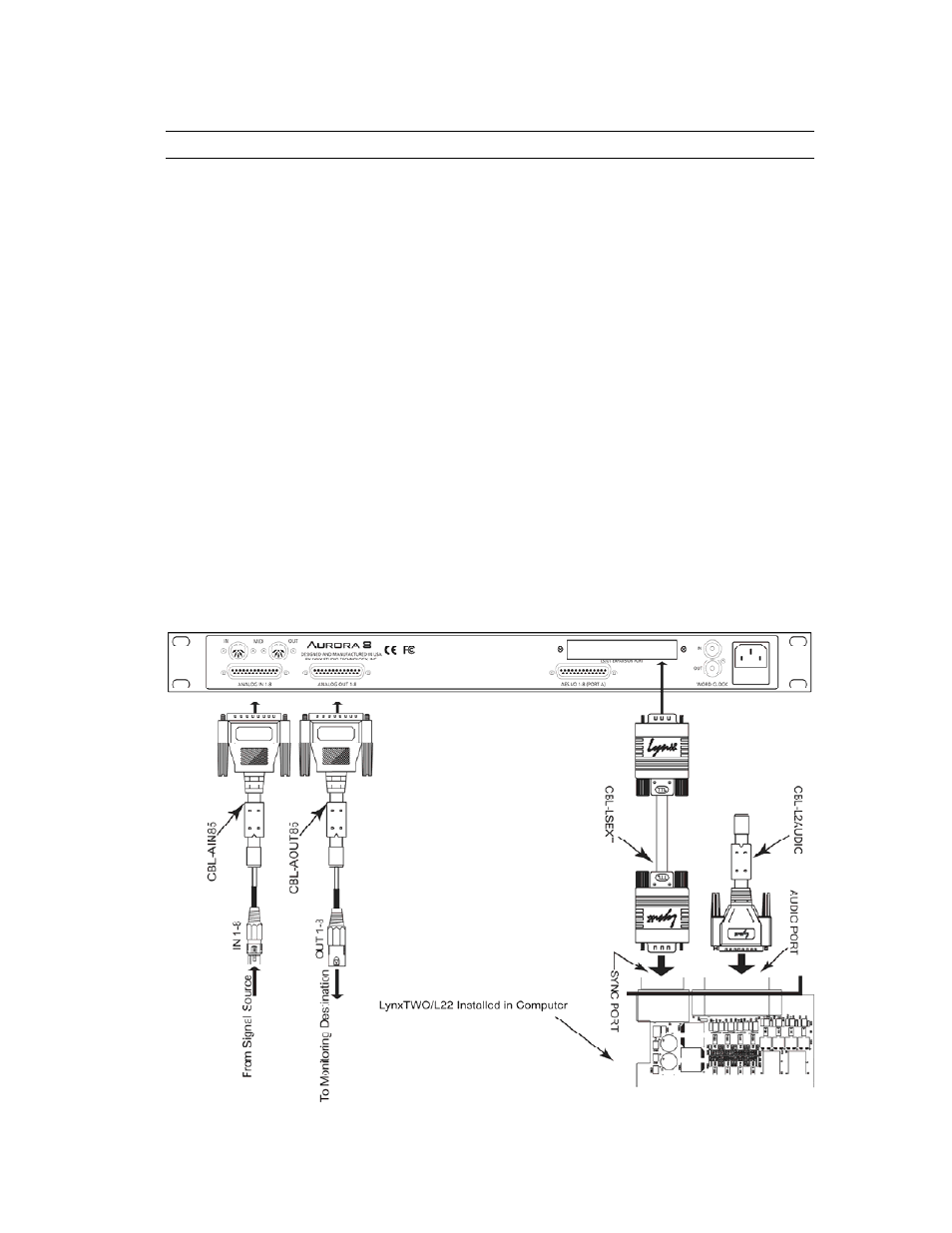
Page 19
3.3 Aurora 8 in Computer System with LynxTWO/L22
This configuration augments the on-board connections of a LynxTWO or L22 card with 8-channels of
Analog and AES/EBU I/O. This setup requires the LynxTWO/Aurora Interface Kit.
LynxTWO/Aurora Interface Kit includes a 14-pin cable that connects to the SYNC PORT on the back
of the LynxTWO/L22 and to an LStream Interface Bracket installed in the Aurora LSLOT port.
This allows the Aurora to be addressed as an external LStream device. The Lynx Mixer can be used
for routing, real-time meters and parameter selection on the Aurora. There are several unique
advantages to this setup:
¾
Aurora I/O can be accessed easily using existing LynxTWO/L22 input and output driver devices
¾
You have access to both the Analog and AES I/O, since the Aurora to Computer connection is via
LStream, rather than via AES.
¾
This is a great way to expand a LynxTWO card’s I/O without utilizing a PCI slot or running into
the lack of multiple aggregate device support in some Operating Systems.
Please note: when connected via external LStream, you can use up to 8–channels of I/O at sample rates
up to 96kHz, and 4-channels at 176.4kHz or 192kHz.
For this example we will configure the Aurora as the clock master, and have the LynxTWO/L22 slave.
With this clock scheme, it would be necessary to set the Aurora to the appropriate sample rate for the
audio being recorded or played.
It is possible to use this configuration with an Aurora 16, with the following limitations:
¾
For 16-channels of I/O, you would be limited to a maximum sample rate of 48kHz, 8-channels at
88.2/96kHz, or 4-channels at 176.4/192kHz.
¾
Since the LynxTWO/L22 has a 16-channel structure, when using all 16-channels of Aurora I/O,
the on-board I/O from your LynxTWO/L22 card would not be available.
H