Lynx Studio Aurora 16 User Manual
Page 23
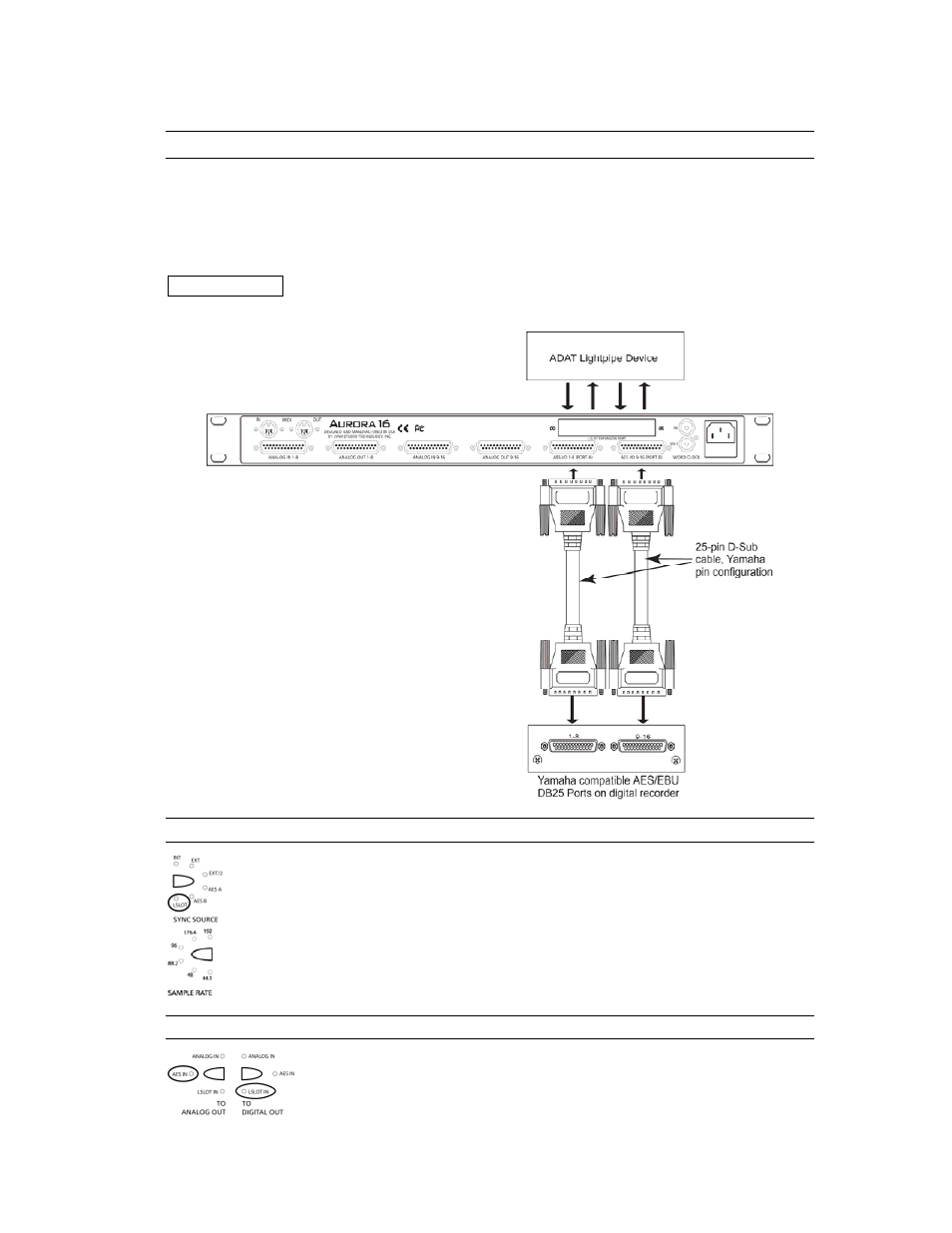
Page 21
3.4 Standalone Format Converter
In addition to AD and DA conversion, the Aurora is well suited to function as a digital format
converter or digital patch bay. When used with the external control software, one has per-channel
control of routing from any two inputs to any output. As a standalone device, routing is global for all
channels. The example below details conversion from ADAT Lightpipe by way of the LT-ADAT card
installed into the Aurora 16’s expansion slot to AES/EBU for transfer to a hard disk recorder. For this
example we’ll choose the ADAT device as the clock source.
Aurora 8
This configuration is also valid for an Aurora 8, except there would be a total of 8-
channels of routing possible. In this case, only one In and Out Port from the LT-ADAT card would be
utilized.
3.4.1 Clock settings
To use the ADAT device as the clock master, select “LSLOT” as the SYNC SOURCE
from the Aurora front panel.
The sample rate being transmitted from the ADAT Lightpipe Device will illuminate on
the Aurora’s SAMPLE RATE section.
3.4.2 Routing
Signals from the Aurora LSlot input (ADAT Lightpipe) should be routed to the
AES output for delivery to the digital recorder. With external remote control
software, change the LSlot source to Analog Out. Please see the external
control manual for further information.