Ls-aes, Ls-aes output routing, Page 10 – Lynx Studio LS-AES User Manual
Page 12
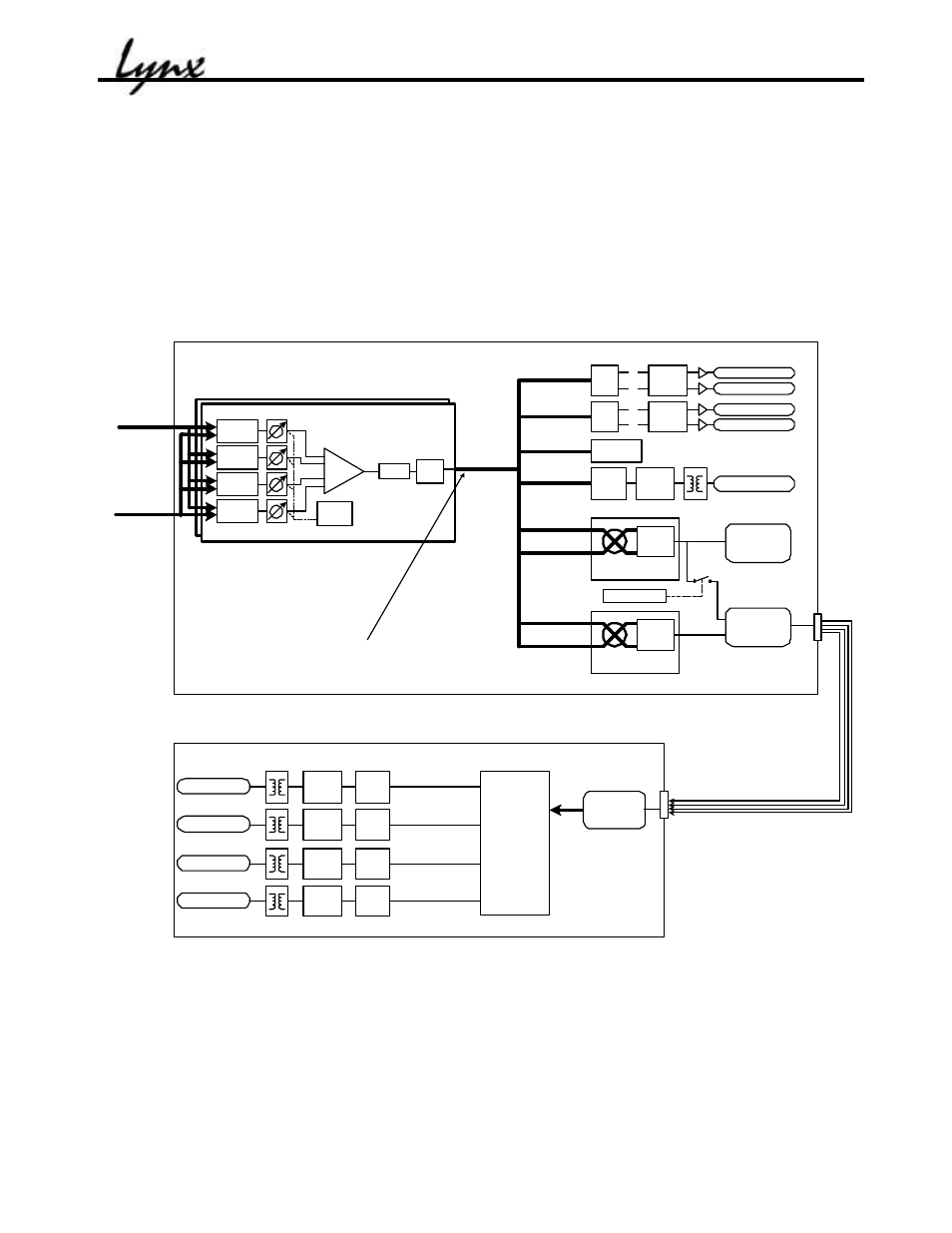
LS-AES
Page 10
LS-AES Output Routing
As shown below and in the Outputs page of the LynxTWO/L22 Mixer application, 16 output
channels are available from the digital mixer. Output channels 1-8 are wired to the analog outputs,
AES digital output, loopback registers, and to both LStream ports. Channels 9-16 are wired only to
LStream output channels. This connection scheme allows any (or all) of the digital mixer’s output
channels to be routed to the outputs of the LS-AES via the LStream interface. Please note, that the
signals sent to host card’s analog and digital outputs will be mimicked on the corresponding LS-AES
channels if mixer outputs 1-8 are routed to the LS-AES.
Output 7 / 8
Output 5 / 6
Output 3 / 4
Output 1 / 2
Format
Pro/Con
Output 1 -16
Output Submixer 1 - 16
Record Bus
Play Bus
Monitor
Select
Monitor
Select
Monitor
Select
Monitor
Select
Master
Fader
SUM
Dither
Peak
Level
AES-3
XMIT
DAC
Trim
+4 / -10
L
R
Analog Out 1
Analog Out 2
DAC
Trim
+4 / -10
L
R
Analog Out 3
Analog Out 4
Loopback
Registers
Digital Out L/R
LStream 1
Bracket Port
Output
LStream 2
Header Port
Output
Dual Internal
Output 1 - 8
1-8 / 9-16
Select
Format
LStream 2 Transmitter
1-8 / 9-16
Select
Format
LStream 1 Transmitter
Output 9 - 16
Output 1 - 8
Output 9 - 16
LynxTWO A Model Output Section
LStream
In Port
Data Routing
&
S/MUX
AES Channels 1 - 2
Digital Out 1
LS-AES Output Section
Digital Mixer Outputs
LStream Channels 1 - 16
(Serial data on ribbon cable)
Format
Pro/Con
AES-3
XMIT
AES Channels 3 - 4
Digital Out 2
Format
Pro/Con
AES-3
XMIT
AES Channels 5 - 6
Digital Out 3
Format
Pro/Con
AES-3
XMIT
AES Channels 7 - 8
Digital Out 4
Format
Pro/Con
AES-3
XMIT
Output Channel Source Selection
As shown in the diagram, each digital mixer output channel is derived from a four- input submixer.
The inputs to the submixer are recording and playback signals that can be selected using the Output
Monitor Source select buttons. These buttons reside in the Outputs page of the LynxTWO/L22 Mixer
just above the faders for each output channel. Choose up to four sources for each output. The mute
button (labeled M) next to each Output Monitor Source button must be in the “out” position in order
for the signal to be heard.