Ls-aes, External connections – Lynx Studio LS-AES User Manual
Page 8
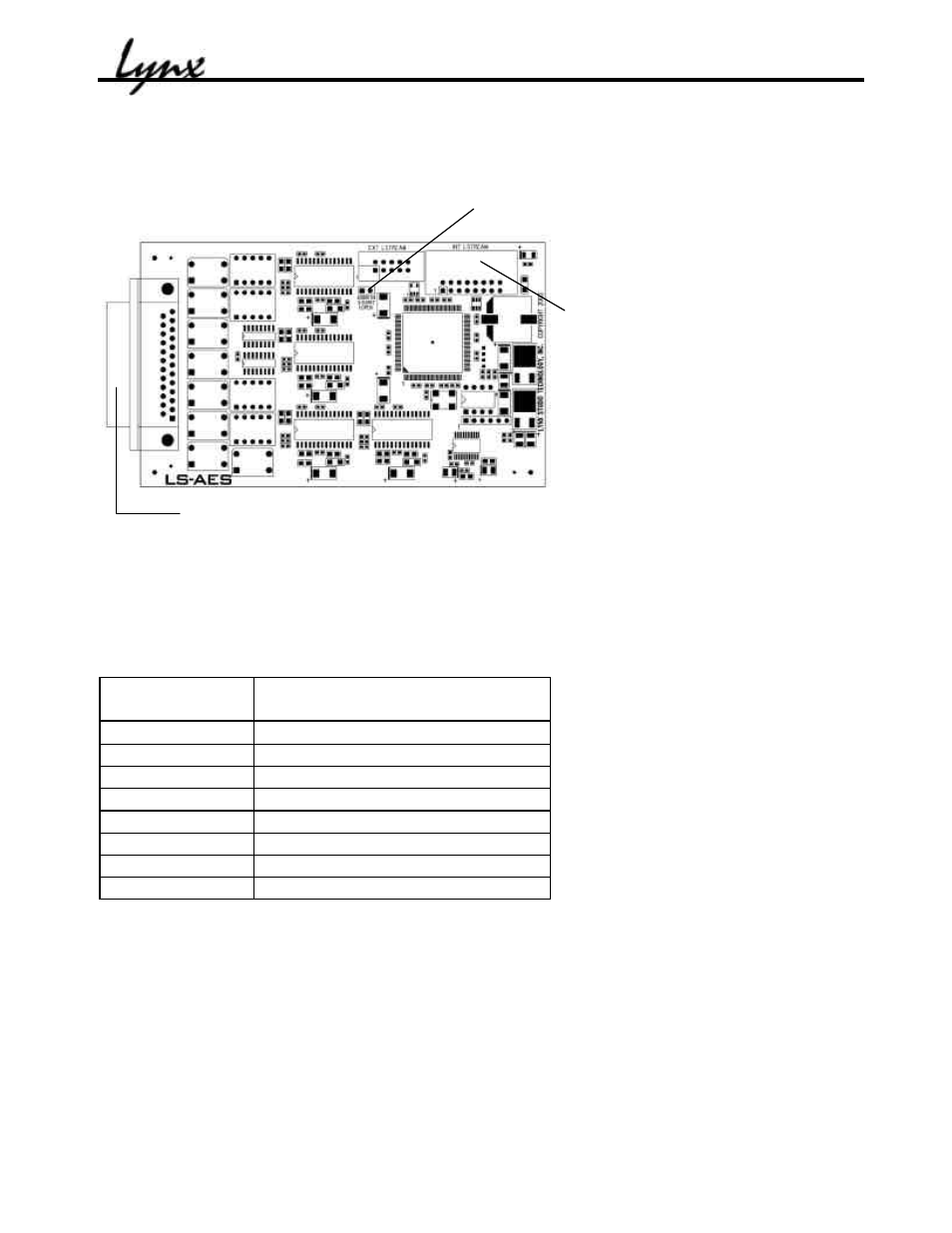
LS-AES
Page 6
External Connections
The following figure depicts the LS-AES circuit board layout and its connector.
JP1 - Internal
LStream Port
JP4 - LStream
Address Jumper
Digtial I/O Port
Connect the included breakout cable to the bracket- mounted Digital I/O Port connector on the LS-
AES. The XLR connectors on the cable connect directly to equipment with AES/EBU ports. For
S/PDIF coaxial connections, use Lynx XLR to RCA S/PDIF adapters (CBL-XFDRM18 and CBL-
XMDRM18). The following table shows the audio signal channels associated with each cable
connector.
Cable
Connections
Digital I/O Channels
IN 1
Input channels 1 and 2
IN 2
Input channels 3 and 4
IN 3
Input channels 5 and 6
IN 4
Input channels 7 and 8
OUT 1
Output channels 1 and 2
OUT 2
Output channels 3 and 4
OUT 3
Output channels 5 and 6
OUT 4
Output channels 7 and 8