Ls-aes, Widewire channel mapping – Lynx Studio LS-AES User Manual
Page 15
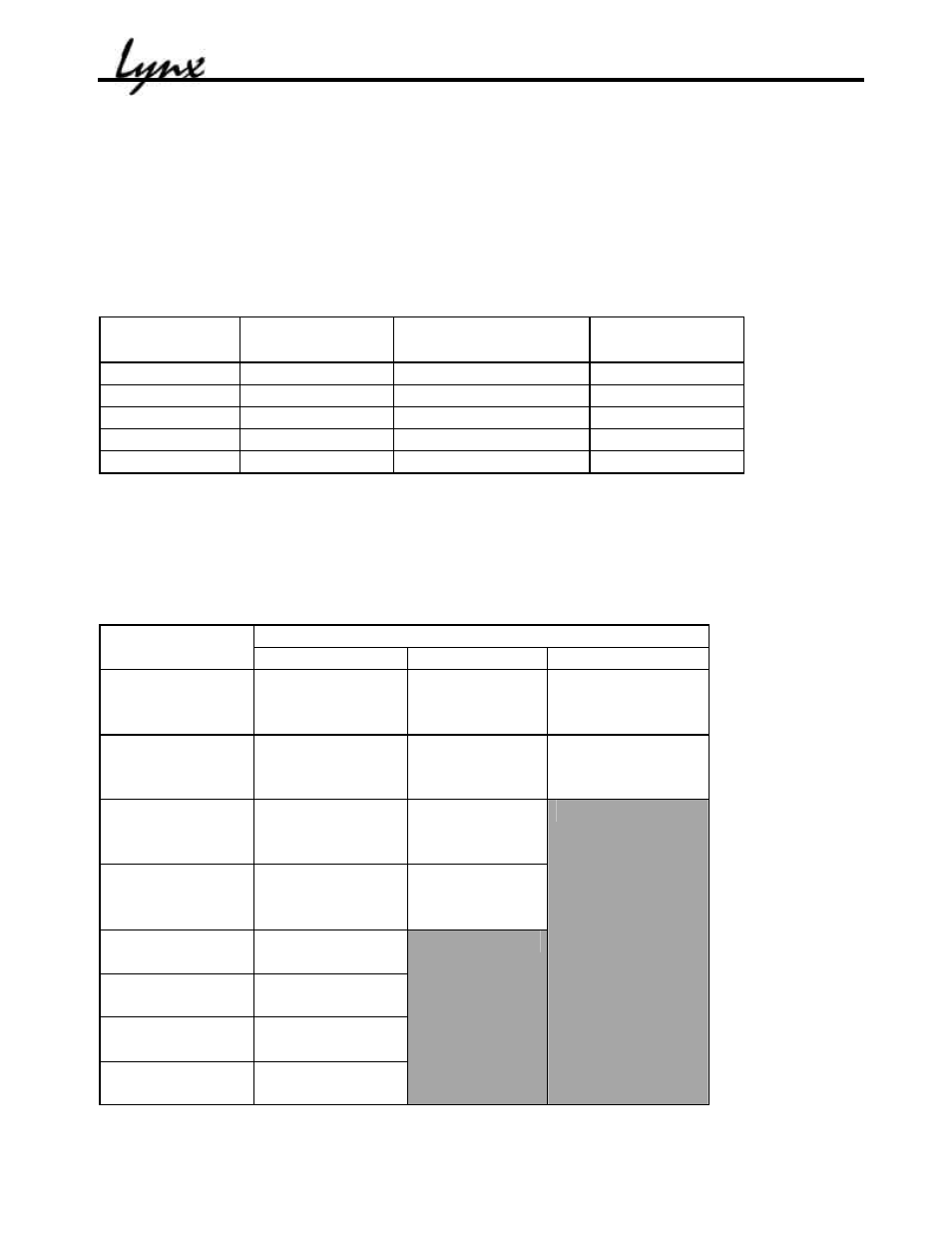
LS-AES
Page 13
WideWire Channel Mapping
The WideWire feature of the LS-AES provides alternative multi-wire digital I/O connection modes
for compatibility with legacy third party devices.
WideWire is enabled in the LStream window of the LynxTWO/L22 Mixer. When enabled, alternate
dual and quad wire connections are available, but vary according to the signal sample rate according
to the following table:
WideWire Sample Rates and I/O Modes
Signal Sample
Rate (Hz)
WideWire
ON/OFF
I/O Mode
LS-AES I/O
Frame Rate
44.1k / 48k
Either
Single-wire
44.1k / 48k
88.2k / 96k
OFF
Single-wire
88.2k / 96k
88.2k / 96k
ON
Dual-wire
44.1k / 48k
176.4k / 192k
OFF
Dual-wire
88.2k / 96k
176.4k / 192k
ON
Quad-wire
44.1k / 48k
Dual-wire connections require two digital input or output connections to transfer two audio channels.
Quad-wire connections require four digital input or output connections to transfer two audio
channels. In each case, the number of active LStream channels is reduced. The LS-AES inputs and
outputs used for each mode are shown in the following table.
WideWire Channel Mapping
LS-AES INPUT/OUTPUT
LStream
Channel
Single-wire mode Dual-wire mode
Quad-wire mode
1
IN/OUT 1
Left Channel
IN/OUT 1
Left and Right
Channels
IN/OUT 1, L/R
And
IN/OUT 2, L/R
2
IN/OUT 1
Right Channel
IN/OUT 2
Left and Right
Channels
IN/OUT 3, L/R
And
IN/OUT 4, L/R
3
IN/OUT 2
Left Channel
IN/OUT 3
Left and Right
Channels
4
IN/OUT 2
Right Channel
IN/OUT 4
Left and Right
Channels
5
IN/OUT 3
Left Channel
6
IN/OUT 3
Right Channel
7
IN/OUT 4
Left Channel
8
IN/OUT 4
Right Channel
Not valid
Not valid