Using the keyboard screen, For character input, see “using the keyboard, Screen” (v p. 148) – Marantz NR1605 User Manual
Page 148: Input, see “using the keyboard, Display the screen for inputting characters, Use uio p to select , or, Repeat steps 2 - 4 to change the name, Front panel display rear panel remote index
Advertising
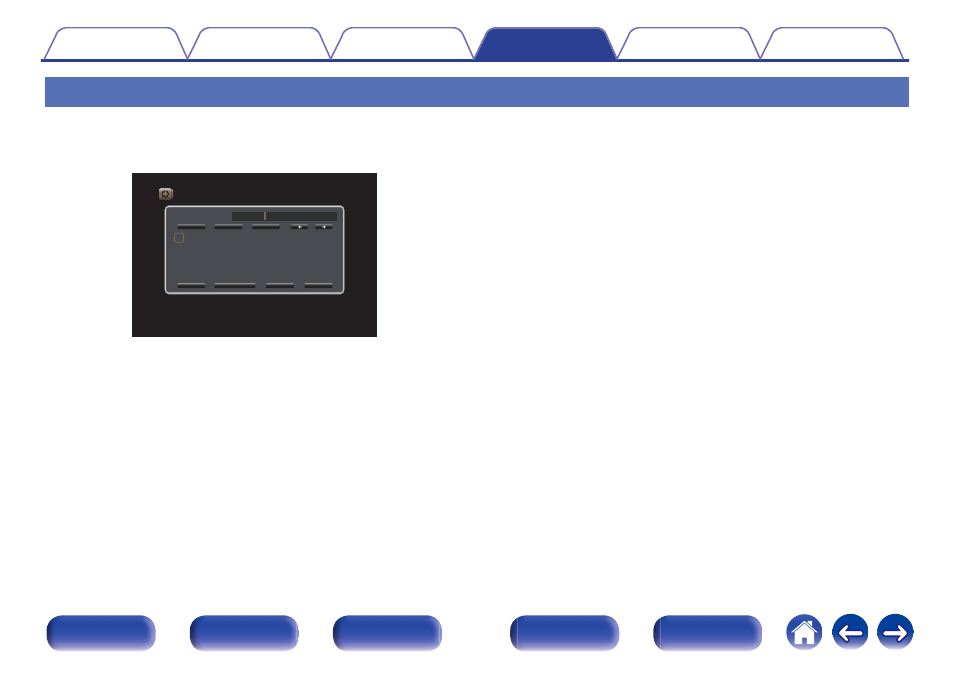
Using the keyboard screen
1
Display the screen for inputting characters.
GExampleH “Source Rename” screen
.
Inputs/Source Rename
Changes the display name for this source
CBL/SAT
A
N
0
$
B
O
1
%
C
P
2
&
D
Q
3
‘
E
R
4
(
F
S
5
)
G
T
6
*
H
U
7
+
I
V
8
,
J
W
9
;
K
X
!
<
L
Y
“
=
M
Z
#
>
CBL/SAT
Clear
Clear
Insert
Insert
Delete
Delete
a/A
a/A
Space
Space
Cancel
Cancel
O K
O K
2
Use uio p to select , or ..
3
Press ENTER to move the cursor to the character that
you wish to change.
0
Each time ENTER is pressed, the cursor moves by one
character.
4
Select a character to be input with uio p then press
ENTER.
5
Repeat steps 2 - 4 to change the name.
6
Use uio p to select “OK”, then press ENTER.
148
Advertising
This manual is related to the following products: