Turning the power on, V p. 25) – Marantz PM5005 User Manual
Page 25
Advertising
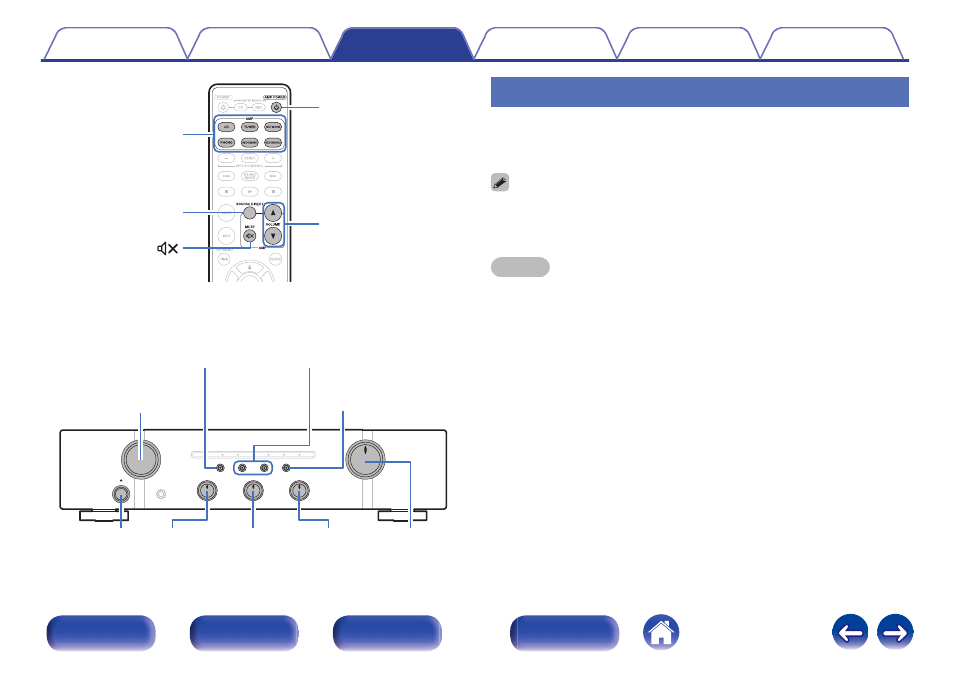
.
VOLUME
SOURCE
DIRECT
AMP POWER
MUTE
X
df
Input source
select buttons
.
VOLUME
BALANCE
TREBLE
BASS
SPEAKERS
A/B
INPUT
SELECTOR
LOUDNESS
X
SOURCE
DIRECT
Turning the power on
1
Press X on this unit to turn the power on.
Input indicator for the selected source lights.
0
Press AMP POWER X to turn on power from standby mode.
0 You can turn the INPUT SELECTOR when the unit is in standby mode to turn on
the power.
NOTE
Turn VOLUME on this unit to adjust the volume to the lowest level before turning on
the power.
o
Turning the power off
1
Press X on this unit to turn the power off.
All lit indicators turn off.
o
Switching the power to standby
1
Press AMP POWERX on the remote control.
The standby indicator lights in red.
25
Advertising
This manual is related to the following products: