Marantz Wizz.it 3 User Manual
Page 10
Advertising
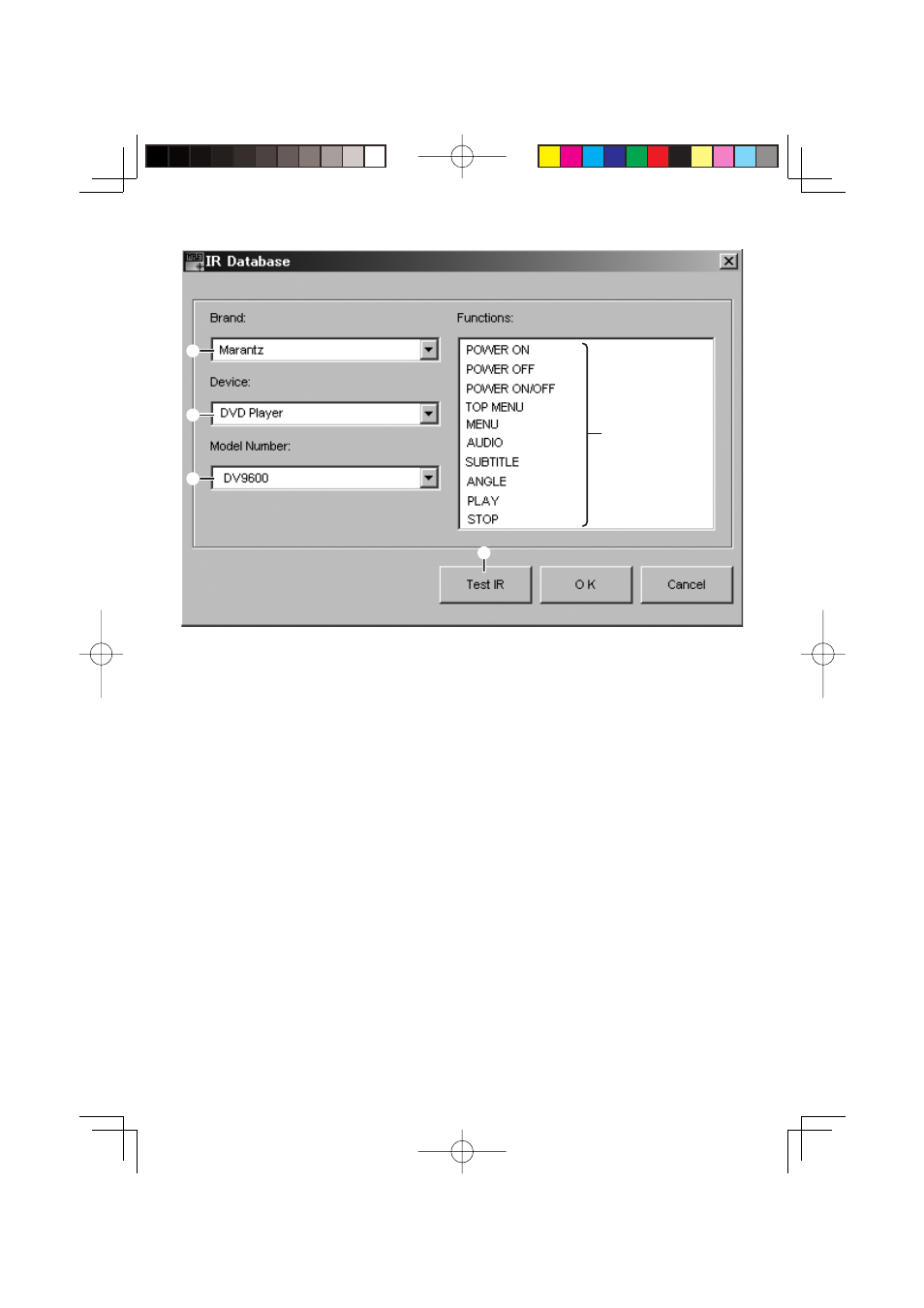
8
IR DATABASE WINDOW
q
r
w
e
t
q Brand
Select the brand name of the device to be controlled.
w Device
Select the device type to be controlled.
e Model Number
Select the model number of the device to be controlled. If there is no applicable model number, select
from the preset codes.
r Functions
Select from the displayed remote control codes registered for the selected model number.
t Test IR
This performs a test transmission of IR commands by sending a preset code from the remote controller
connected to the PC.
RC3001_E_Wizzit3_ENG.indd 8
RC3001_E_Wizzit3_ENG.indd 8
07.9.3 1:38:31 PM
07.9.3 1:38:31 PM
Advertising
See also other documents in the category Marantz Audio:
- AV7702N Quick Start (12 pages)
- AV7702N (343 pages)
- AV8801 Getting Started (12 pages)
- CD5005N (54 pages)
- CD5005N Quick Start (8 pages)
- CD5005 Quick Start (8 pages)
- CD6004 (36 pages)
- CD6005 Quick Start (10 pages)
- CD6005 Quick Start (10 pages)
- HD-DAC1 (71 pages)
- HD-DAC1 Quick Start (16 pages)
- HD-DAC1 Quick Start (16 pages)
- CD6005N (64 pages)
- NA6005N Quick Start (14 pages)
- NA6005N (140 pages)
- NA8005N Quick Start (14 pages)
- NA8005N (120 pages)
- SA8005 Quick Start (12 pages)
- SA8005 Quick Start (12 pages)
- NA-11S1N (65 pages)
- NA-11S1 Getting Started (11 pages)
- SA-7S1N (30 pages)
- SA11S3N (38 pages)
- SA-14S1N (43 pages)
- SA-15S2N (34 pages)
- SA-15S2N (35 pages)
- SA8005N (79 pages)
- CD6005N Quick Start (10 pages)
- TT5005N (12 pages)
- TT15S1N (39 pages)
- CD6003 (33 pages)
- SA7003 (34 pages)
- SA-KI Pearl Lite (36 pages)
- SA-KI Pearl Lite (31 pages)
- ST-15S1 (26 pages)
- ST6003 (17 pages)
- DH9300N (132 pages)
- SA-17S1N (27 pages)
- DR6050N (30 pages)
- DR6000N (26 pages)
- DR6000N (25 pages)
- ST6000N (13 pages)
- ST7001N (35 pages)
- SR4320N (172 pages)