Rf setup – Marantz Wizz.it 3 User Manual
Page 16
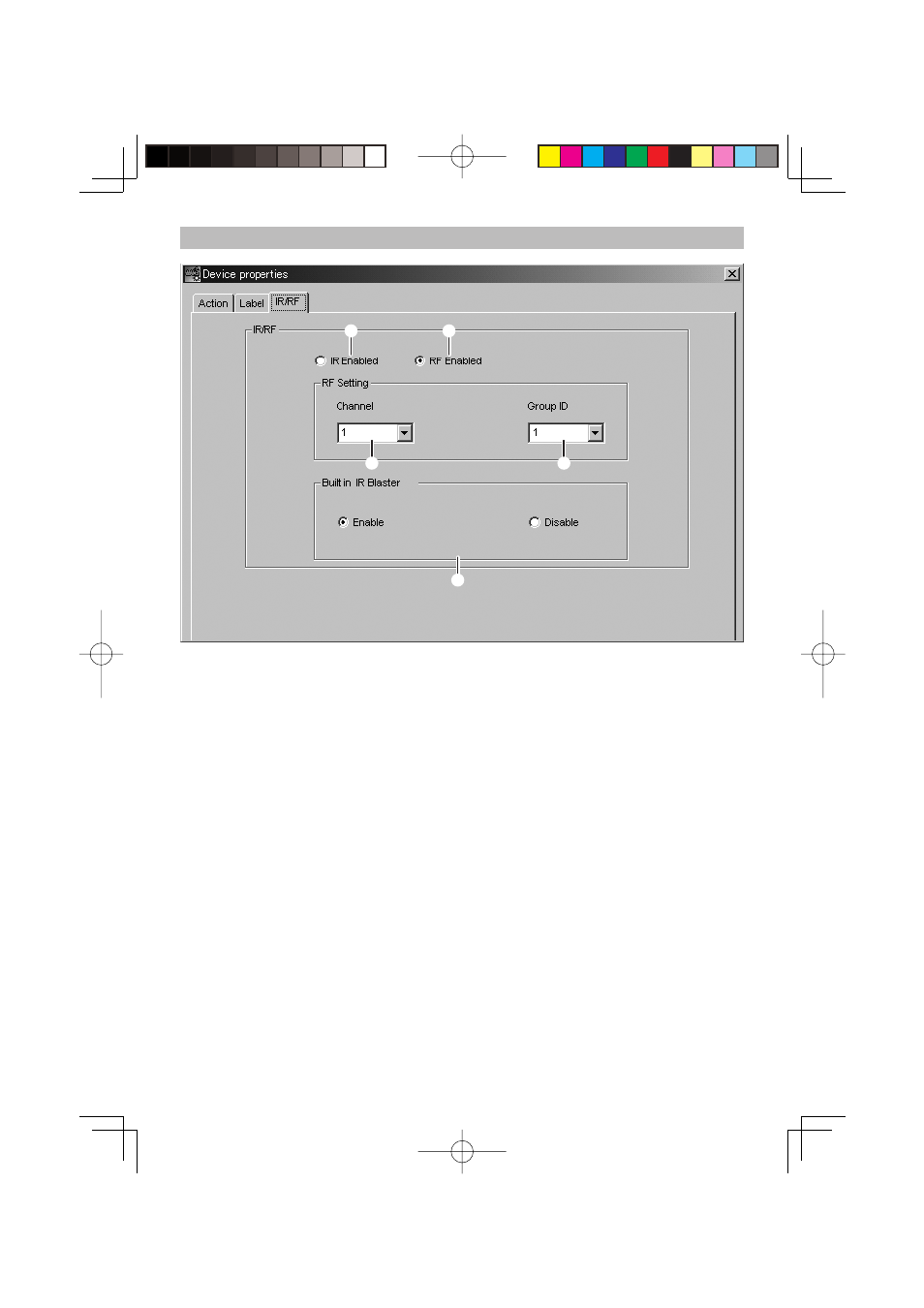
14
RF SETUP
q
w
e
r
t
q IR Enabled
Select this radio button when device control is performed by IR operation.
w RF Enabled
Select this radio button when device control is performed by RF operation using the RX3001.
e Channel
The RF channel can be selected here. Use this to select the same setting as the RX3001.
r Group ID
The RF ID can be set here. Setting different group IDs enables independent control under the same
system of two devices that use the same remote commands.
t Built-in IR Blaster
Use the radio button to enable or disable the built-in IR blaster in the RX3001 set.
Note:
When editing the RC2001 settings, although RF Enabled and other settings can be selected in the editing software,
RF Enabled and other settings are automatically disabled after downloading a fi le to the RC2001.
RC3001_E_Wizzit3_ENG.indd 14
RC3001_E_Wizzit3_ENG.indd 14
07.9.11 5:05:42 PM
07.9.11 5:05:42 PM