Basic operations –audio cd, Phones + - level, Display off mp3/wm by – Marantz CD5003 User Manual
Page 13
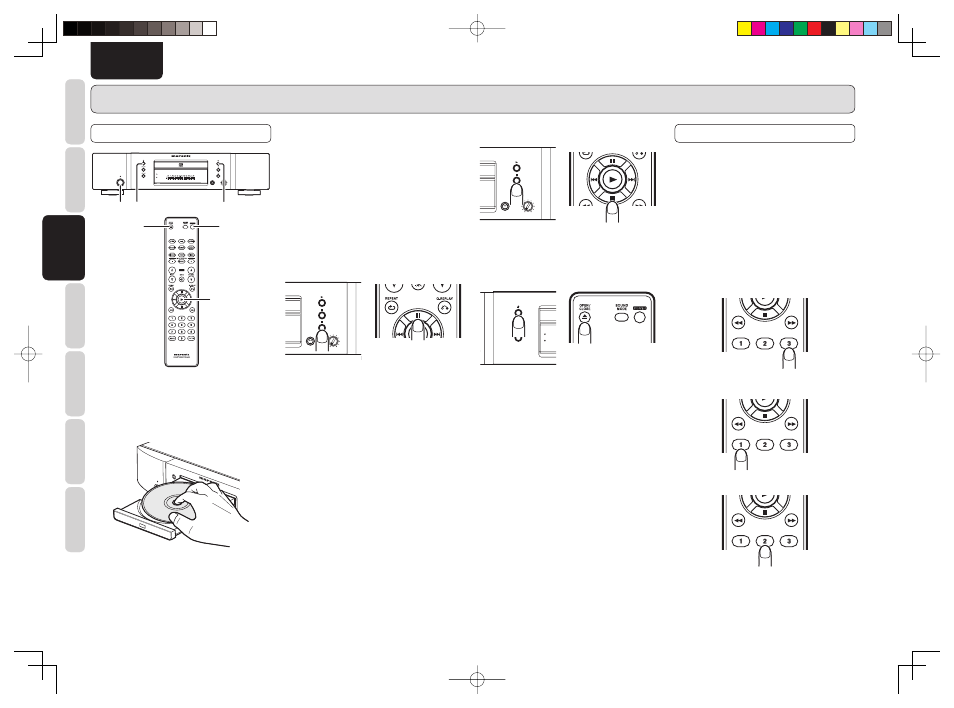
10
BASIC
CONNECTIONS
BASIC
OPERA
TIONS
ADV
ANCED
CONNECTIONS
ADV
ANCED
OPERA
TIONS
TROUBLESHOOTING
NAMES AND
FUNCTIONS
BASIC
OPERA
TIONS
OTHERS
ENGLISH
BASIC OPERATIONS –AUDIO CD–
PLAYING CDS
PHONES
+
-
LEVEL
CD PLAYER CD5003
POWER ON/STANDBY
STANDBY
DISPLAY
OFF
MP3/WMA
1 2, 3
4
4
2, 3
1
1.
Press the POWER button on the player or on
the remote controller to turn on the power.
2.
Press the
0 button on the player or on the
remote controller. Place the CD to be played in
the extended disc tray while ensuring that the
label with the printed text is facing up.
In the case of a single (8 cm) CD, align it with
the indentation in the center of the tray.
3.
Press
the
0 button to retract the disc tray. Once
the disc tray has been retracted, “TOC Reading”
appears on the display, after which the total
number of CD tracks and total playing time are
displayed. In the case of a disc that supports
CD-TEXT, the album title is displayed, and then
the total number of CD tracks and total playing
time are displayed.
4.
Press the
3 button on the player or remote
control unit to start play. Adjust the volume level
at the amplifier.
7 Pausing play
PHONES
+
-
LEVEL
During play, press the
8 button on the player or
remote control unit to temporarily suspend play.
To resume play from the place where it was
temporarily suspended, press the
3 button or 8
button on the player or the
3 button or 8 button on
the remote control unit.
7 Stopping play
PHONES
+
-
LEVEL
Press the
7 button on the player or remote control
unit during play.
7 Removing the CD
DISPLAY
OFF
MP3/WM
BY
After play has finished, press the
0 button on the
player or on the remote controller to extend the disc
tray, and remove the CD.
After the CD has been removed, press the
0 button
again to retract the disc tray. The disc tray should
always be retracted when the player is not in use.
PLAYING A SPECIFIC TRACK
7 Specifying the number of a track
to be played (direct search)
Select the number of the track to be played directly
by pressing the numeric buttons (0 to 9) on the
remote control unit.
To select track number 10 or above, use the numeric
buttons to select the higher digit first and then select
the lower digit.
Once the number of the track is selected, play will
start automatically.
Example: To play track 3
Press the “3” numeric button.
Example: To play track 12
Press the “1” numeric button.
Within 1.5 second, press the “2” numeric button.
CD5003_U_01_ENG.indd 10
CD5003_U_01_ENG.indd 10
08.6.19 8:22:05 AM
08.6.19 8:22:05 AM