Cd-text, Advanced operations –audio cd – Marantz CD5003 User Manual
Page 23
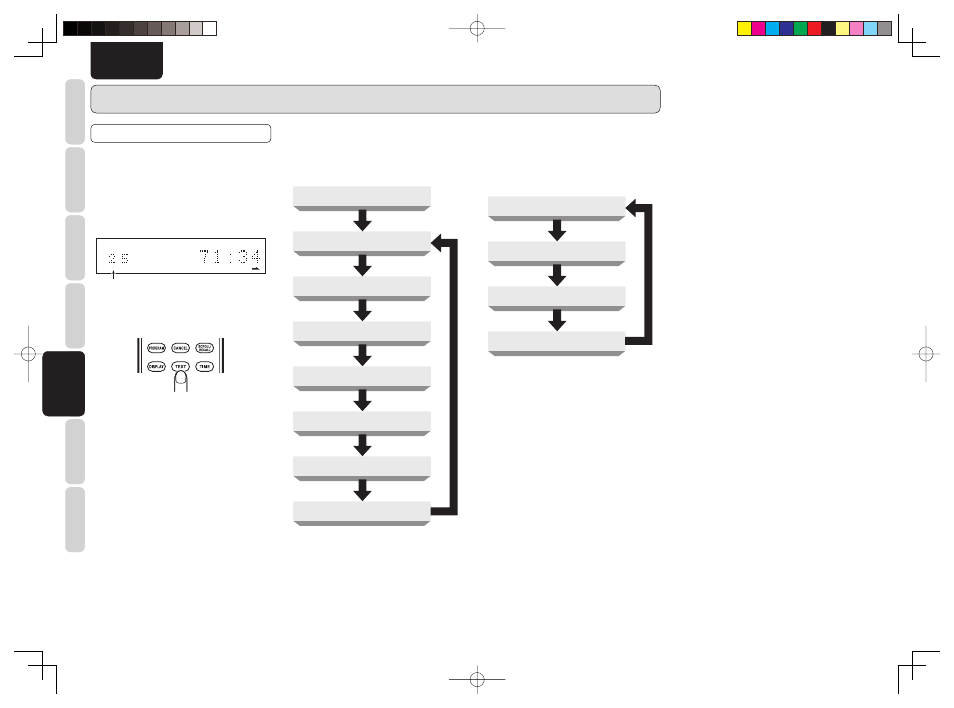
20
BASIC
CONNECTIONS
BASIC
OPERA
TIONS
ADV
ANCED
CONNECTIONS
ADV
ANCED
OPERA
TIONS
TROUBLESHOOTING
NAMES AND
FUNCTIONS
ADV
ANCED
OPERA
TIONS
OTHERS
ENGLISH
CD-TEXT
The text information recorded on a CD-TEXT disc
can be viewed on this player.
In the case of a CD-TEXT CD, the display window
will light up as shown in the diagram below.
The maximum of characters that can be displayed
is 64.
Display of player
TEXT
1 2
3 4
5 6
7 8
9 10
11 12
13 14
15 16
17 18
19 20
TTL
TTL
TIME
This lights when the disc that has been read is
identifi ed as supporting CD-TEXT.
When the TEXT button on the remote control is
pressed, the CD-TEXT information will be displayed
as outlined in the diagram on the right.
However, the recorded information differs from
one disc to another so that not all the information
given below will necessarily be displayed. Items
not recorded are automatically omitted and skipped
by the player, and only the existing items are
displayed.
7 During play
Each time the TEXT button on the remote control unit
is pressed, the information items are displayed in
the following sequence. During play, the information
of track now playing is mainly displayed.
Title of track xx now playing
Album Title
xx Title (title of track xx)
xx Artist (artist of track xx)
xx Songwriter (songwriter of track xx)
xx Composer (composer of track xx)
xx Arranger (arranger of track xx)
Time display
7 In the stop mode
Each time the TEXT button on the remote control
unit is pressed, the information items are displayed
in the following sequence. When the
3 button
is pressed while “-- Title” is displayed, the track
concerned starts playing.
Time display
Album Title
Album Artist
-- Title (title of track --)
ADVANCED OPERATIONS –AUDIO CD–
CD5003_U_01_ENG.indd 20
CD5003_U_01_ENG.indd 20
08.6.19 8:22:10 AM
08.6.19 8:22:10 AM