Operating basics, Time-of-day clock time cooking, Quick 30 seconds – Maytag MMC5000BDQ User Manual
Page 7
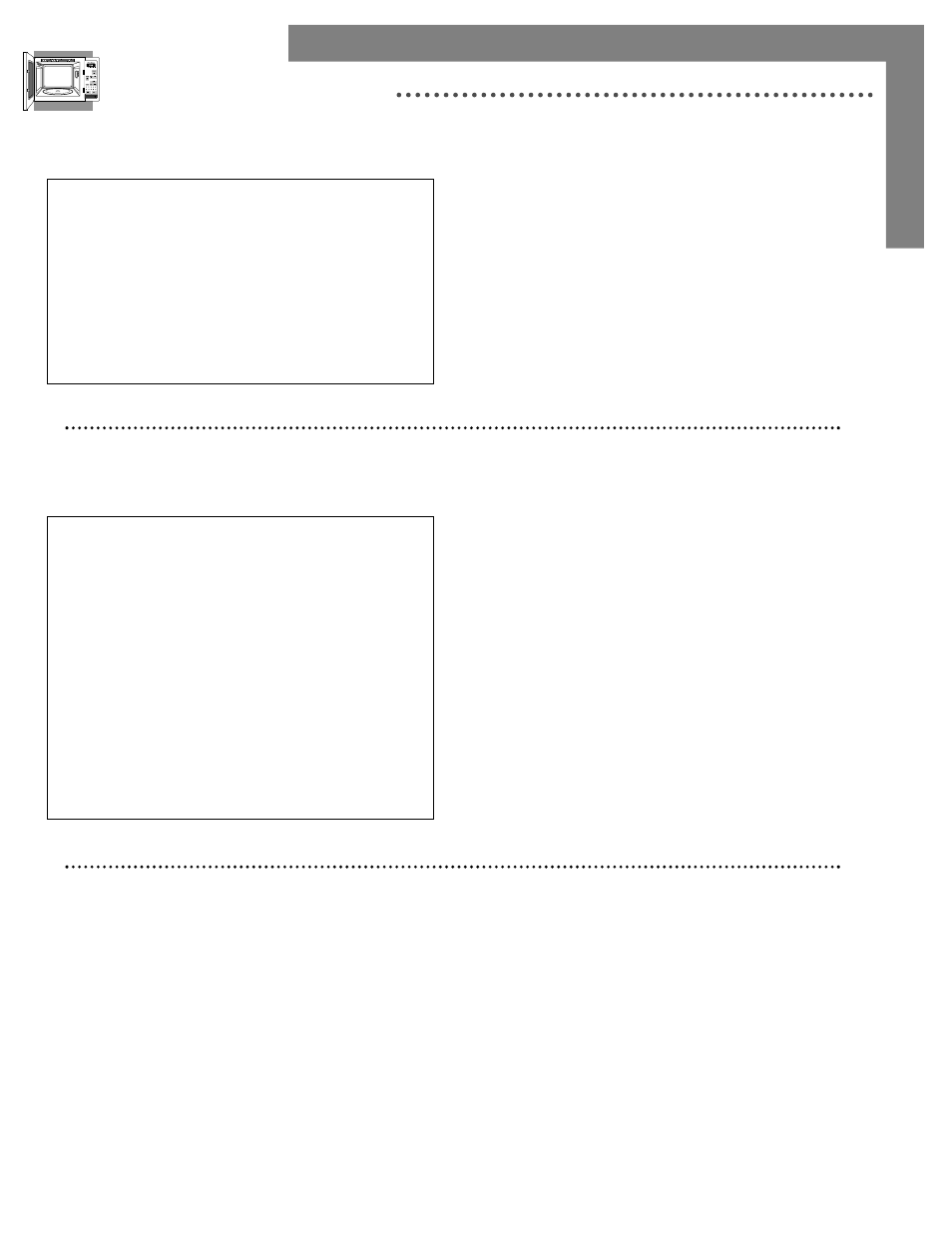
6
• After plugging in the oven or after a power outage,
the Display will show “:0”. Set the clock following
the directions above.
• The “time-of-day” clock is a 12 hour clock.
• If set, the time of day will always be displayed when
no other cooking function is being used.
Operating Basics
Time-of-Day Clock
Time Cooking
Basic Instructions
1. Touch the Clock/Auto Start Pad. The Display will
show “12H”.
2. Set the time of day by touching the appropriate
numbers. The set time will flash.
3. Touch the Clock/Auto Start Pad. The set numbers
will stop flashing, however, the colon continues to
flash.
Basic Instructions
1. Enter the cooking time by using the number pads.
For example, for 1 1/2 minutes touch numbers
1, 3, 0.*
2. Touch the Start Pad.
• The cooking time will appear in the Display
Window.
• The oven will start cooking and time countdown
will begin.
• The oven will stop automatically when the time is
done and beep three times.
• The time of day will reappear in the Display.
* Note: Full power is automatic. If you wish to use a dif-
ferent power level, follow the instructions on page 7.
• Start with the shortest recommended time and add
more time as needed.
• Check the food as it cooks.
• The oven door can be opened any time during oper-
ation. It will automatically stop and maintain the
time setting until the door is closed and the Start
Pad is touched again.
Quick 30 Seconds
The Quick 30 Seconds Pad provides a convenient way
to heat foods at full power with one touch of a pad. The
microwave starts automatically after the pad is touched.
By repeatedly touching the pad, you can heat foods from
30 seconds to 5 minutes.