Dynamic linking to adlib win, Implicit linking c\c, Explicit linking c\c – Measurement Computing ADLIB WIN User Manual
Page 31: Visual basic for windows
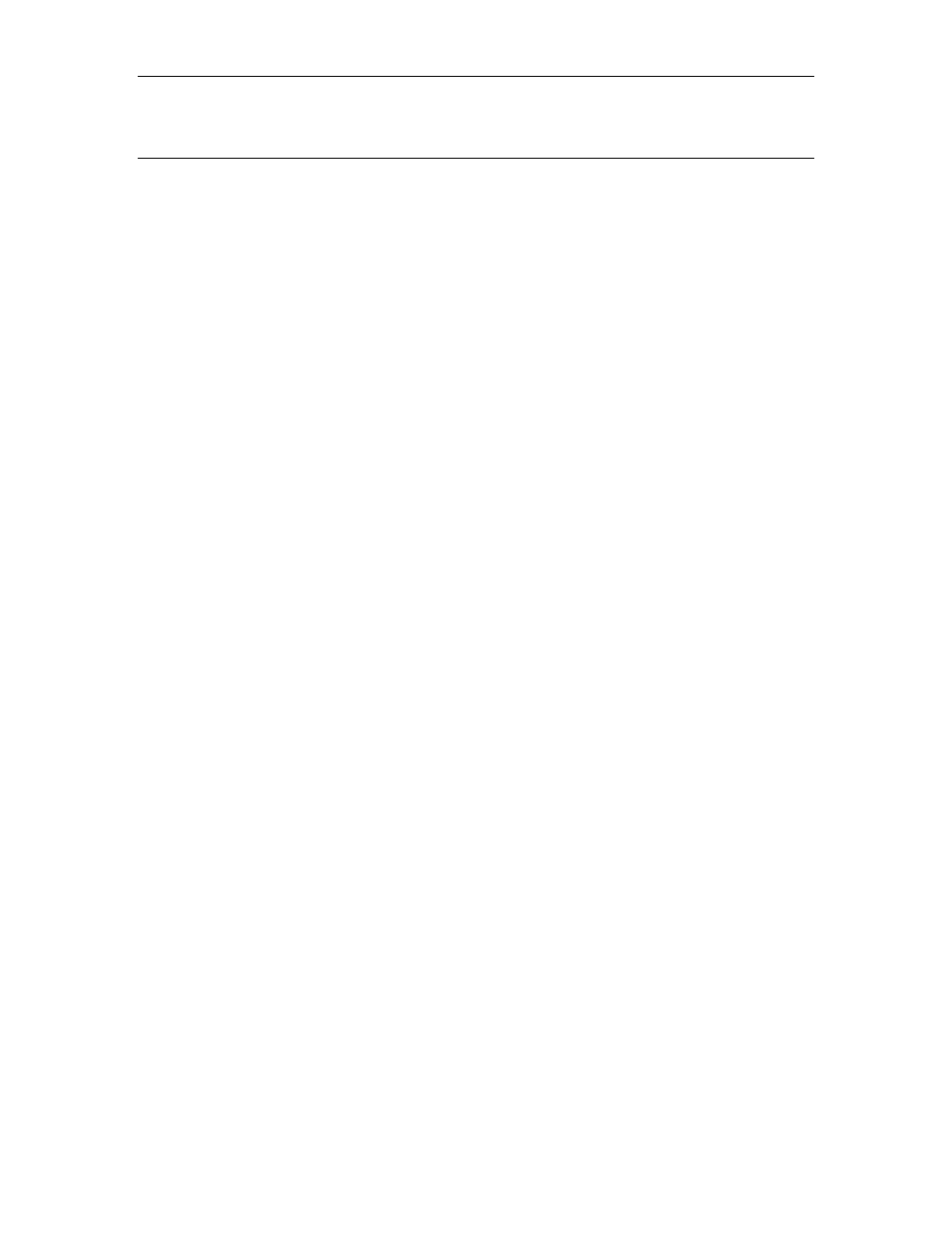
Chapter 7 Dynamic Linking to ADLIB WIN
7-1
7. DYNAMIC LINKING TO ADLIB WIN
7.1 IMPLICIT LINKING C\C++
ADLIB WIN provides an import library adlcore.lib created from its DLL interface libraries. The import
library contains the necessary entry points to ADLIB that the linker uses to resolve external DLL
references in the user's application code. To include the import library in your application, add adlcore.lib
to the list of libraries supplied to the linker.
7.2 EXPLICIT LINKING C\C++
The ADLIB DLL adlcore.dll can also be linked to an application by specifying the name of the ADLIB
function in the IMPORTS section of your applications module definition (.DEF) file. The file adlib.h
contains all function prototypes exported by ADLIB. To include an ADLIB call, proceed the ADLIB
function name with ADLCORE as shown below in your .DEF file IMPORTS section.
IMPORTS ADLCORE.AL_LoadEnvironment
ADLCORE.AL_ReleaseEnvironment
.
.
.
To link with another compiler, such as Borland C++, use the LoadLibrary & GetProcAddress functions
along with the ADLIB imports.
7.3 VISUAL BASIC FOR WINDOWS
All available ADLIB function calls have been predefined in the file Adlib.bas file. Each function has been
declared with the necessary DLL Library and function parameter type definitions. Adding the Adlib.bas
file to your programs .mak file provides all necessary interfaces to ADLIB.