Al_setenvstring – Measurement Computing ADLIB WIN User Manual
Page 37
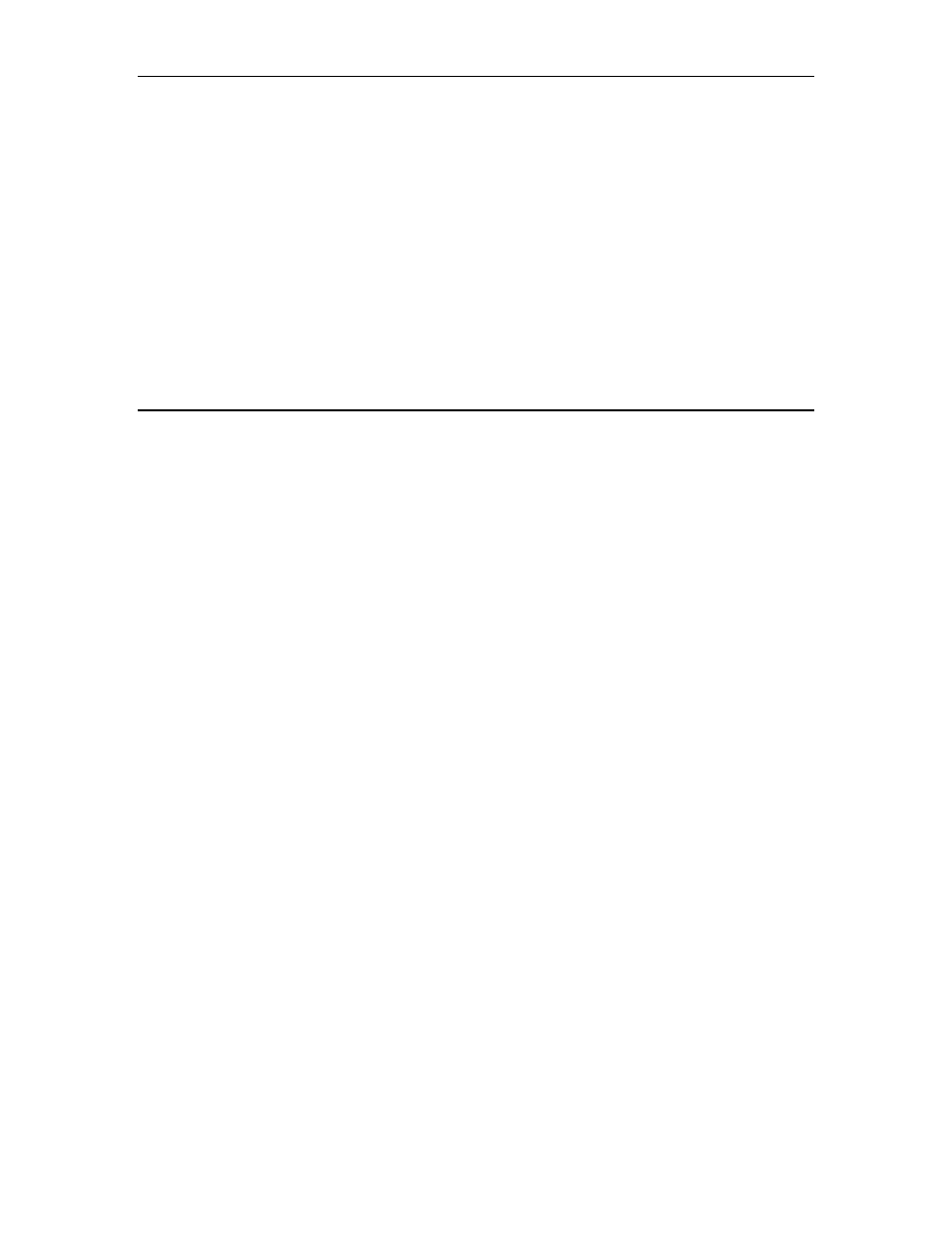
Chapter 9 Environment Configurations
9-3
9.3 AL_SetEnvString
Prototype C\C++
ERRNUM
AL_SetEnvString(LPSTR
lpstrEnv);
Visual Basic for Windows
Function
AL_SetEnvString(ByVal
lpstrEnv As String) As Long
LPSTR lpstrEnv
source address
The AL_SetEnvString function copies the lpstrEnv string to the ADLIB environment. The maximum
string length allowed is 80 characters, including the NULL termination character. If the input string
exceeds the 80 character limit the resulting string will be truncated and NULL padded.
Parameter
Description
lpstrEnv
Points to the user define environment description string.
Returns:
On success ERRNUM is set to 1, otherwise ERRNUM contains the last error code that occurred during the
call.
Related Functions:
AL_GetEnvString
Program References:
NONE
Supported Boards:
All