Measurement Computing Serial488A User Manual
Page 26
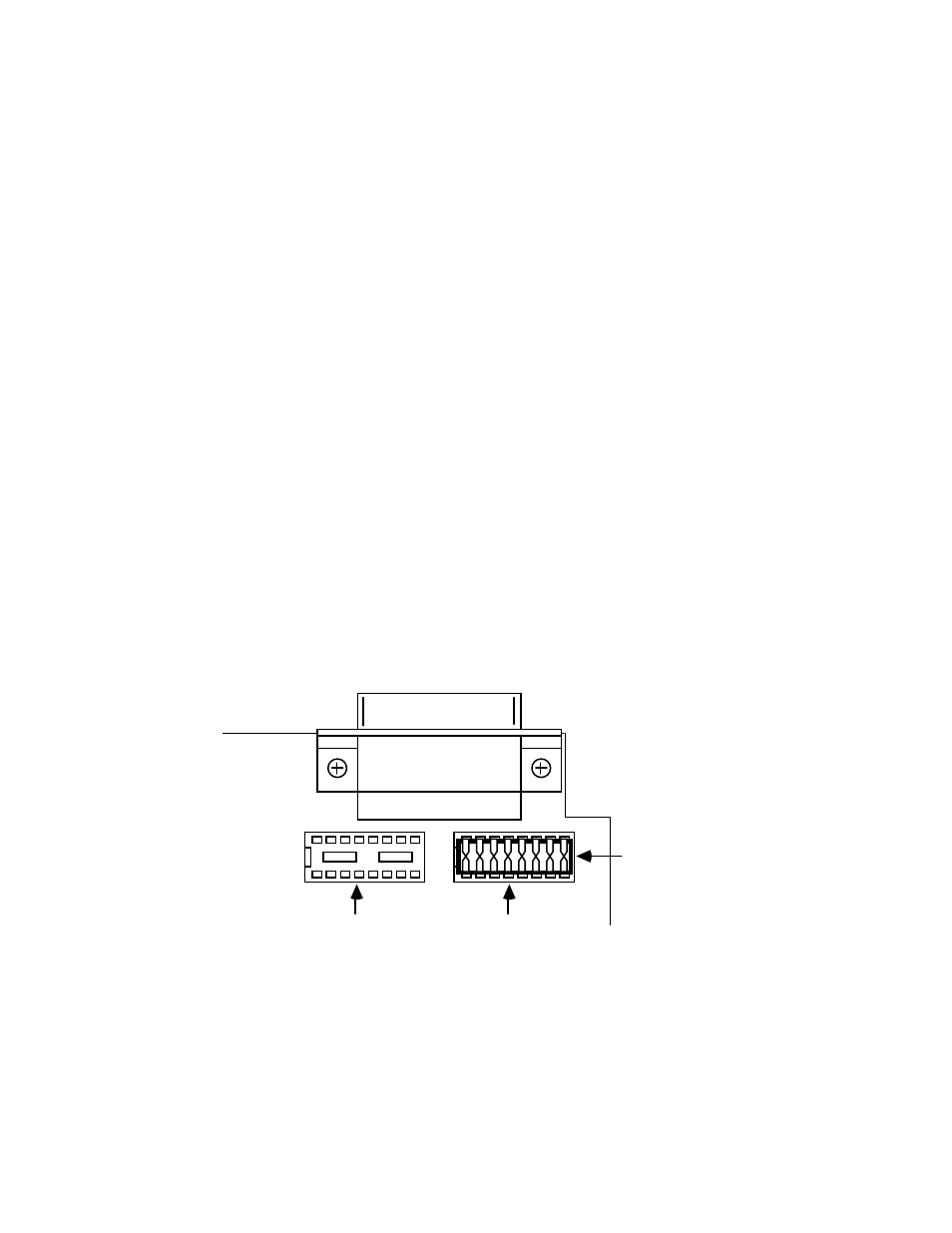
2.16
2.8 Serial Interface
The Serial488A and Serial488A/OEM have the ability to output signal levels
that are compatible with either RS-232 or RS-422. An internal DIP shorting plug
determines which electrical specification is chosen. If the interface is to be connected
to an IBM PC/XT/AT/PS2 or compatible, the RS-232 level should be selected. If it
will be connected to a Macintosh 512K/Plus/SE/II, the RS-422 level should be used.
For connection to other computers, refer to the manufacturer's manual to determine
which levels are supported.
2.8.1 RS-232/RS-422 Signal Level Selection
The Serial488A's and Serial488A/OEM's factory default signal levels
are compatible with RS-232. To select RS-422 levels, carefully remove the
8 position shorting plug with a small flat blade screwdriver from it's socket.
Install the DIP jumper into the adjacent socket making certain that all of
the pins on the shorting plug are inserted correctly. The following diagrams
show which socket the jumper must be inserted for the desired operation.
RS-232 Signal Levels Selected - Serial488A
J205
J206
RS-422
RS-232
Shorting Plug