Measurement Computing Serial488A User Manual
Page 39
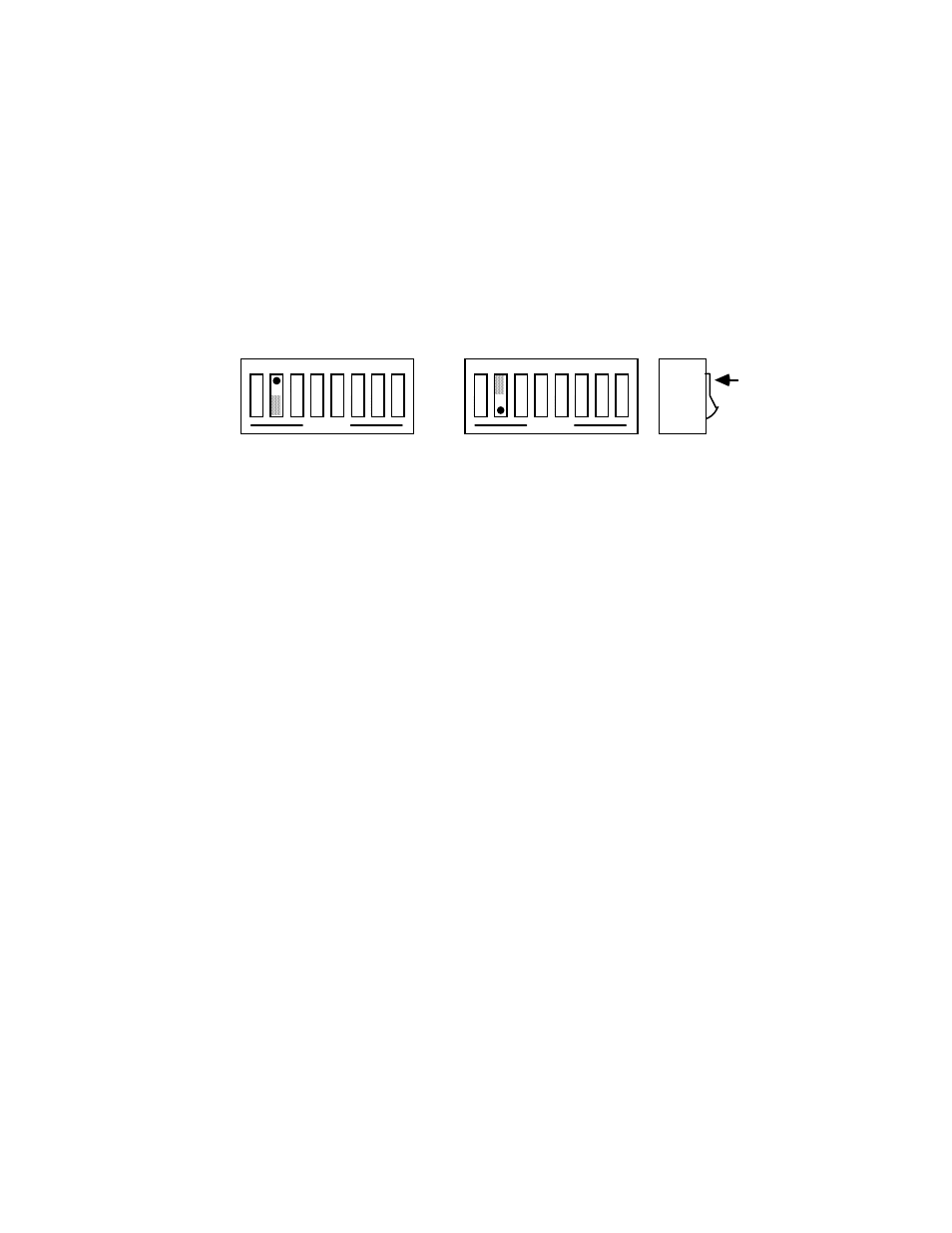
3.5
3.4.2 Talk Back On Time Out
SW2-2 selects whether the Serial488A should address the attached
bus device to talk when the Serial488A has no more serial data to send.
This feature relies on time and not on terminators. Its use is primarily for
simulating a serial plotter from an IEEE 488 [HP-IB] plotter. The factory
default is Talk-back On Time Out enabled.
SW2 View for Talk-Back on Time-Out Selection
OPEN
1 2 3 4 5 6 7 8
DOT
Switch
Side
View
OPEN
1 2 3 4 5 6 7 8
Talk Back on
Time Out Disabled
Talk Back on
Time Out Enabled
If Talk-Back on Time-Out is enabled, then Serial488A waits
approximately 100 milliseconds after it detects its serial input buffer is
empty. If no serial character has been received by the end of this time, the
IEEE bus device is addressed to talk. The choice of talk-back modes
depends strongly on the type of device and software being used. For most
plotter applications the Talk-back on Time-Out feature should be
enabled.
When the last IEEE bus terminator is detected from the IEEE device,
the Serial488A disables the device from sending additional information by
asserting Attention (ATN) on the bus. If the IEEE device does not respond
or finish transmission by the time additional characters are received into
the serial input buffer, the talk sequence will be aborted to allow additional
serial information to be sent to the IEEE device.
Most IEEE 488 plotters will not respond to the talk address sequence
with output data unless there has been a specific device dependent
command sent to tell them what to say. If they have not been told what to
say, they say nothing.