Measurement Computing DASYLab User Manual
Page 57
Advertising
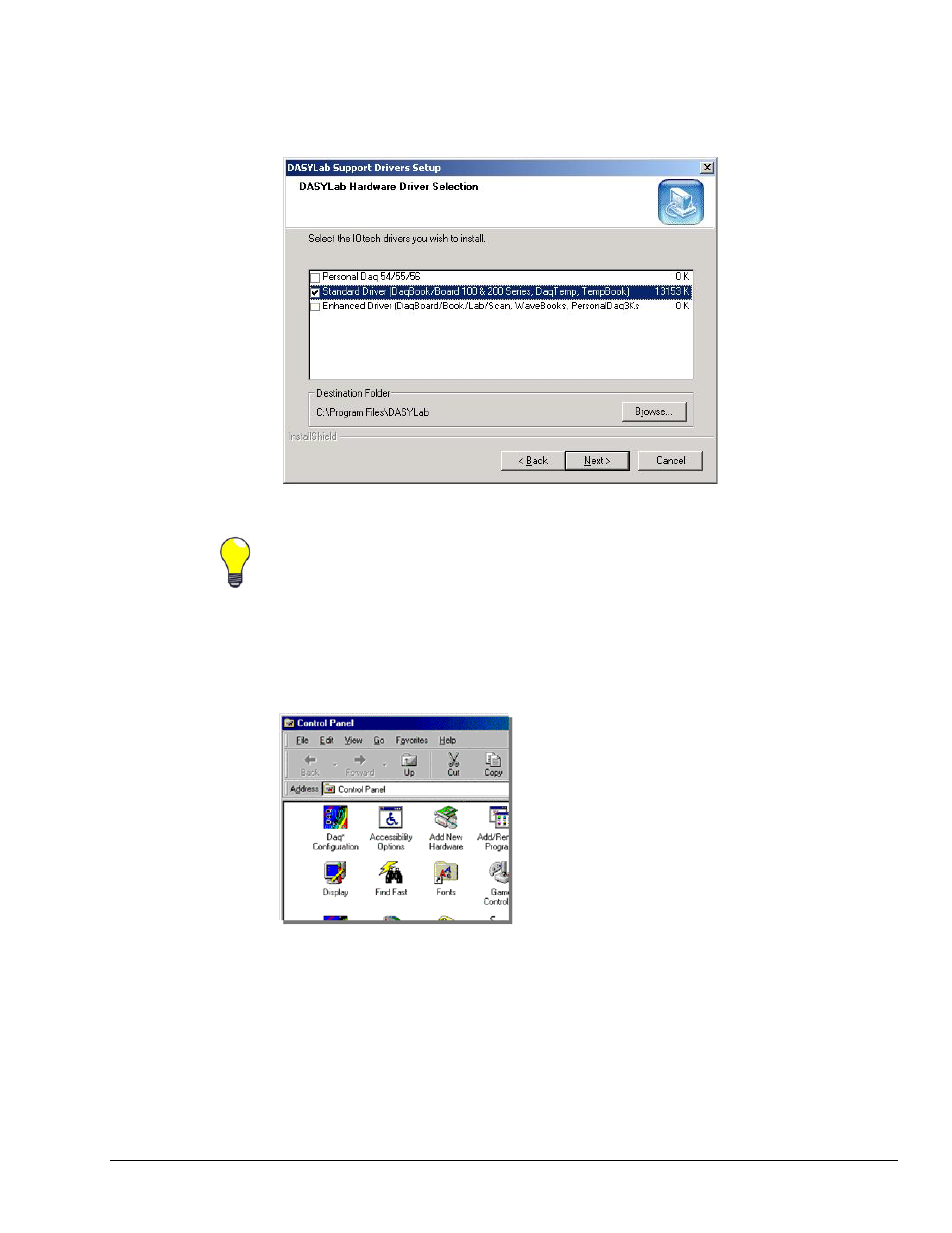
DASYLab – Standard Driver
989593
Configuring
DASYLab for Daq Devices B-3
Use DaqView to verify connections and configurations. This use of DaqView can be very
beneficial, especially in applications making use of DBK signal conditioning cards and
expansion modules.
5.
Verify your hardware installation using the Resource Test in the Daq Configuration Control Panel
Applet. Refer to the data acquisition user’s manual for instructions on using the applet and configuring
device names.
Selecting the Daq* Configuration Control Panel
Applet
You can download the latest
hardware and DASYLab drivers
from our web site at
www.iotech.com.
Advertising
This manual is related to the following products: